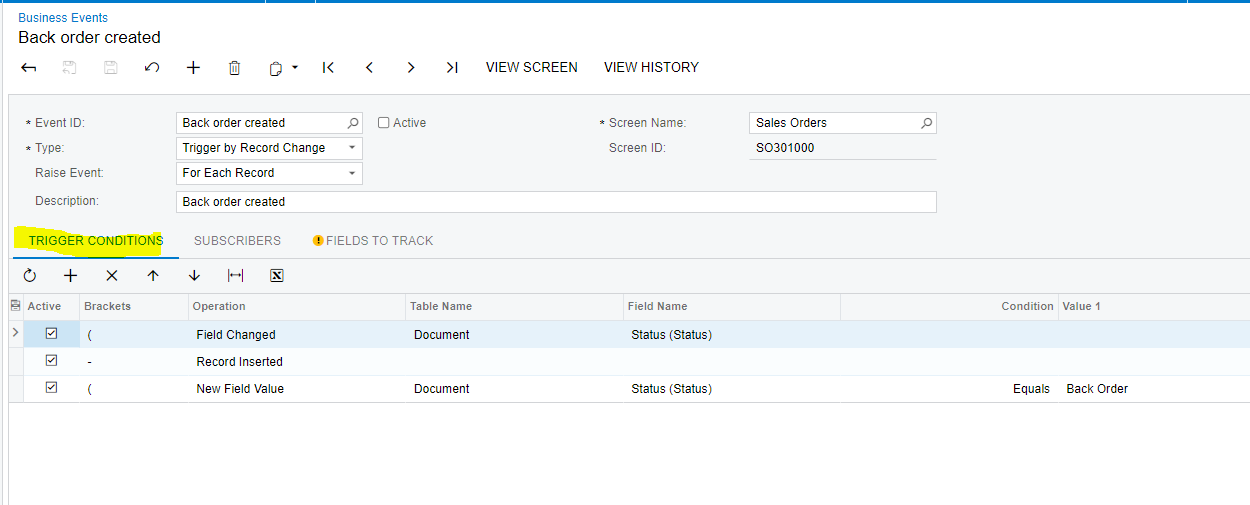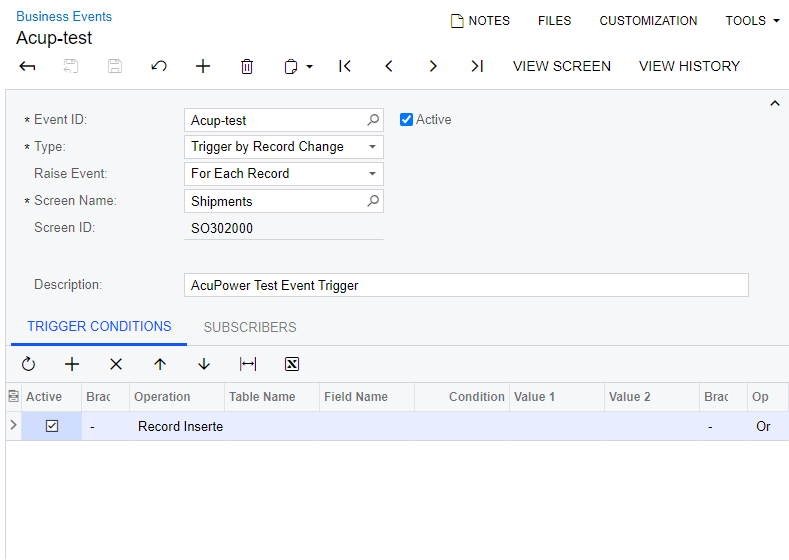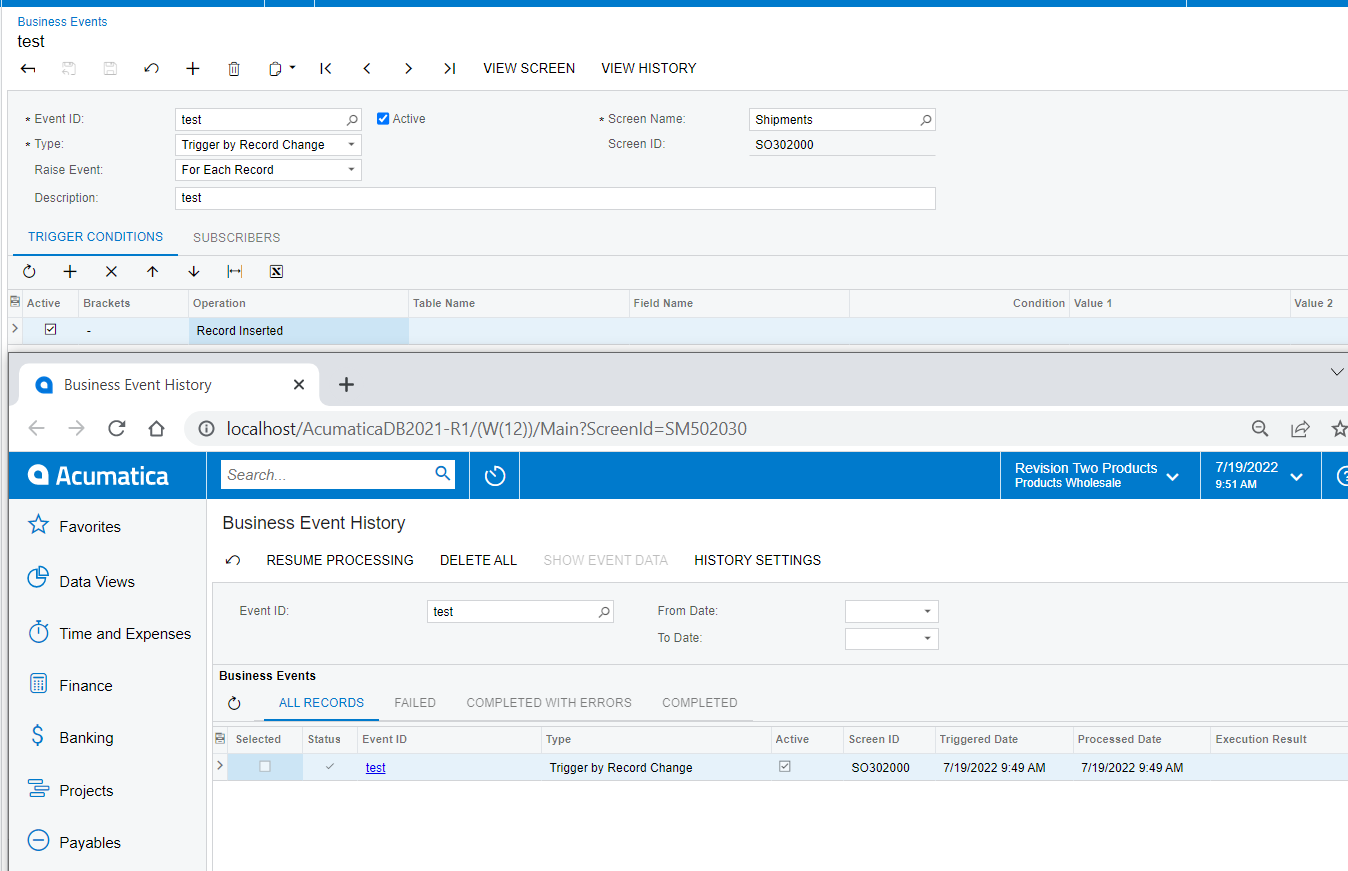I need to have business events for the Shipments screen (SO302000). Build 21.116.0049.
Type -- Trigger by Record Change. Raise Event -- For Each Record.
But the screen does not trigger any business event.
I've tried the simplest conditions (like Record Inserted or Changed), without any subscriber. But events didn't been triggered.
I've tried to use a simplest GI and to create event on GI. Not triggering.
Then I restore the snapshot of the system on my local PC.
And on the local system the screen triggers b.events with any complicated condition with any complicated subscriber.
There are no other active b.events for the screen. There is no customization for the screen.
Any ideas why events are not triggering on?