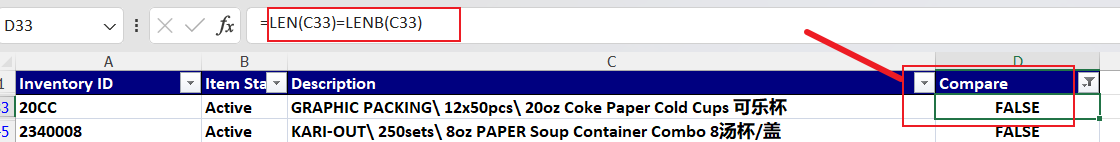Hello,
In order to dipslay both English and Chinese to customers on invoice, we put English and Chinese characters together on Item Description field like below:
Beef 牛肉
However, the space between them is not good enough for us to trim Chinese (Some customer does not read Chinese, it is not necessary). So we want to put “//” between “beef ”and “牛肉”.
If there a quicker way to find out all item already with Chinese characters in Description?