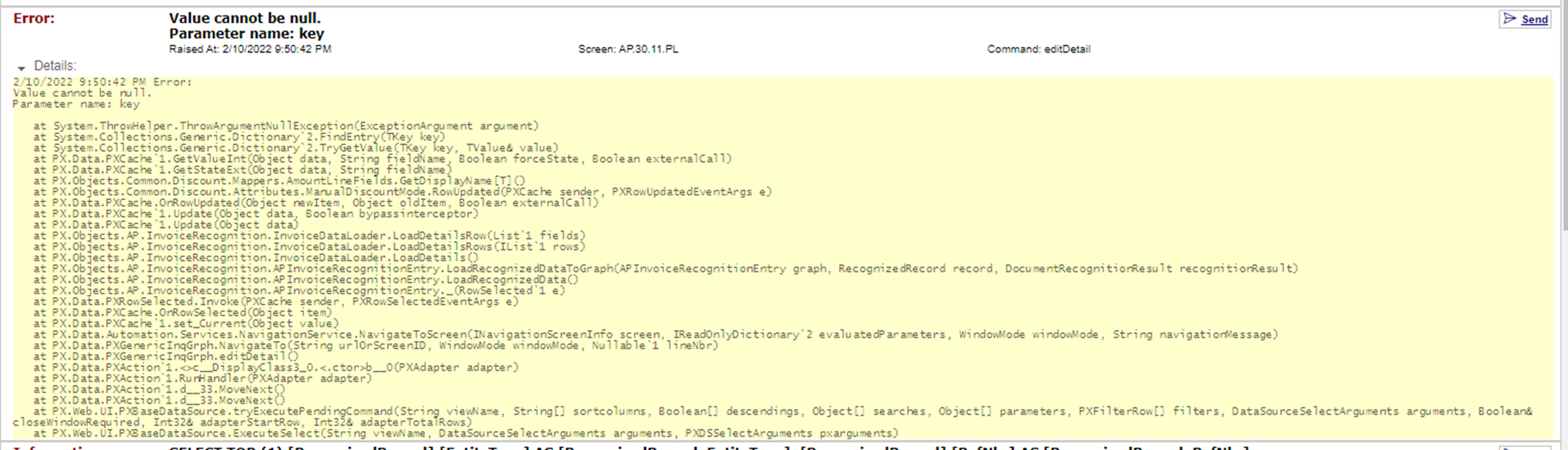Occasionally we have a incoming document email that will give us the “Value Cannot be null” error and are therefore unable to open or delete the line item. Specifically it did it to one invoice three different times while trying different ways of emailing the document. It is also strange that we are unable to delete them as well so they sit in the incoming documents folder forever.
Error:
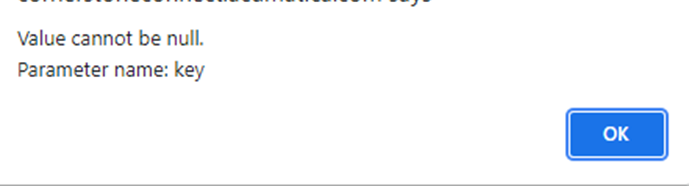
Error Trace: