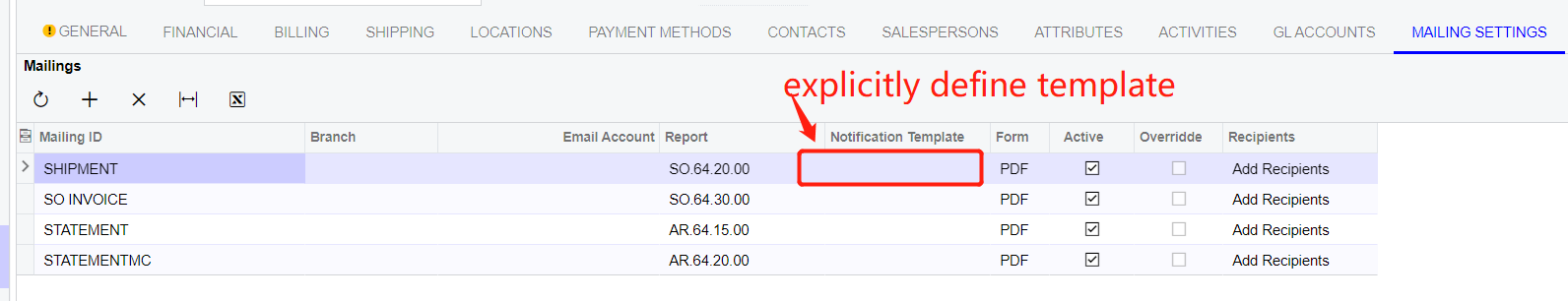When we send an email from our Shipment screen (SO302000) using Actions>Email Shipment, the emails that get generated are almost identical to the Notification Template it must be using (ID: ShipmentConfirmationNotification), except there is one line inserted “Track your shipment at [Tracking Link]”. Unfortunately, that [Tracking Link] placeholder doesn’t use the tracking number to populate.
I can’t determine where it is getting this change to the template. It is the only Notification Template related to Shipping at all. There are no changes in the customer’s Mailing Settings or the Sales Order Preferences Mailing Settings. I’d like to delete that line, but can’t find it, plus you cannot alter the email before processing it.
We are running 2020 R1 build 20.106.0005 with the Manufacturing Edition.
Any help would be great! Thanks!