Hi everyone,
I'm having issue trying to configure an Import Scenario to delete all the sales prices with the same UOM.
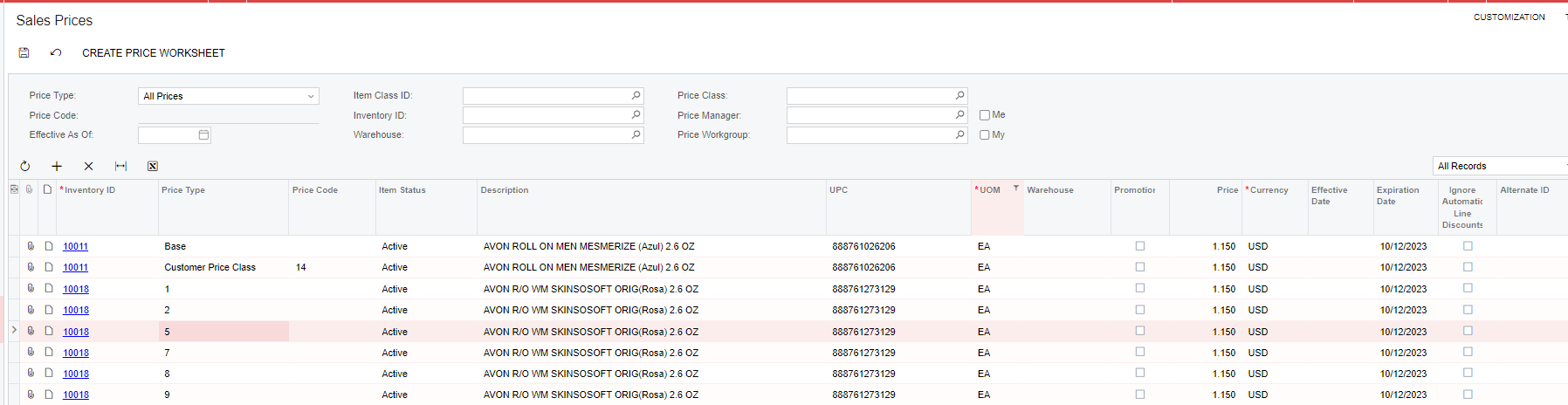
I have a huge list to delete and one by one its no efficient
Hi everyone,
I'm having issue trying to configure an Import Scenario to delete all the sales prices with the same UOM.
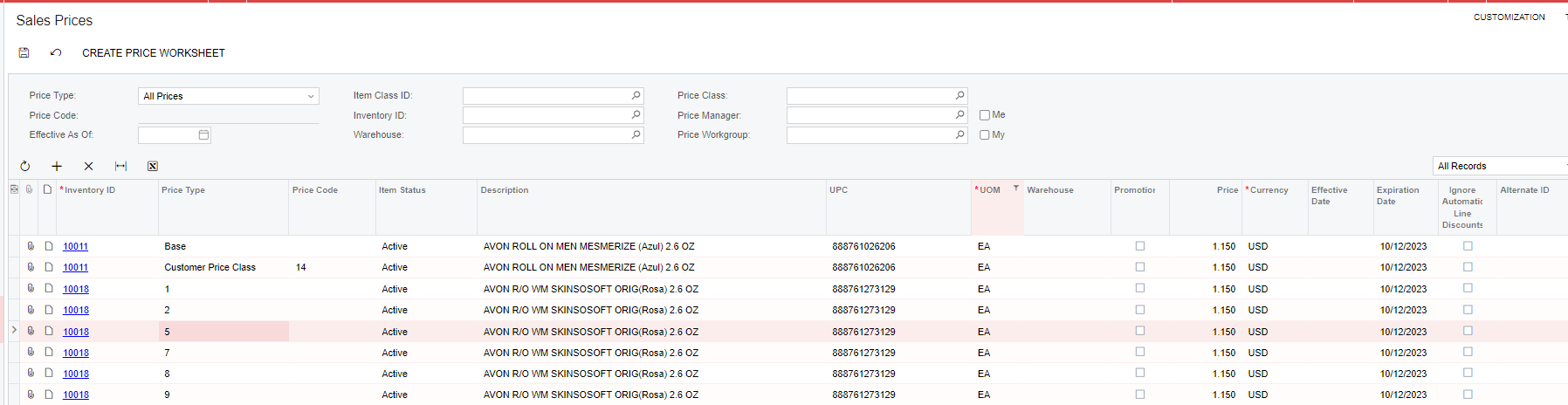
I have a huge list to delete and one by one its no efficient
Best answer by ChandraM
Enter your E-mail address. We'll send you an e-mail with instructions to reset your password.