Hello,
I made a Custom Screen that has two Action Buttons
I want that these Action Buttons appear into my GI screen in Mass Actions but I dont know how
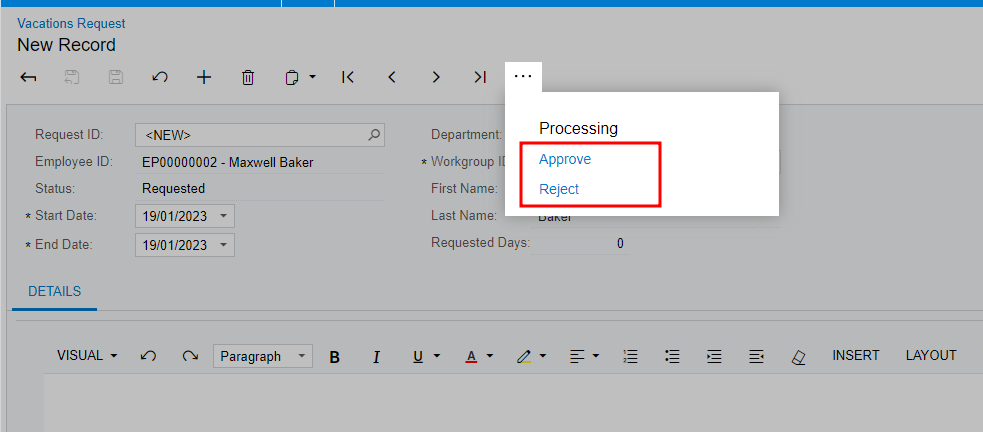
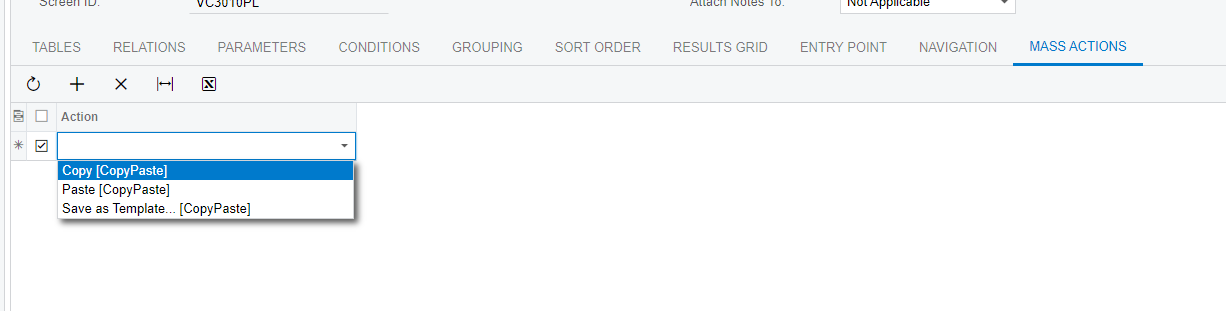
Both buttons have the same structure
#region Actions
public PXAction<USRCBVCVacations> Approve;
[PXButton(CommitChanges = true, Category = "Processing")]
[PXUIField(DisplayName = "Approve")]
protected virtual IEnumerable approve(PXAdapter adapter)
{
USRCBVCVacations vacations = Vacation.Current;
USRCBVCVacationsEntry graph = PXGraph.CreateInstance<USRCBVCVacationsEntry>();
PXLongOperation.StartOperation(this, delegate ()
{
vacations.Status = Vacations.Helper.Constants.Status.Approved;
graph.Vacation.Update(vacations);
graph.Actions.PressSave();
});
return adapter.Get();
}
#endregion







