Hi there,
I would like to default the Text Formatting (as shown below) to Plain Text but there doesn’t seem to be a way to do it via any configuration.
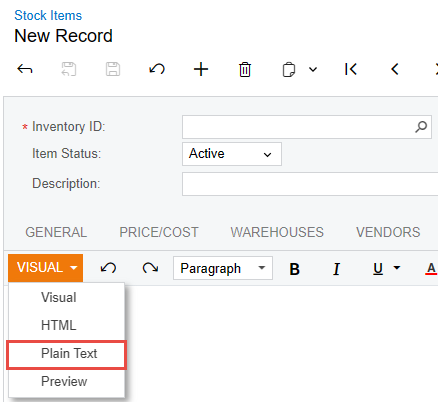
I’ve looked into customization as well and confirmed that there are no such values in Customization Project Editor screen, and the whole thing is basically encapsulated under InventoryItem.Body. Is there a way to actualize this?





