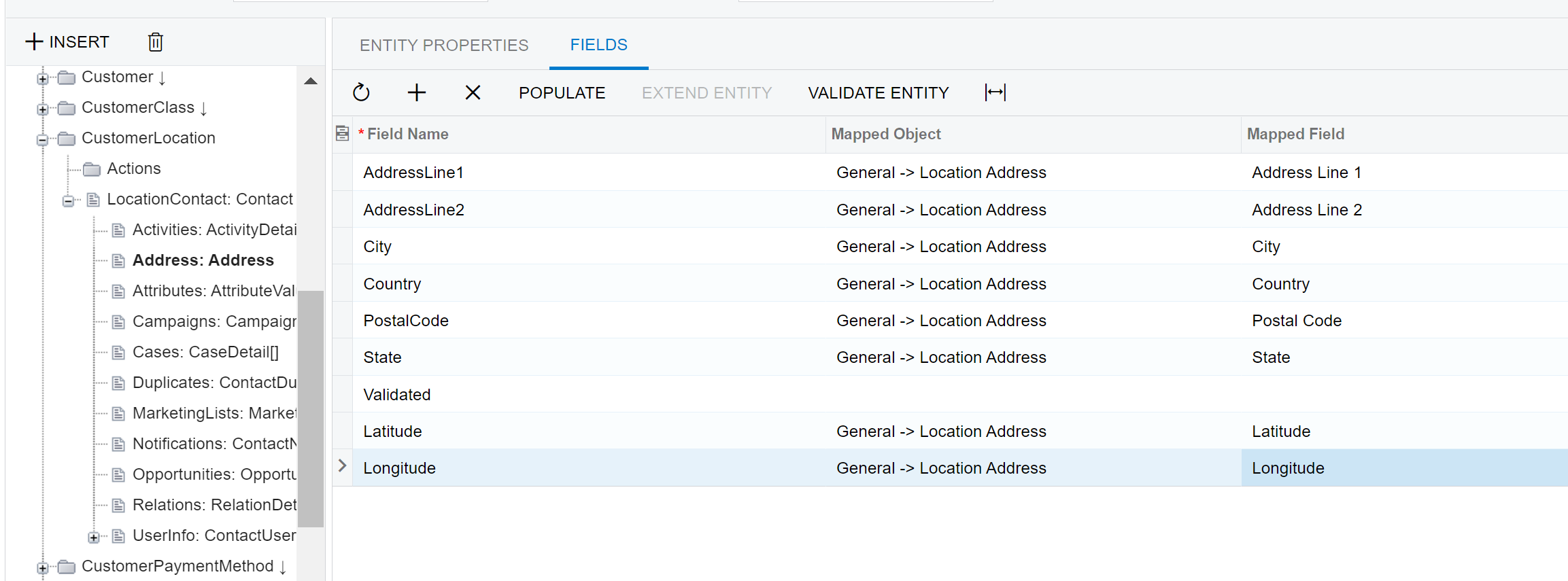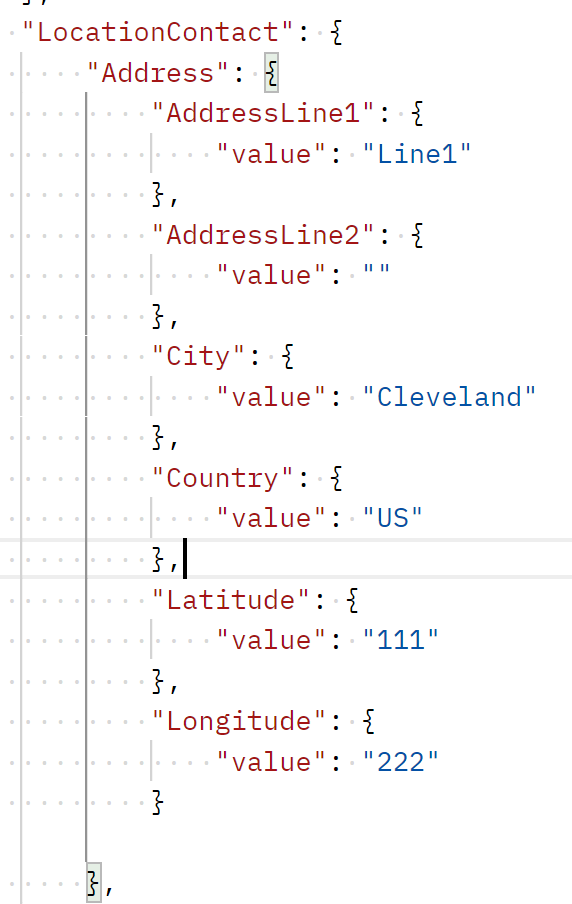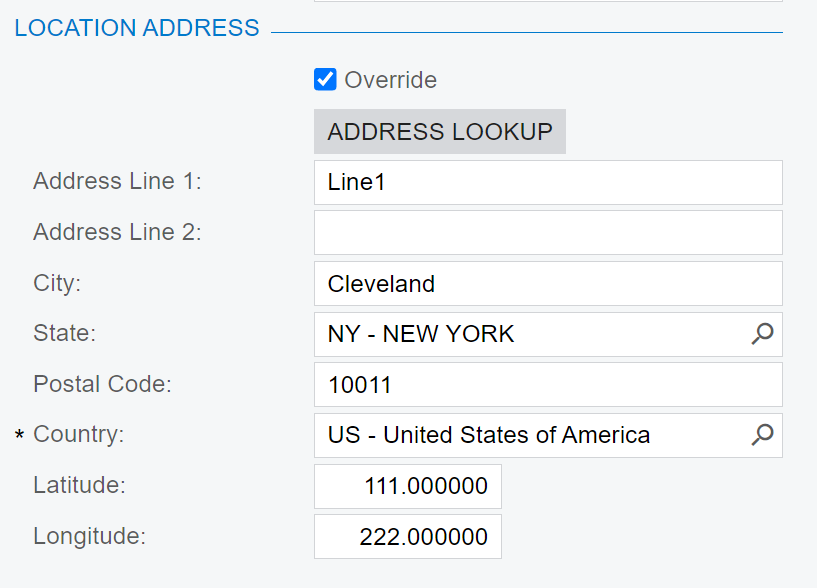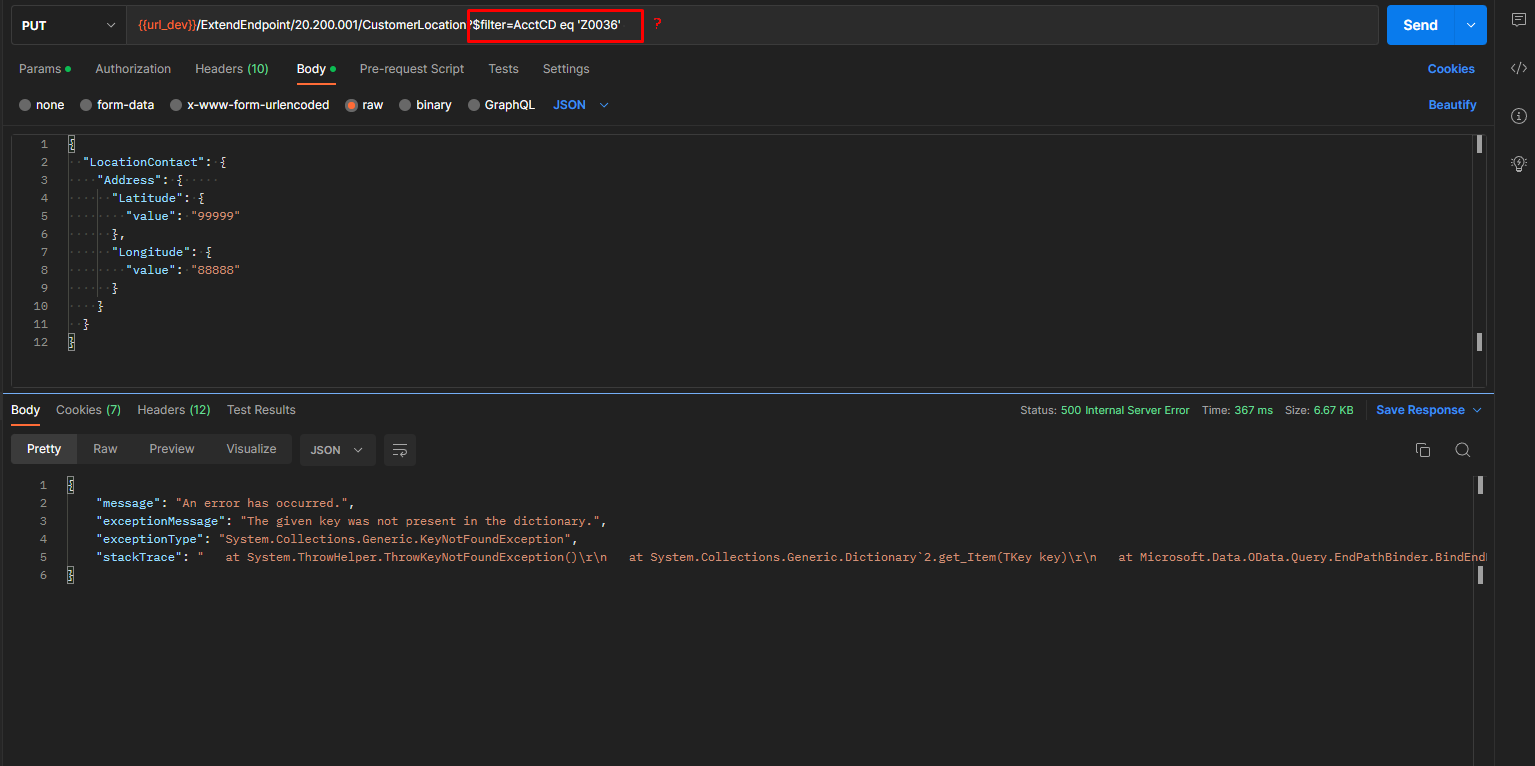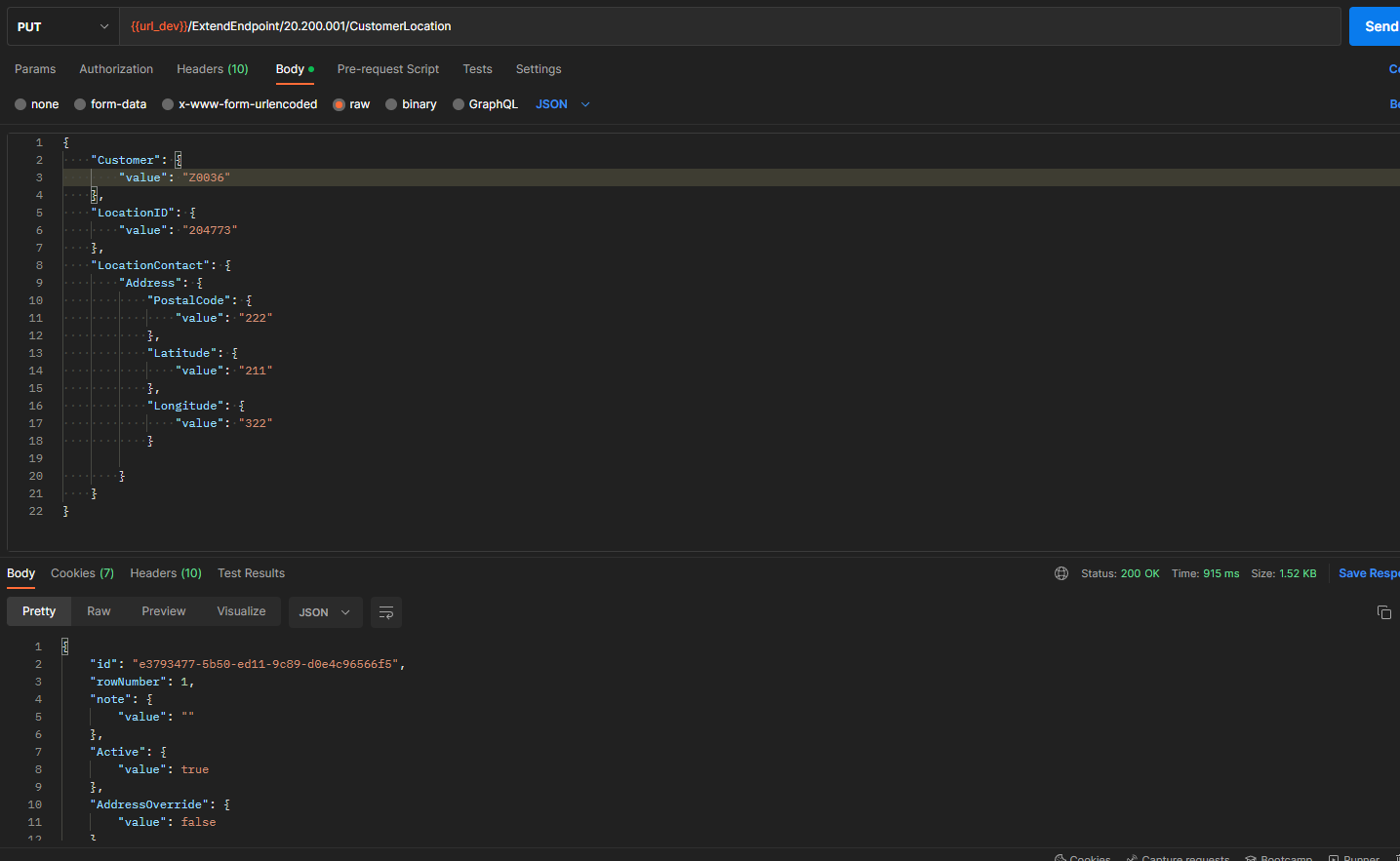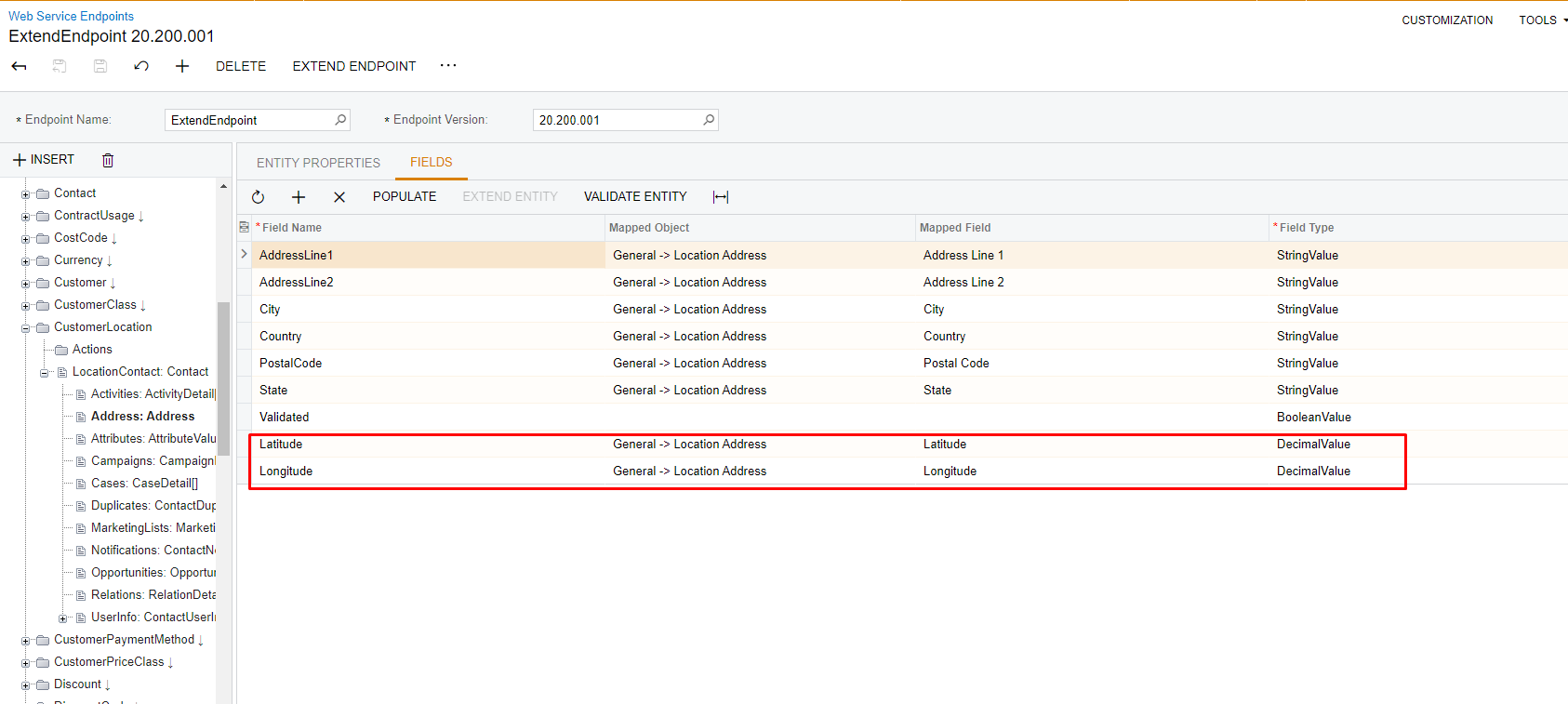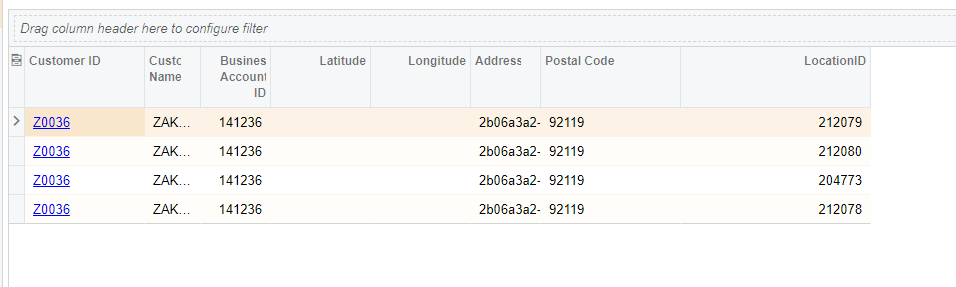What API can I use to insert longitude latitude for customer location, I found in customer location api but I don't find longitude latitude field?
Solved
API insert data latitude longitude
Best answer by Fernando Amadoz
Testing in a fresh demo environment would be my most immediate suggestion.
This will allow you to discard if it’s a customization or data issue.
Reply
Enter your E-mail address. We'll send you an e-mail with instructions to reset your password.