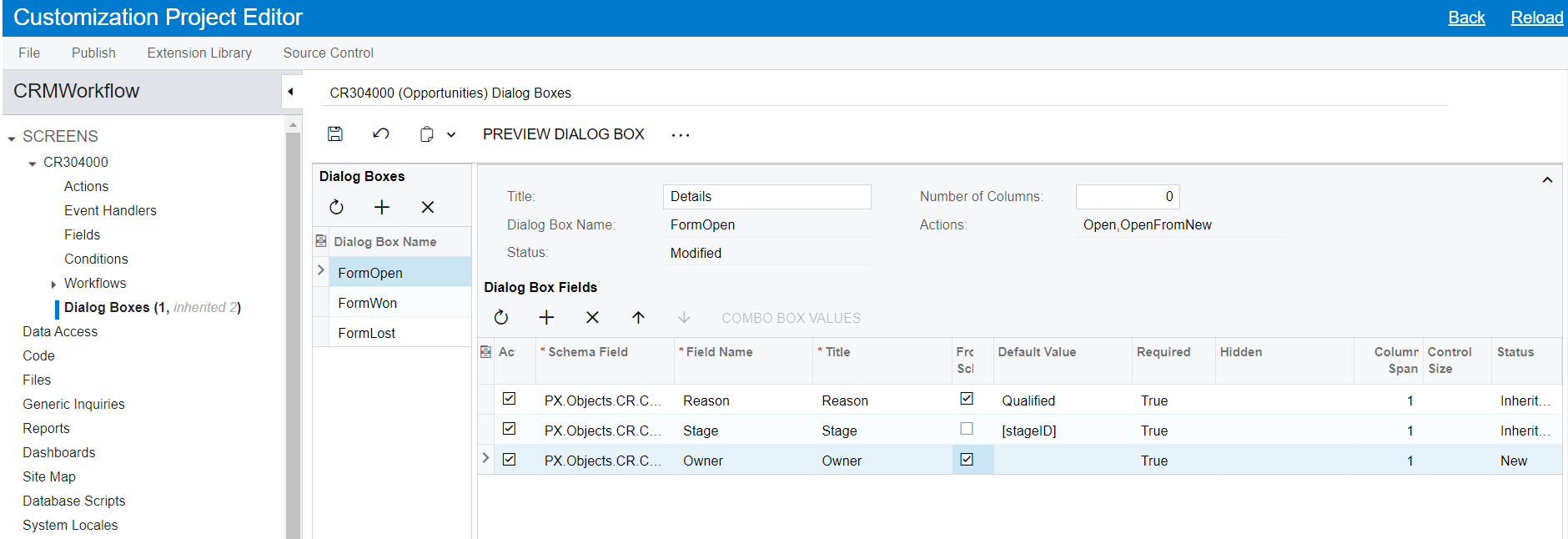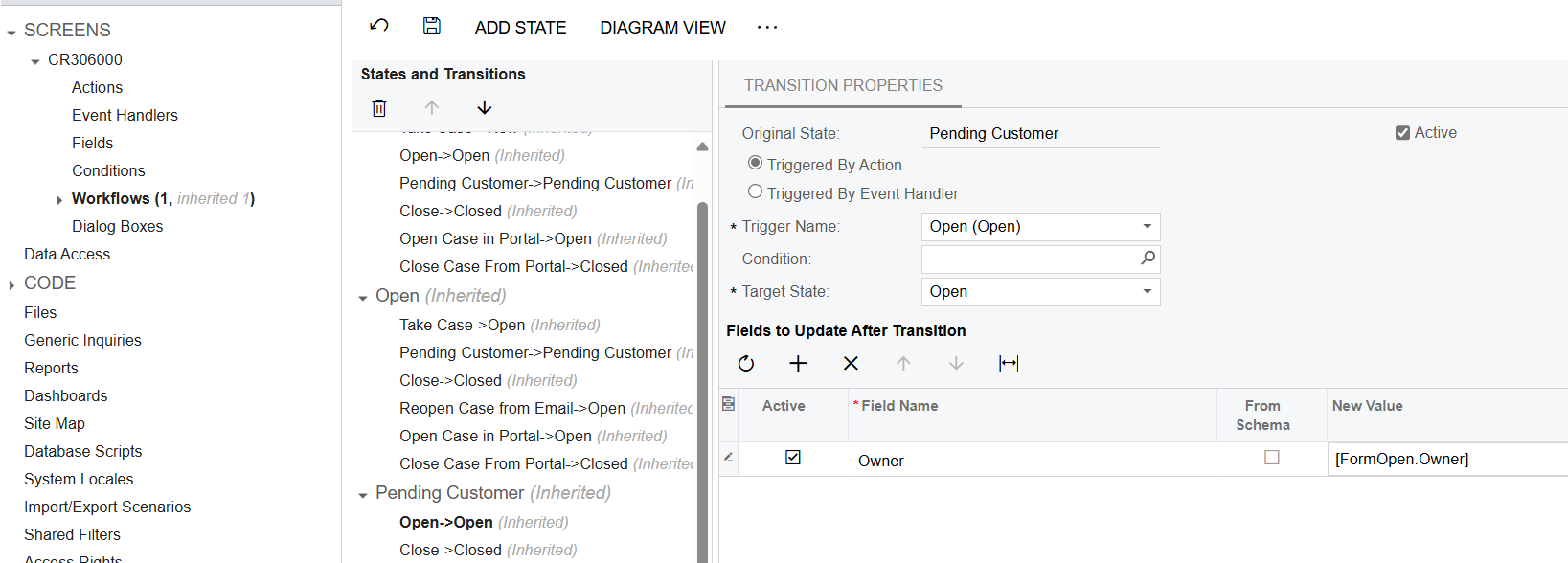Hello,
I have created a customisation to add the field ‘owner’ to the dialog box that pops up when you click ‘open’ on an opportunity. However when you enter an owner into this box it does not update the opportunity, the other two field that are there as default (Reason and Stage) do update the opportunity. Is there something I need to do in addition to adding the field to the dialog box? See screen shot of customisation below. I’m using 24R1 Build 24.107.0004.
Many thanks.