Not able to save MRP preference form
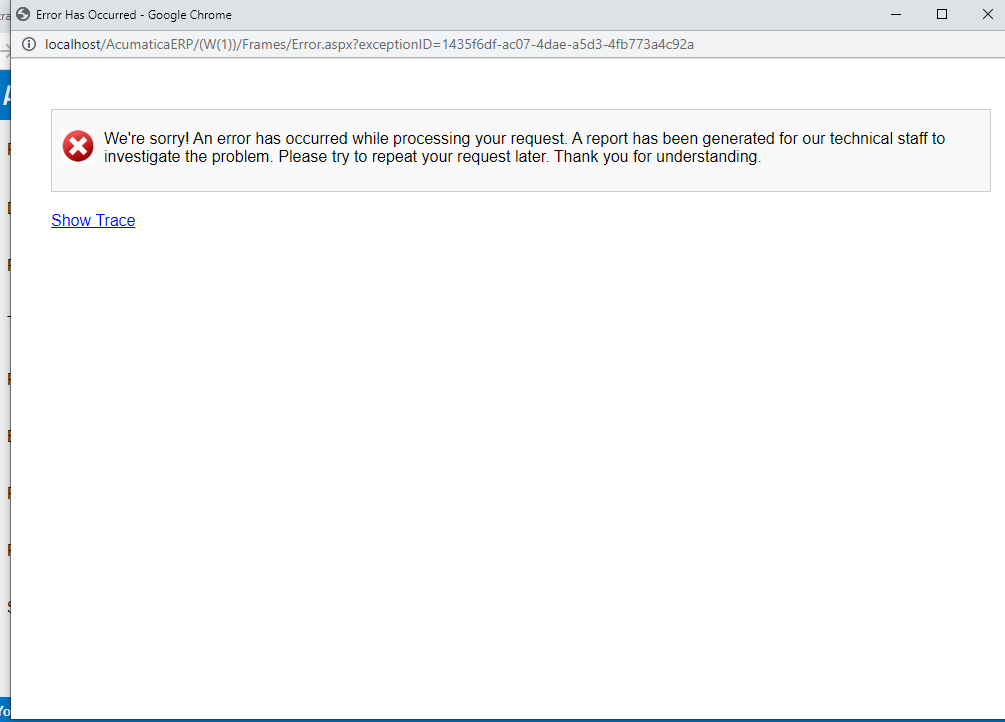
Not able to save MRP preference form
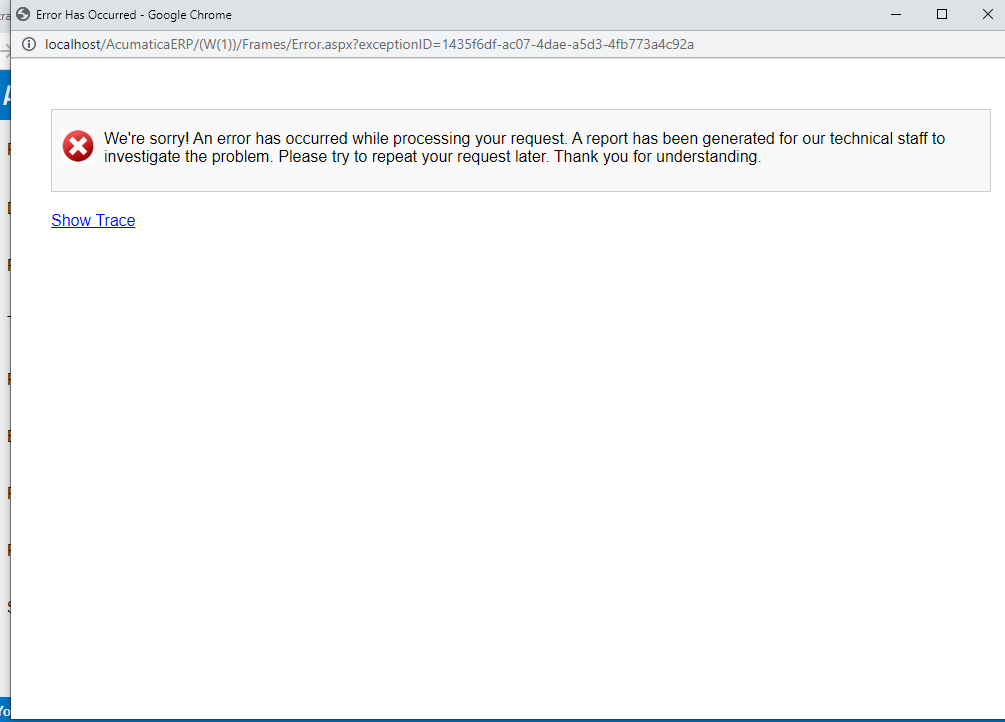
Best answer by ShahidaValiSyed04
Hi
Can you please follow the below steps.
1. click on the pencil icon.
When I was clicked on pencil above error is occurred as shown in screen shot ![]()
Enter your E-mail address. We'll send you an e-mail with instructions to reset your password.