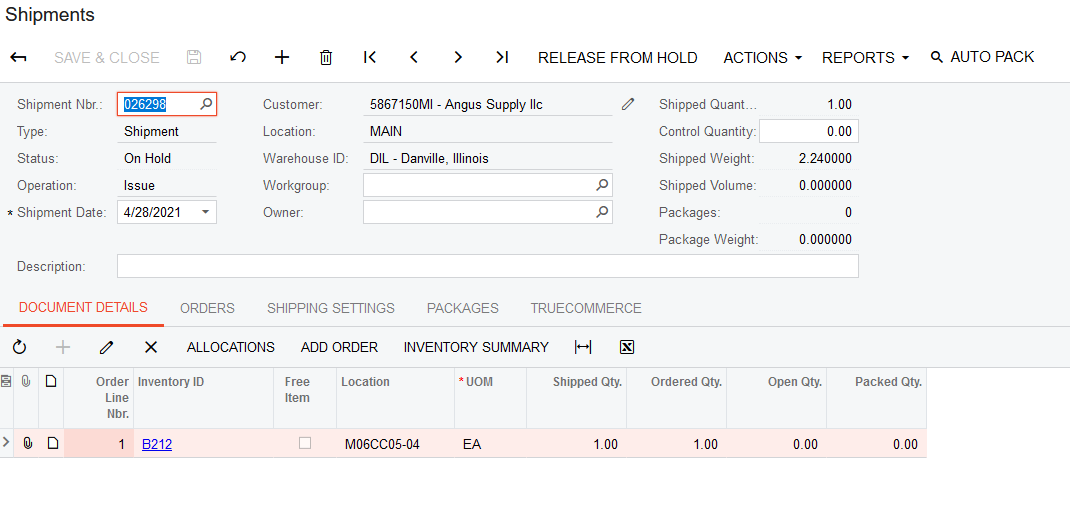Trying to figure out a solution to create shipments on multiple sales orders and print them all at once vs. going into each sales order individually and creating the shipment then using quick process. Ideas?
Solved
Creating and printing multiple sales orders at one time
Best answer by Kimberly
Michelle,
In the Sales Orders workspace, under Processes, you will find two screens:
- The Process Orders screen where you can create shipments in bulk for selected Sales Orders
- The Process Shipments screen where you can print Pick Lists and/or Shipment Confirmations in bulk for selected Shipments.
In both screens, clicking the drop-down in the Action field will show your options for actions to take on that screen for the records you select.
Cheers,
Kimberly
Reply
Enter your E-mail address. We'll send you an e-mail with instructions to reset your password.