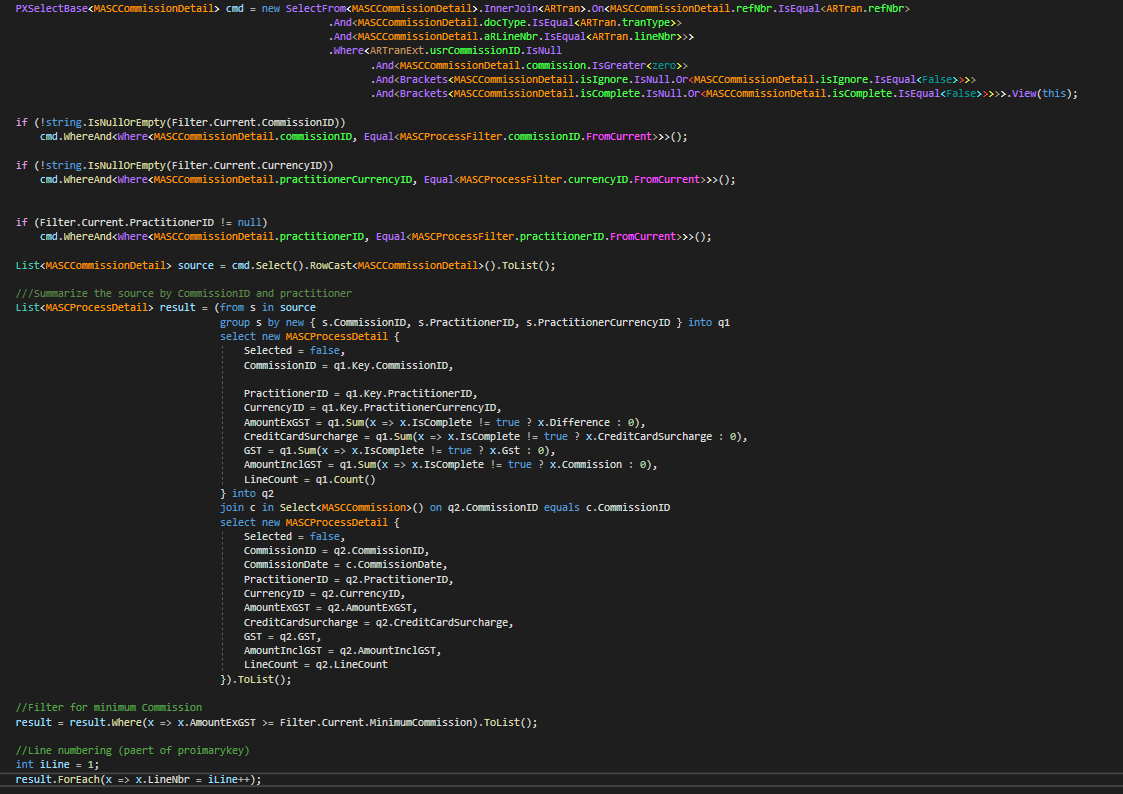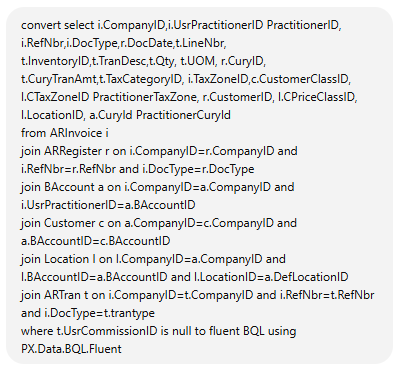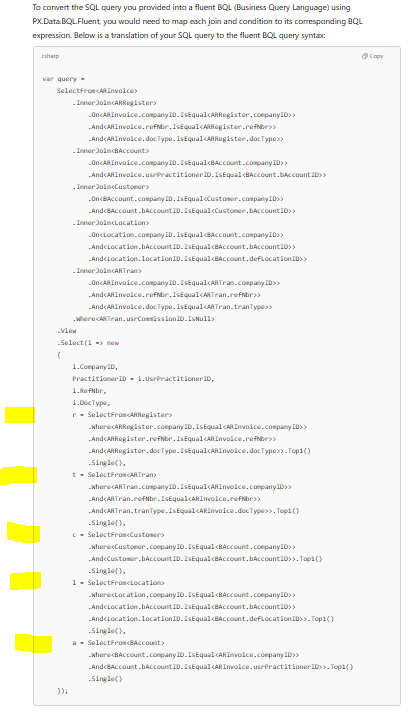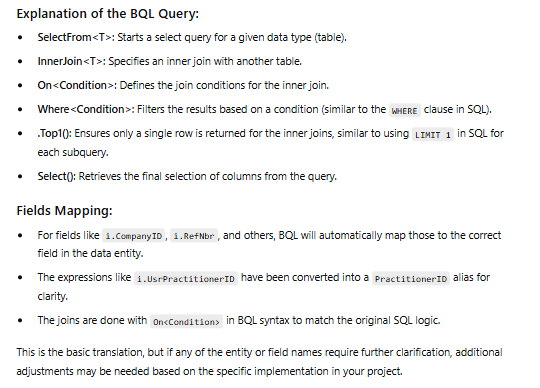Im seriously struggling with trying what i think is quite simple. Ive posted several times a similar question but none of the answers have worked..
I’ve built a farely basic GI “KitBuild3” (though it does reference other GI’s per the 2024r1 changes)
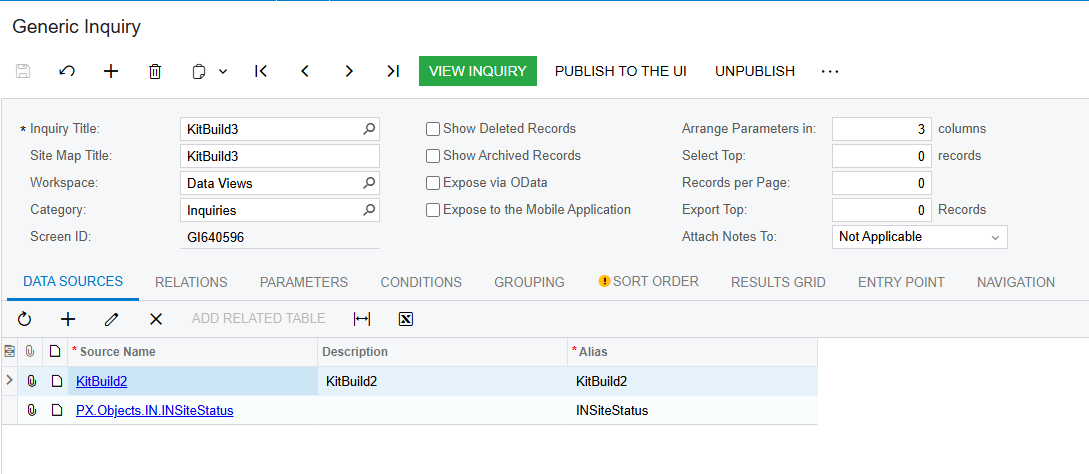
which returns
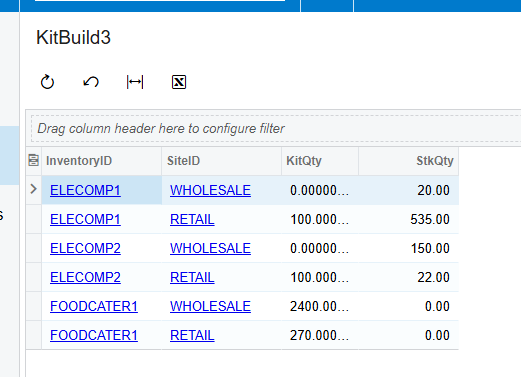
Im trying to read the single value KitQty(later I will work out parameter based on SiteID/InventoryID of the SOLine if it ever works)
PXGenericInqGrph gi = PXGenericInqGrph.CreateInstance("GI640596", "KitBuild3");
PXResultset<GenericResult> results = gi.Results.Select();
string test = "";
foreach (GenericResult resultRow in results)
{
object oformula = (Dictionary<string, object>)resultRow.Values;
foreach (KeyValuePair<string, object> kvp in (Dictionary<string, object>)oformula)
{
if(kvp.Key.ToString() == "KitBuild2")
{
test = test + "\n" + kvp.Value.ToString();
}
}I get returned key value pairs (below) that weirdly have the Source Name as the Key and PX.Data.GenericResult and PX.Objects.IN.INSiteStatus. I suspect my data lives under the KitBuild2 Key however when I try to do any operation at all with kvp.Value.Values..etc I keep getting compile errors? I cant enumerate kvp.Value either??
Im wondering if because the GI is based on another GI )per the new 2024r1 feature) maybe the data isnt accessible yet from the Graph?.. Maybe then this is a feature request post?
How do I access the data which I need being the kitQty’s?
test returns (at runtime, 6 results as I assume there are 6 rows in my GI):
[KitBuild2, PX.Data.GenericResult]
[INSiteStatus, PX.Objects.IN.INSiteStatus]
[KitBuild2, PX.Data.GenericResult]
[INSiteStatus, PX.Objects.IN.INSiteStatus]
[KitBuild2, PX.Data.GenericResult]
[INSiteStatus, PX.Objects.IN.INSiteStatus]
[KitBuild2, PX.Data.GenericResult]
[INSiteStatus, PX.Objects.IN.INSiteStatus]
[KitBuild2, PX.Data.GenericResult]
[INSiteStatus, PX.Objects.IN.INSiteStatus]
[KitBuild2, PX.Data.GenericResult]
[INSiteStatus, PX.Objects.IN.INSiteStatus]