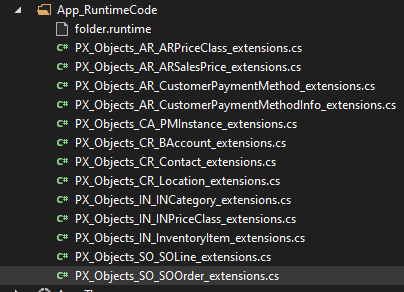Getting an error when publishing “customization project” .
Says error is happening in:
PX_Objects_SO_SOOrder_extensions
It’s in \App_RuntimeCode\PX_Objects_SO_SOOrder_extensions.cs
and there doesn’t seem to be any issues,
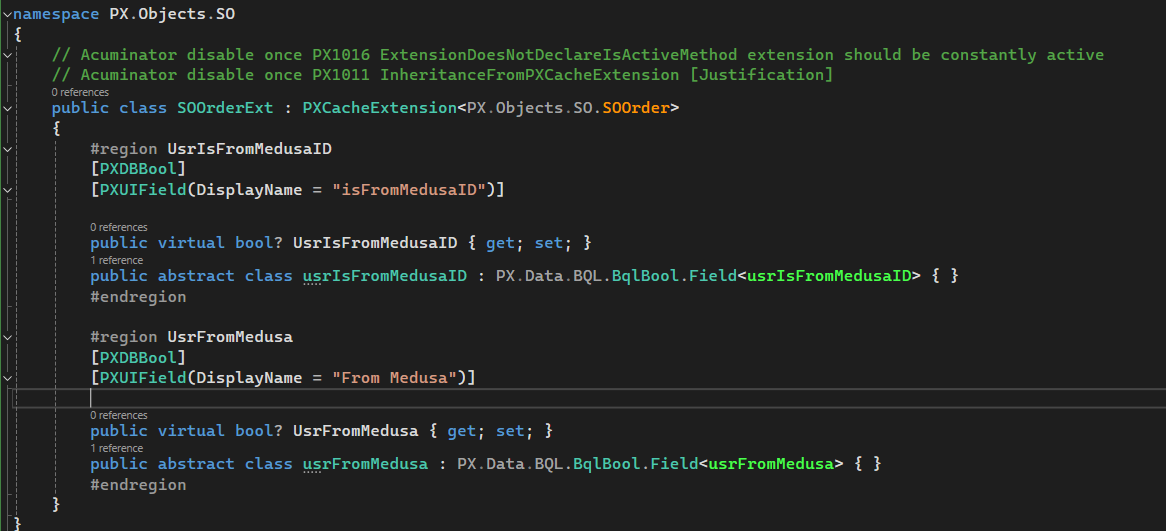
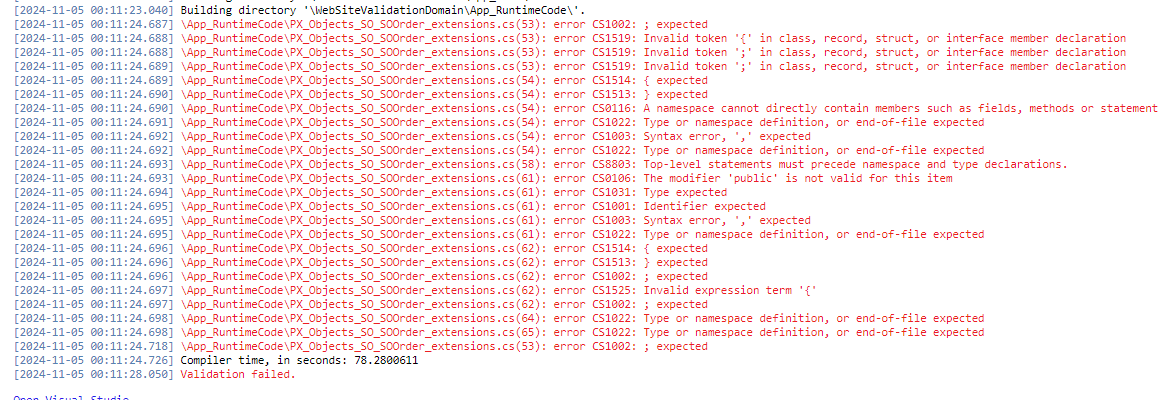
I recently did open project from folder as well for this instance and binded it to my external code library that I pulled from GitHub not sure if that makes a difference
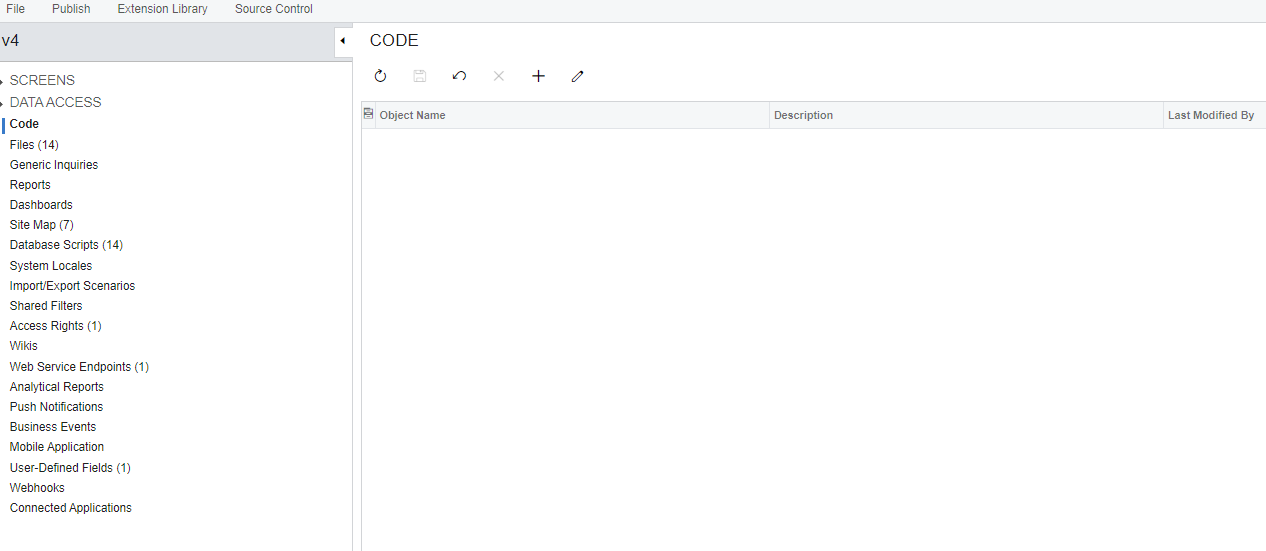
.