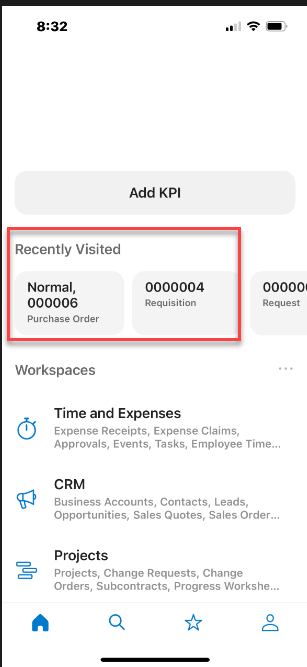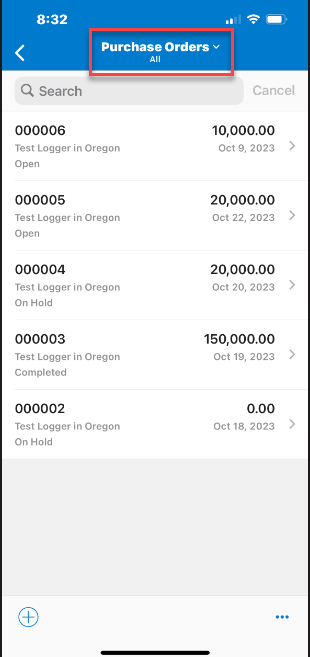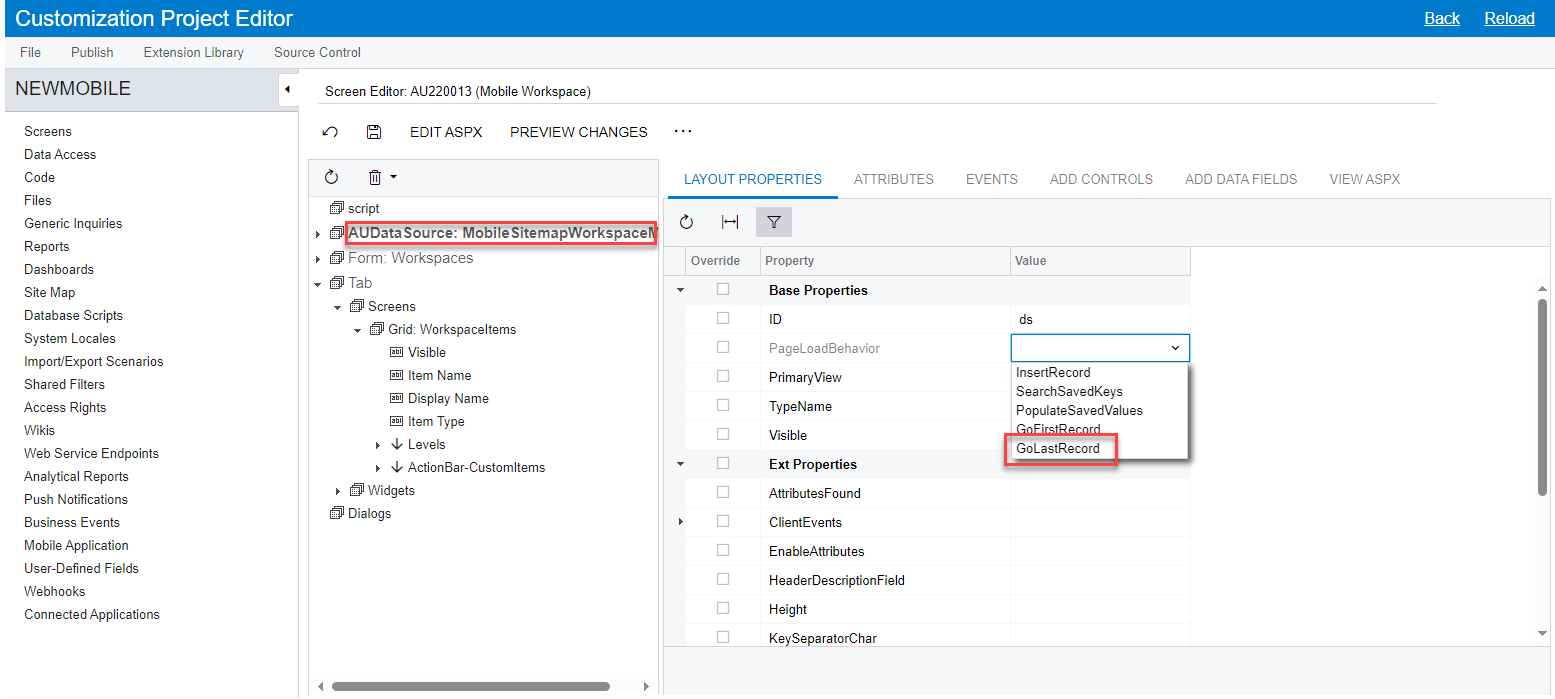Hi all,
Previously I have asked a similar question on this.
In DataSource of the page in Customization Project Editor, setting the PageLoadBehavior to ‘GoLastRecord’ solved this issue only when using Web Application.
But when we use mobile application it is still showing the list of records instead of last record.
Is there any way to add this behavior to Mobile application as well?
Thanks