Hi Team,
Need to know how to save only selected rows records only. Can someone help me out?
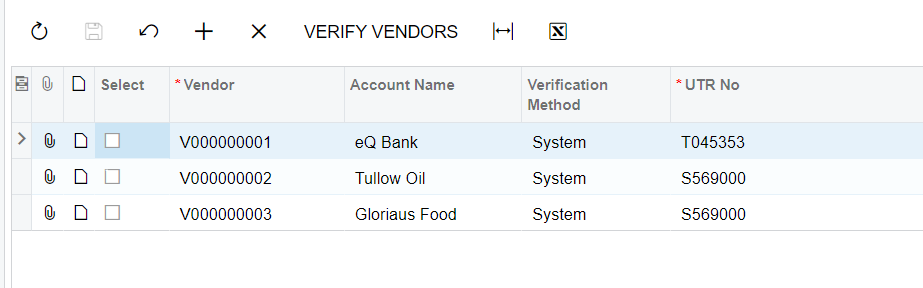
Thanks
Hi Team,
Need to know how to save only selected rows records only. Can someone help me out?
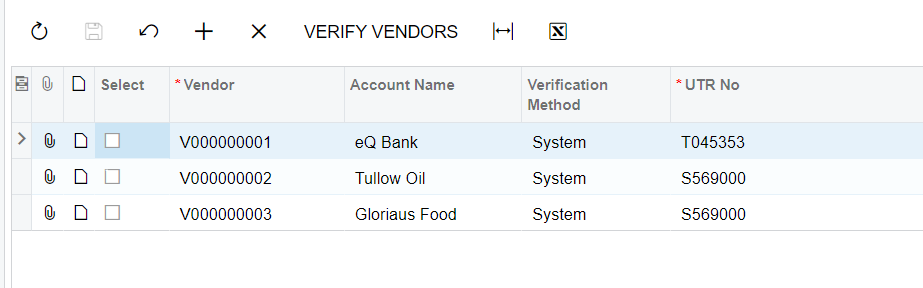
Thanks
Best answer by jinin
Hi
Did u try the same logic with Persist override?
[PXOverride]
public void Persist(Action del)
{
foreach (DACName obj in ViewName.Select())
{
if(obj.Selected==false)
{
View.Delete(obj);
}
}
del();
}
Enter your E-mail address. We'll send you an e-mail with instructions to reset your password.