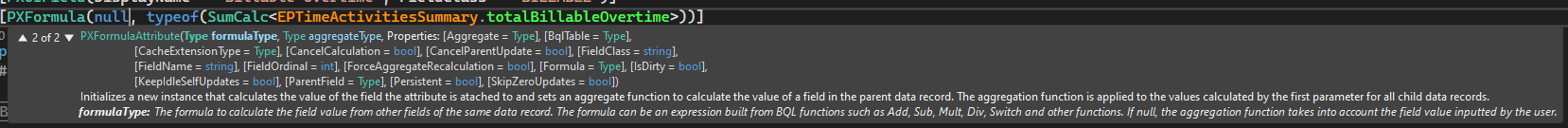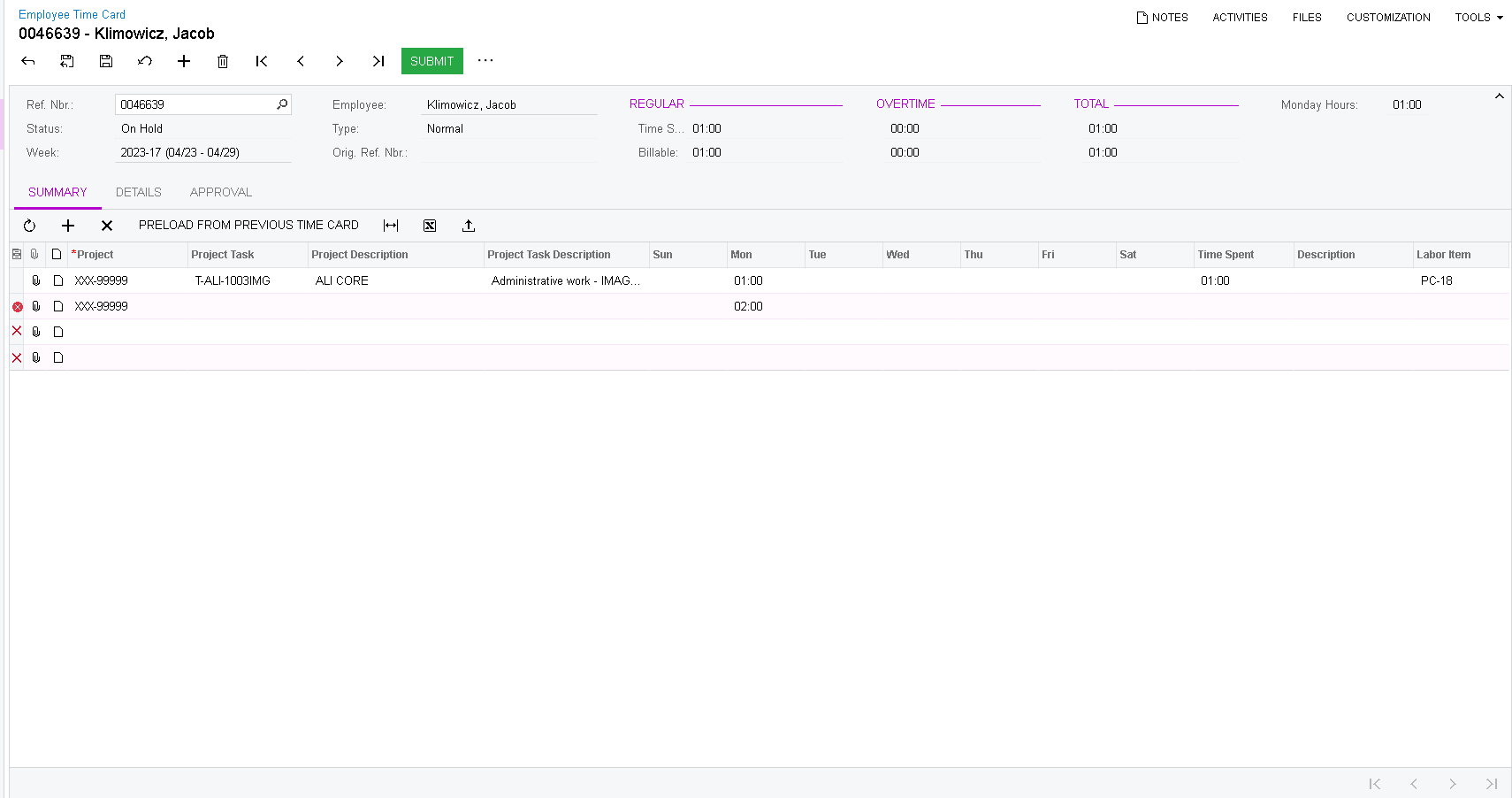Hi everyone,
Just recently learned how to customize projects in Acumatica. Have done a few things successfully; however, I’m currently stumped on summing time fields in acumatica.
Currently trying to have a Total Mon,tues,wed,thurs,friday field displayed in the timecard screen.
I tried using the following PXFormula attribute to sum the hours in Mon field and place it into Monday total.
What I used:
[PXTimeList]
[PXDBInt]
[PXFormula(typeof(SumCalc<EPTimeCardExt.usrMondayTotal>))]
[PXUIField(DisplayName = "Mon")]
I tried using this and well it completely broke the timecard screen. I tried this out based off what I saw online, but clearly I did something wrong.
On acumatica web page there is the following:
[PXFormula(
null,
typeof(SumCalc<Document.totalCost>))]
public virtual Decimal? ExtPrice { get; set; }
public abstract class extPrice : PX.Data.BQL.BqlDecimal.Field<extPrice> { }}
This was used to calculate total cost so I’m not sure if I should have used the PXFormula attribute below as a base instead.
Any help regarding this topic would be much appreciated :)
Kind regards,
Jacob