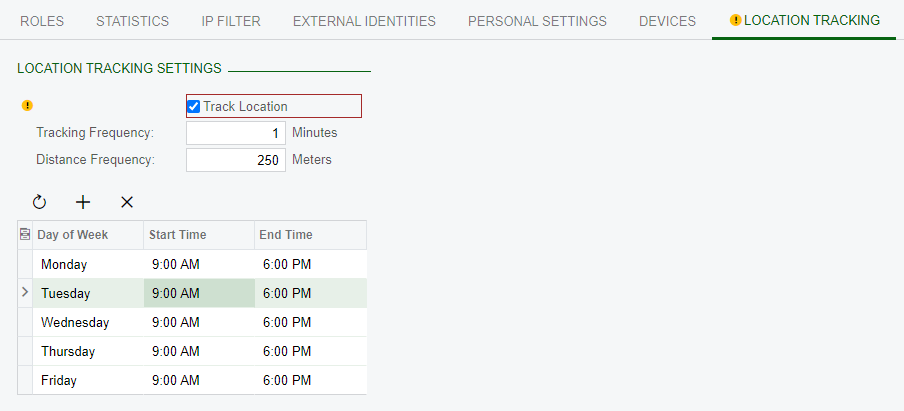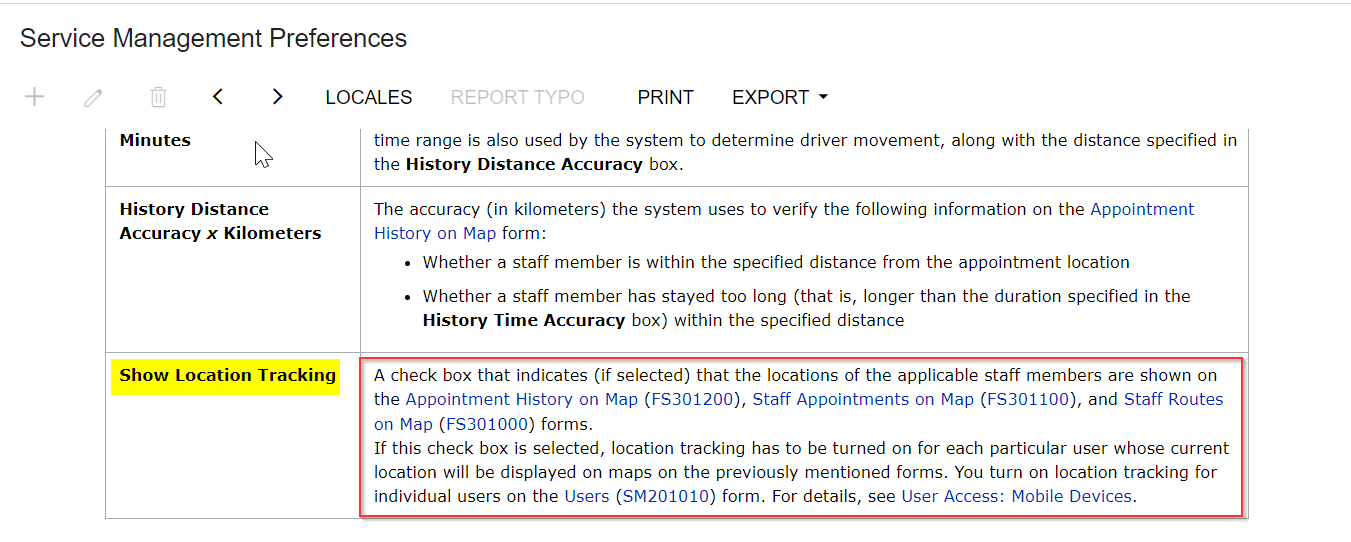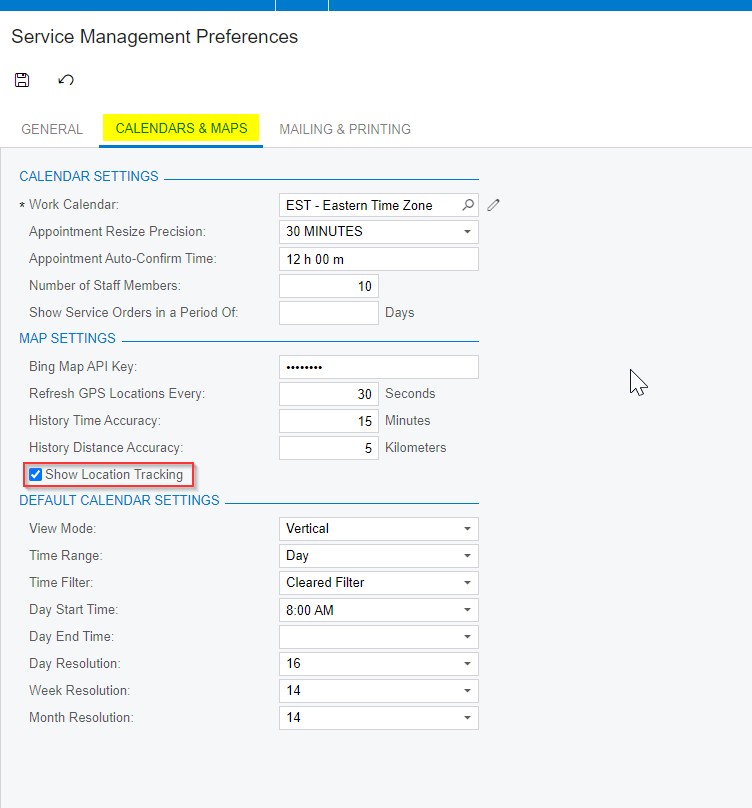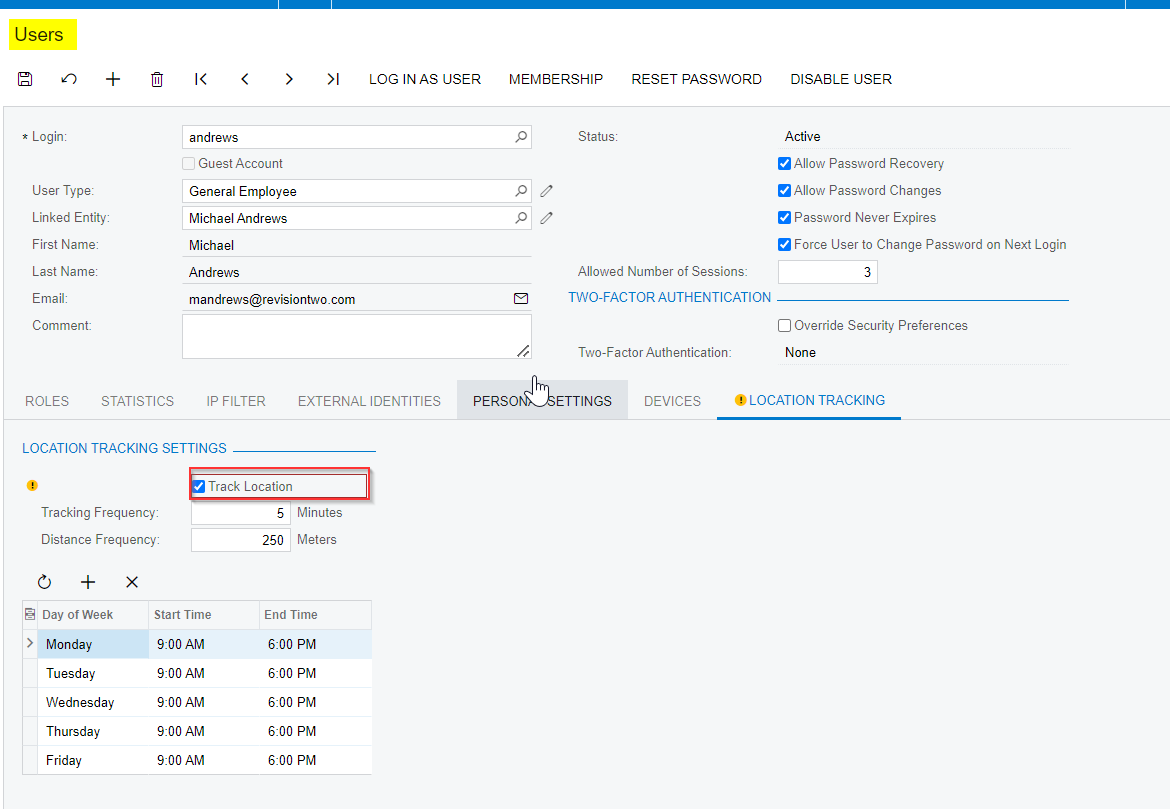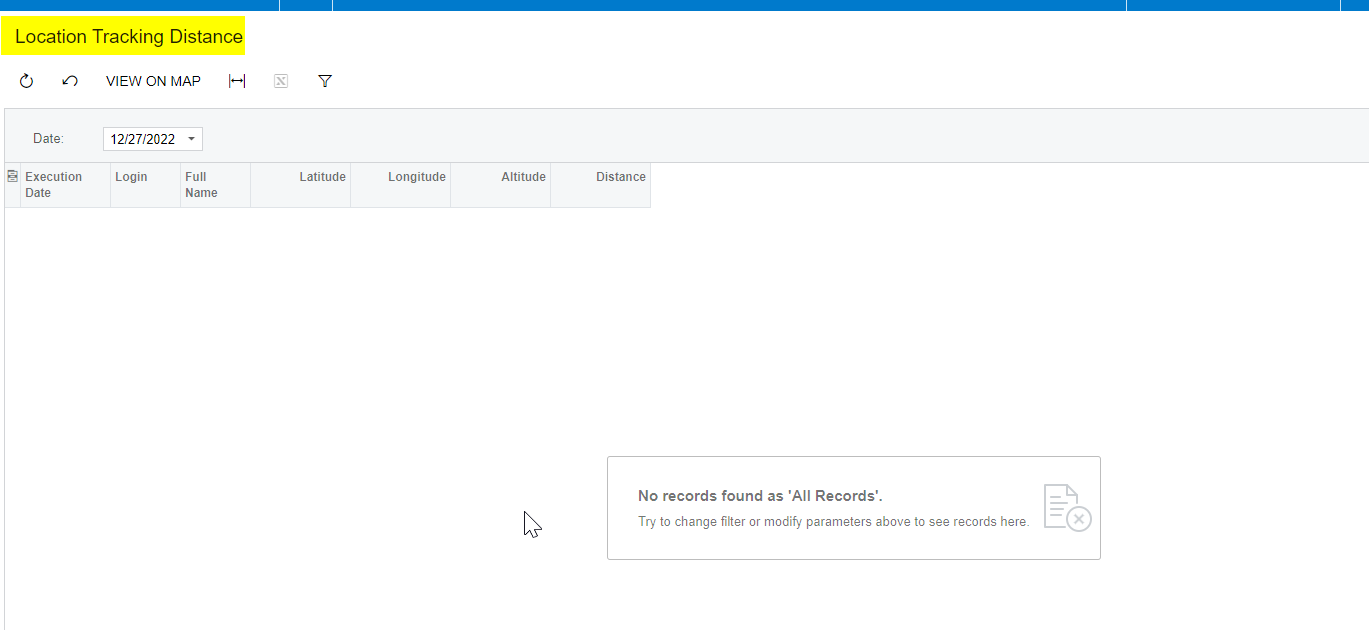Season's greetings!
We want our delivery persons to execute the action ‘confirm the shipment’ at the shipping location mentioned in the shipment form. To track whether it had happened or not we want to track the location of that user when performing the action.
Is there any possibility to track the location of the user when they are performing relevant actions using different forms?
Thank You
Amanda