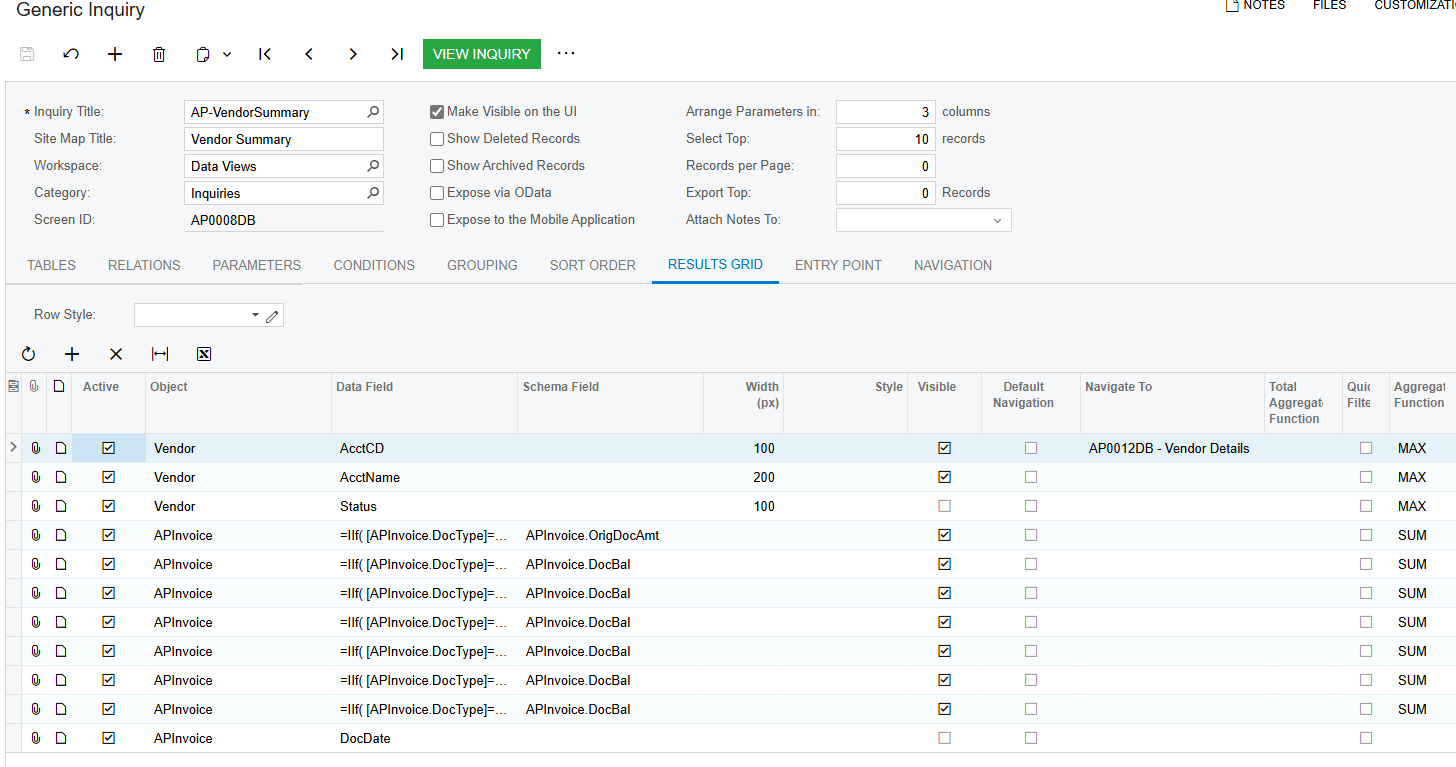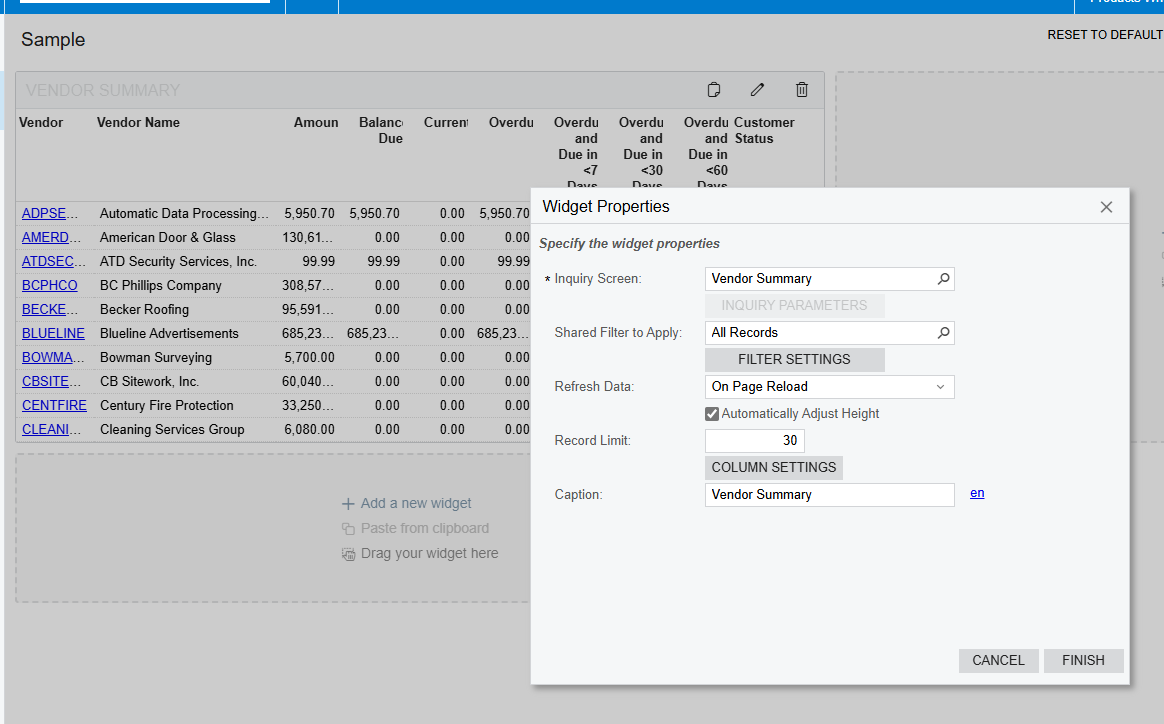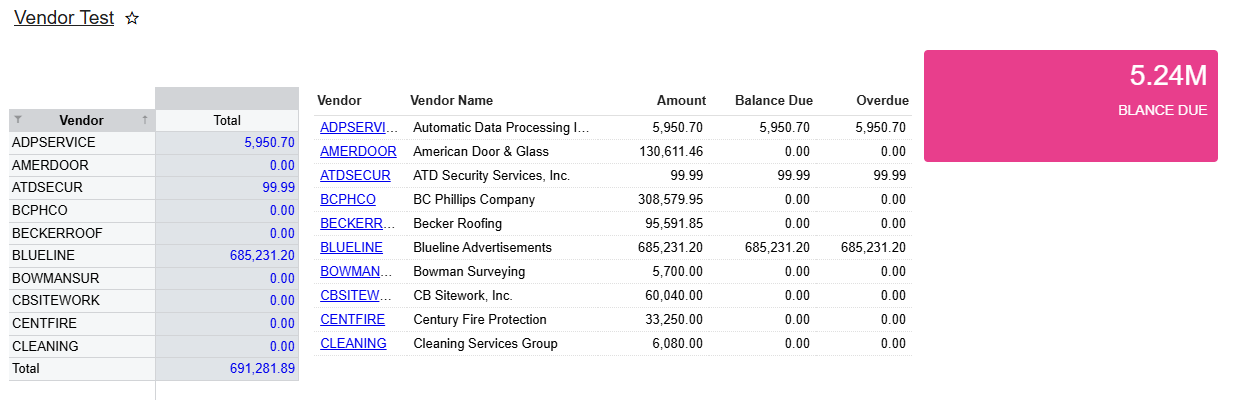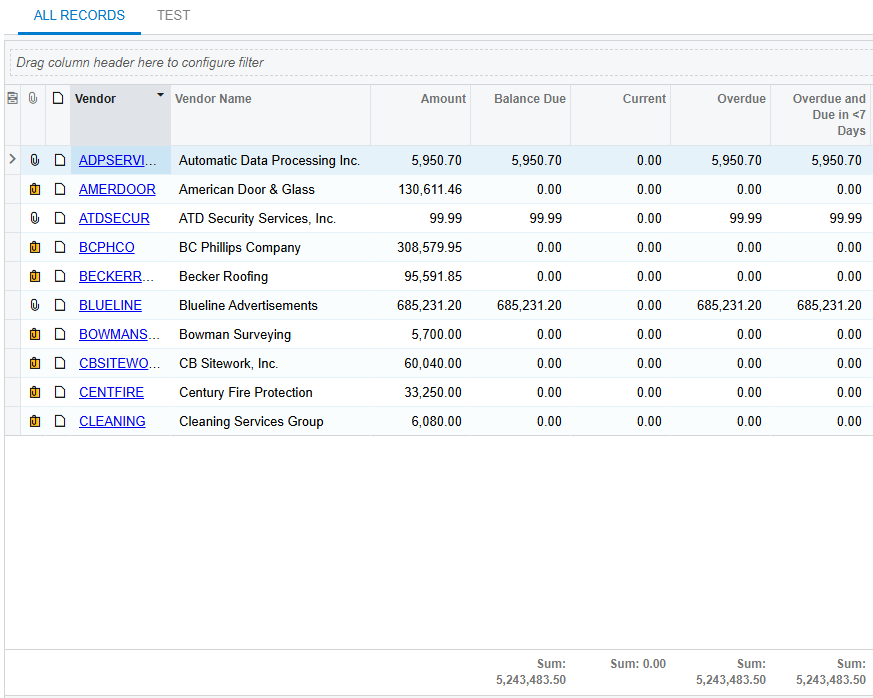I have a GI (Vendor summary) in which the top 10 records are to be shown, with total aggregate (SUM) set in the columns for amounts (e.g.blance due).
We want to show these totals (of the selected records) on a dashbard, however the totals shown on the dashboard are from all records of the GI and not the selected 10.
It seems the total aggregate function in a GI where the ‘Select top’ is selected, does not take into account the ‘Select top’ selection.
How is one able to show these totals correctly on a dsahboard?