Hi,
There was an error while we are uploading the Employee.
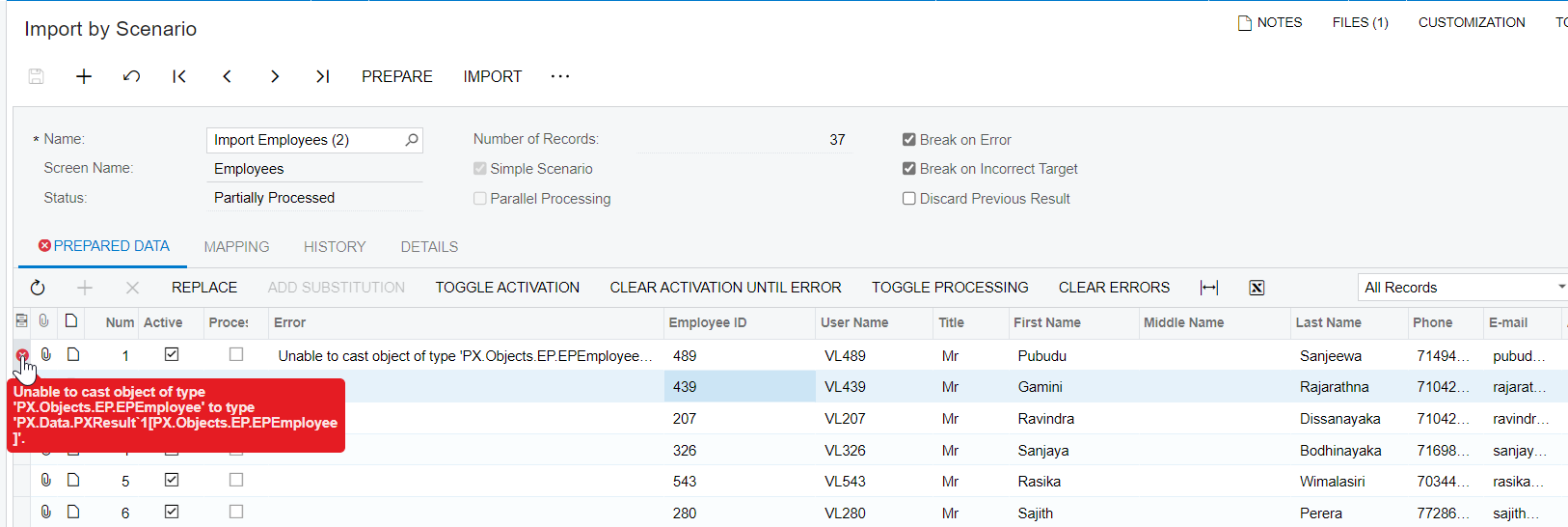
Regards
Hi,
There was an error while we are uploading the Employee.
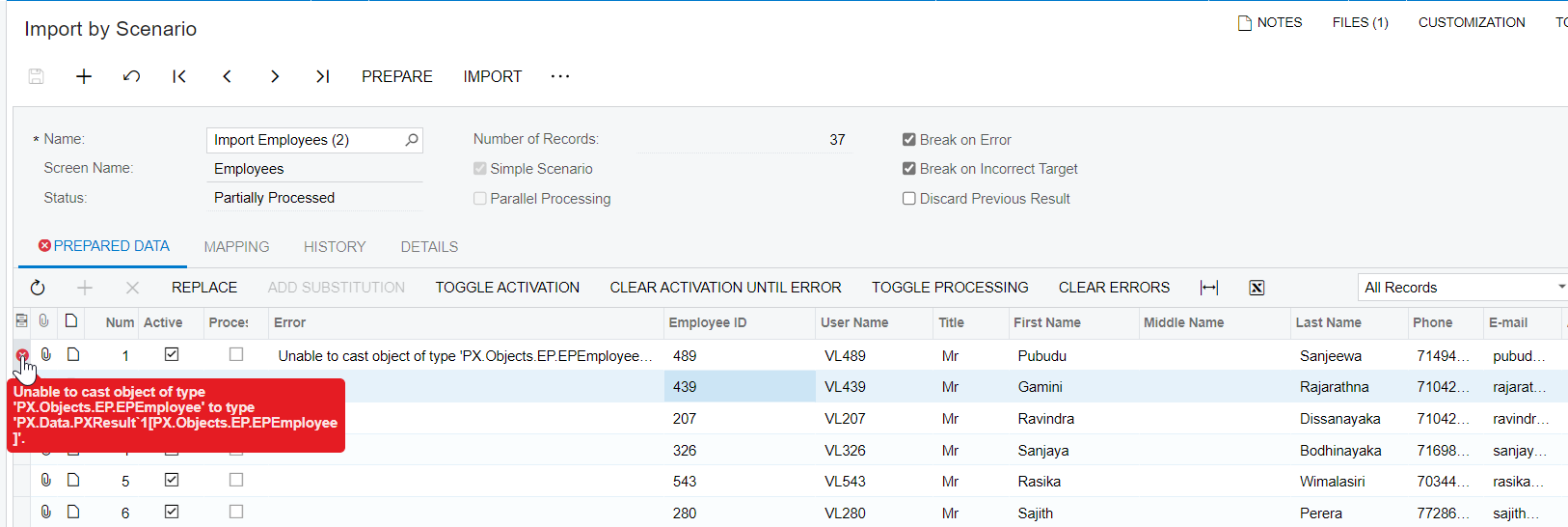
Regards
Best answer by vkumar
View originalEnter your E-mail address. We'll send you an e-mail with instructions to reset your password.