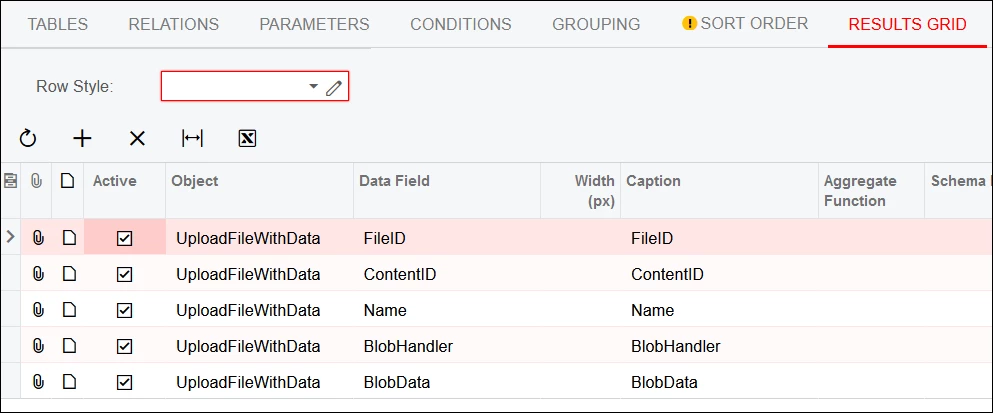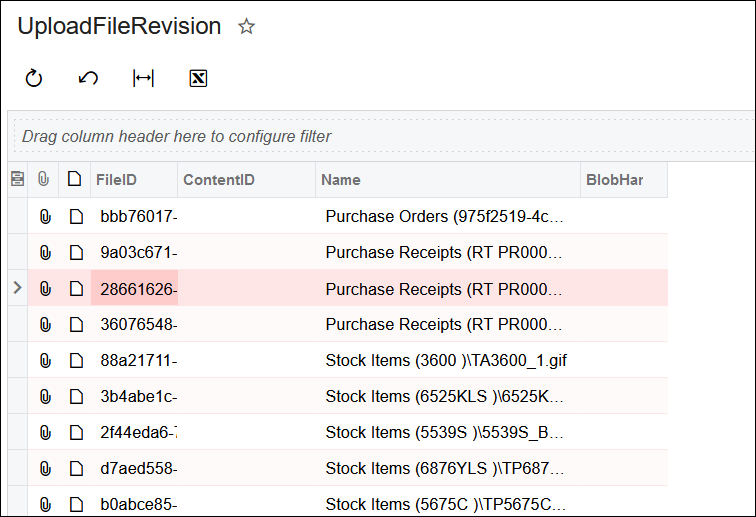I’m trying to access attachment contents over OData so I can pull Stock Item images into Excel.
I tried PX.SM.UploadFileRevision and PX.SM.UploadFileWithData, but the UploadFileRevision.BlobData column doesn’t appear in either a Generic Inquiry or in the OData feed.
Does anyone have any ideas on how I can access the raw file attachment contents?
Note in these screenshots that there are 5 columns in the Generic Inquiry, but only 4 columns appear in the results: