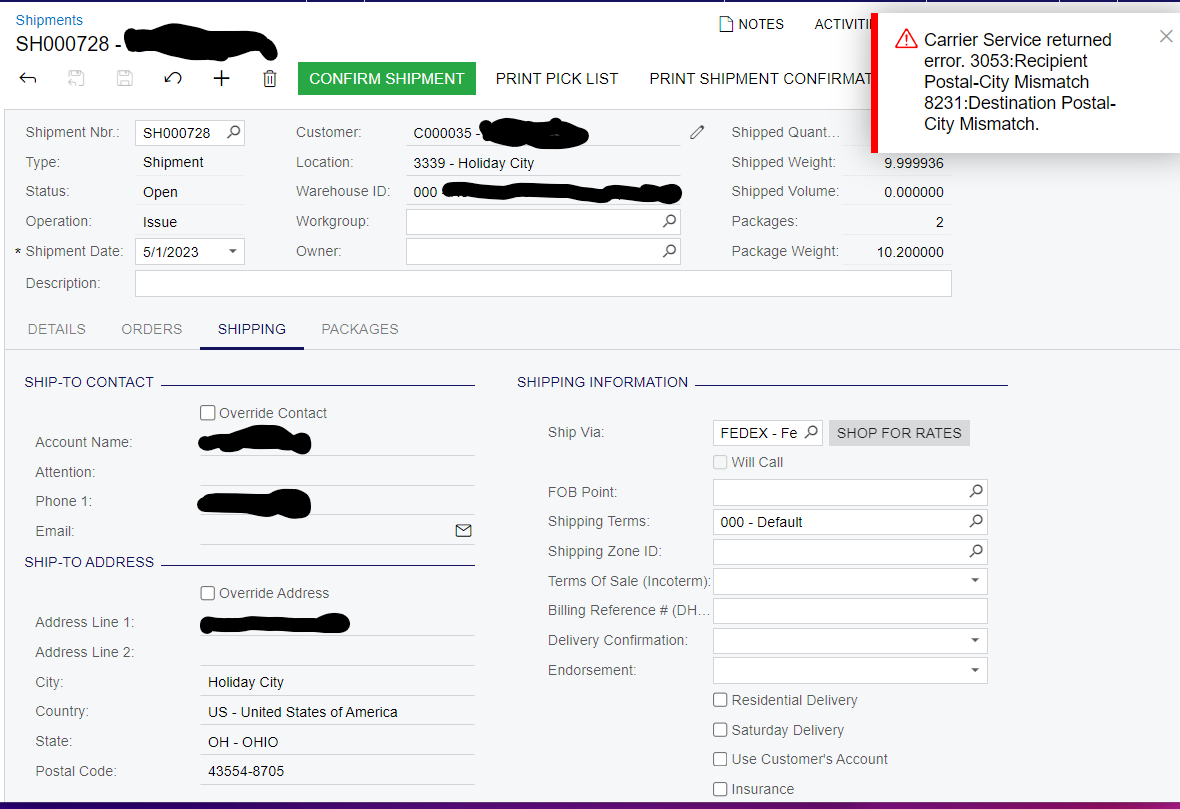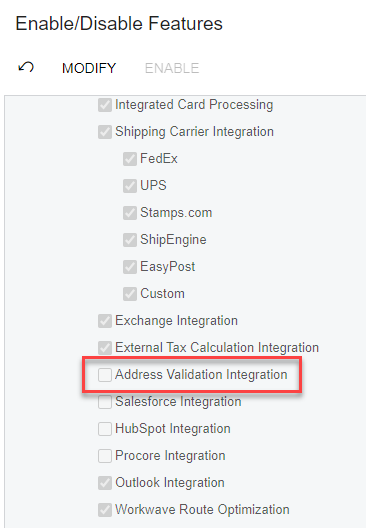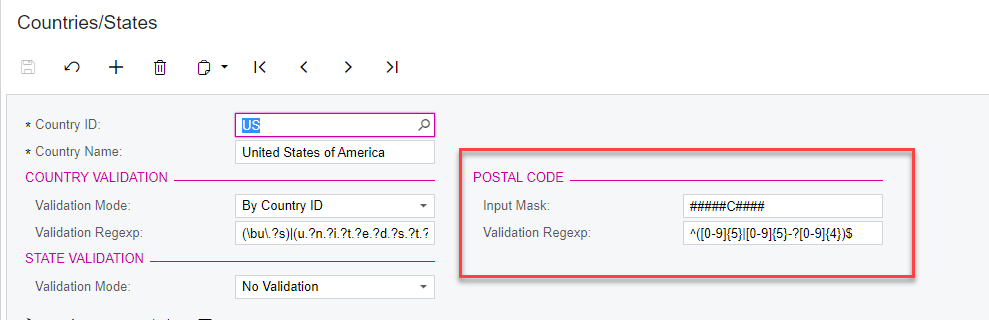I’ve been getting this error because there seems to be some conflict with the City and Zip code. This is what the customer has and what we ship to when we have to go into Fedex ship manager and do this manually. Googling the towns zip it is off a number and this does say its another town.
Either way this is the correct address, is there a way to bypass this error?