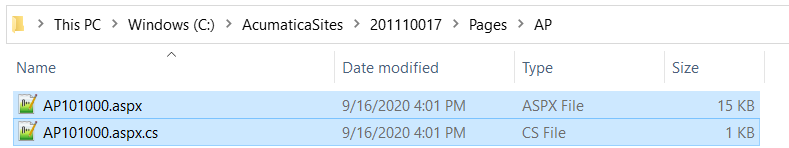Hi,
We are trying to customize a screen but would like to have different versions of same screen depending on user access. But there is no command to copy a Screen as we can only select a screen to modify.
Is there a way to copy a screen and save it as a different screen name?
Thanks
Mark