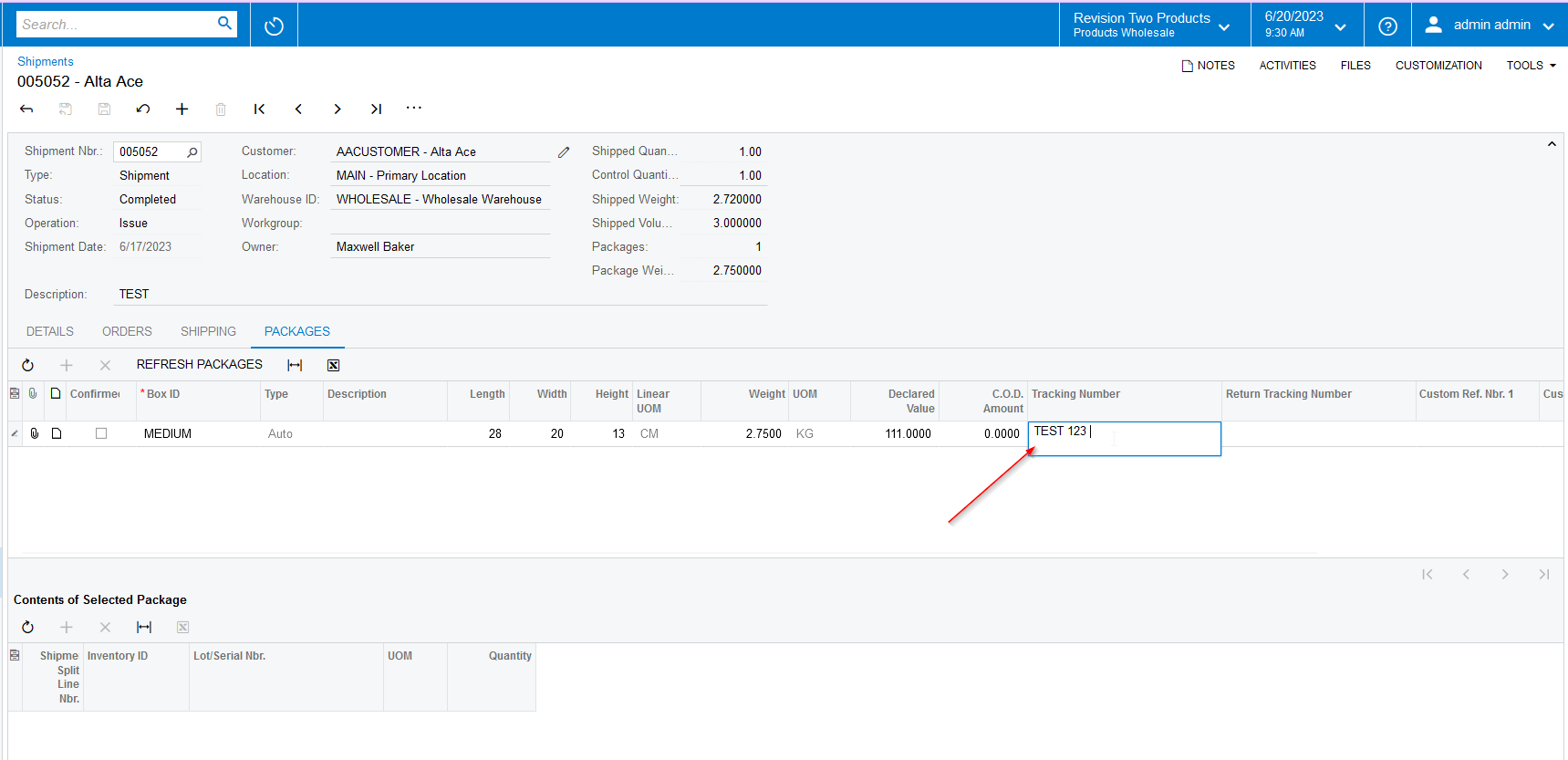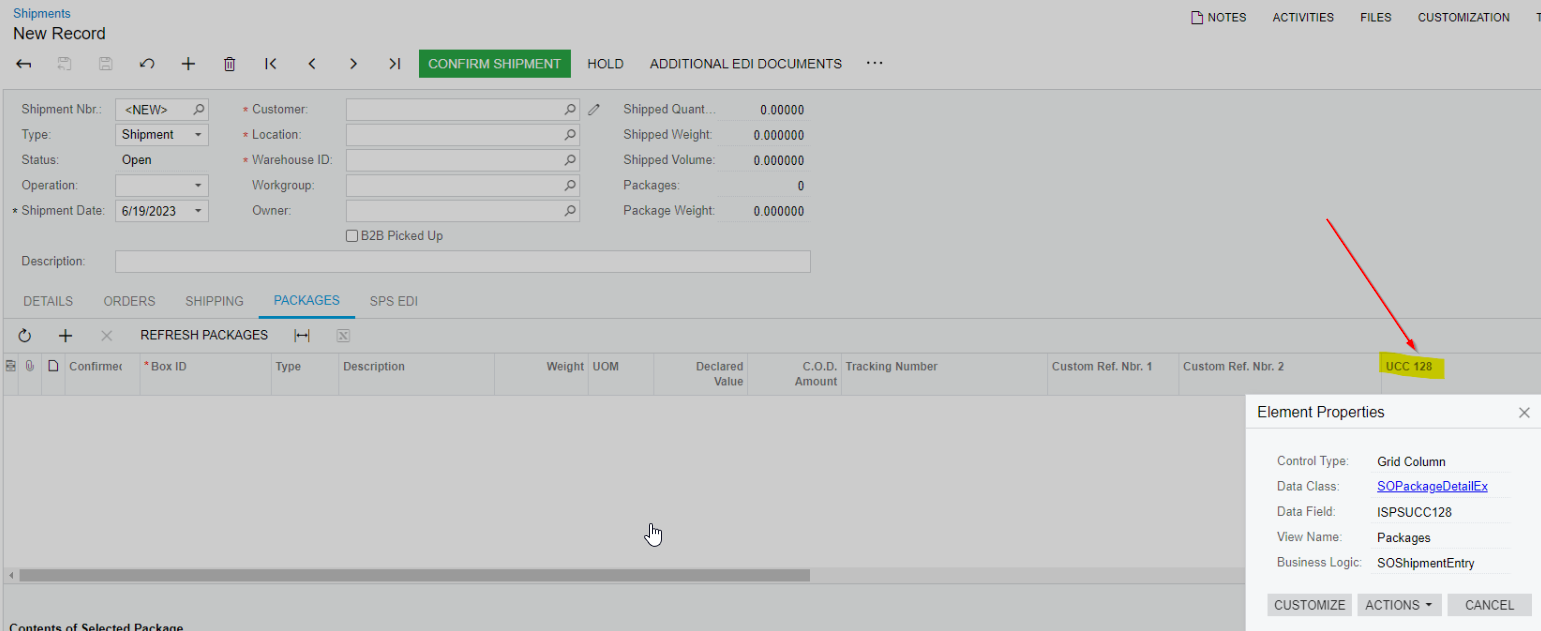I’m having trouble figuring out the code to allow me to modify the workflow of preventing a field from becoming disabled at shipment confirmation.
The field I want to allow edit’s is ISPSUCC128
Here is the code I’m attempting to use but I’m getting a validation error
public class SOShipmentEntryExt : PXGraphExtension<SOShipmentEntry>
{
protected virtual void SOShipment_RowSelected(PXCache cache, PXRowSelectedEventArgs e, PXRowSelected InvokeBaseHandler)
{
InvokeBaseHandler?.Invoke(cache, e);
SOShipment row = e.Row as SOShipment;
if (row != null)
{
Base.Document.Cache.AllowUpdate = true;
PXUIFieldAttribute.SetEnabled<SOPackageDetailEx.ISPSUCC128>(cache, row, true);
}
}
}
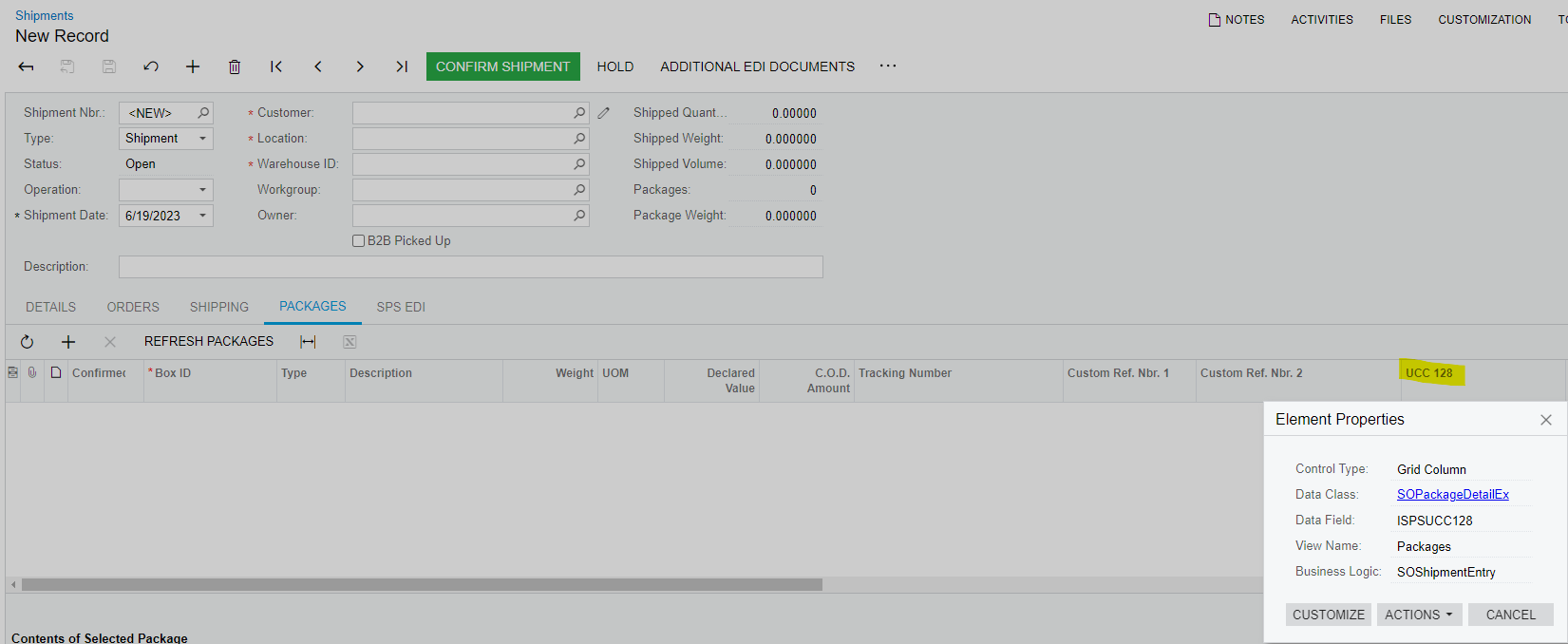
Thanks,
Justin