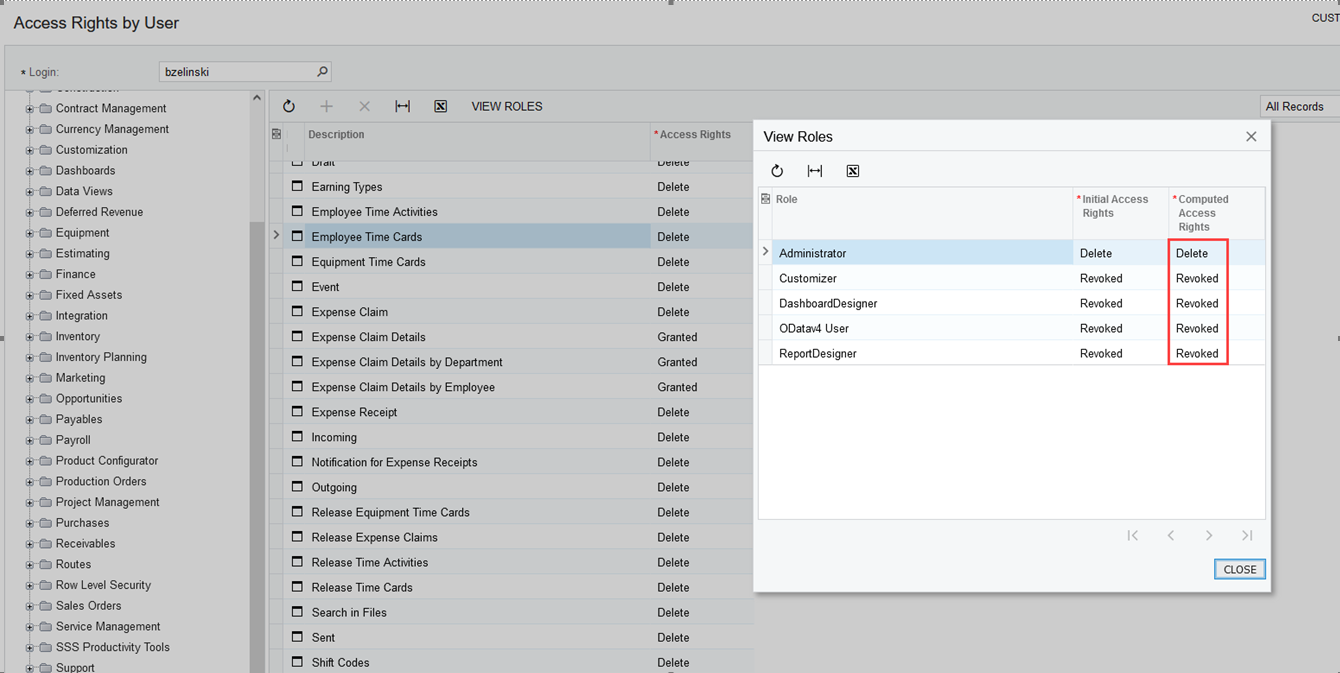I received the following content in an email from the Acumatica Team:
The Acumatica SaaS team will be carrying out an emergency maintenance with the below details:
DATE: 11/5/2024 7:00:00 AM UTC
AFFECTED INSTANCE: -------------.acumatica.com
EXPECTED DURATION: We expect the maintenance window to end within 2.5 hours of the start time.
DETAILS: We must transfer the customer's database to a new node to preserve our functionality commitments and SLA.
I would not expect this to make any issues for us, but now this morning there have been multiple problems. The main one that needs to be resolved as soon as possible:
We are not able to access the employee time cards except for our own.
As you can see here, there are no other employees listed for me to choose from:
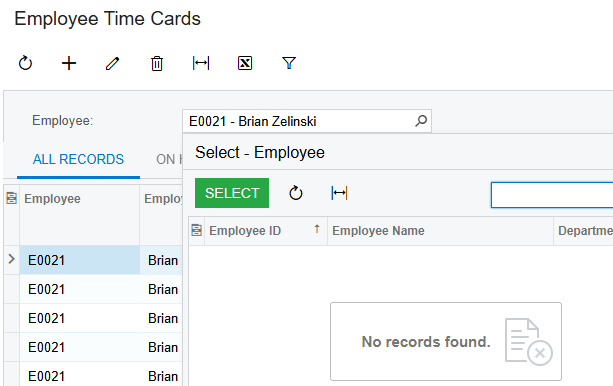
My first thought is that it is related to the company tree, but as you can see here nothing has changed and those of us who need to access them are still listed above the employees on the tree.
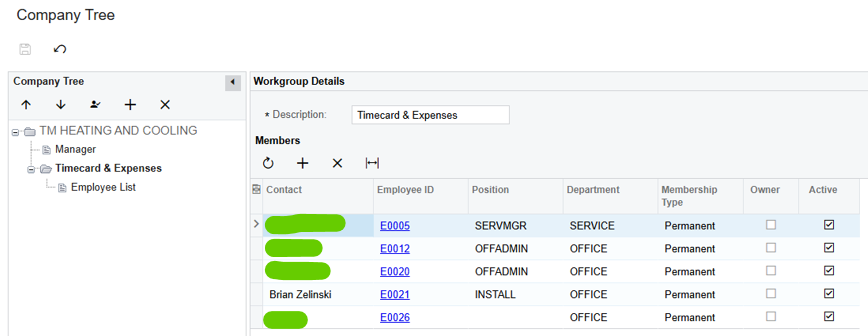
Any thoughts or suggestions on what could be the issue? I’m trying to resolve one at a time, but there are other issues as well.