By default Acumatica displays sent email as an envelope and received email as a paper airplane. Am I missing something or isn’t this the opposite of what one might expect? Or is there a way to change it?
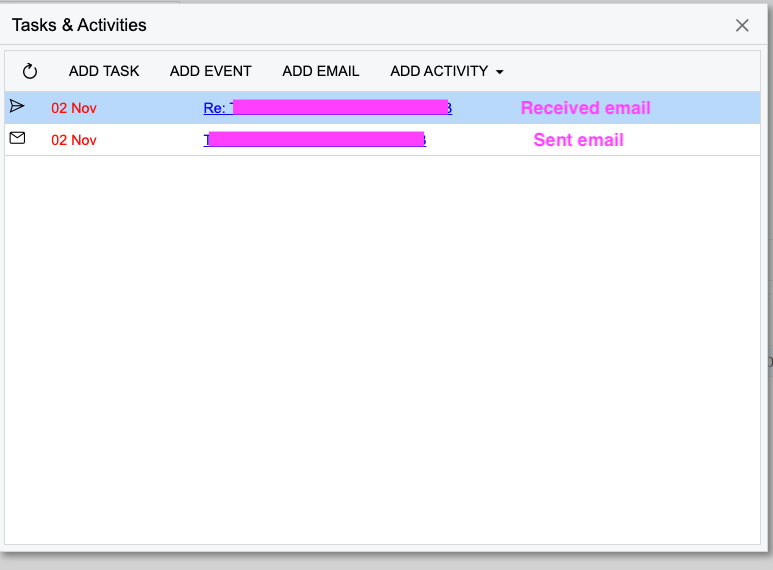
By default Acumatica displays sent email as an envelope and received email as a paper airplane. Am I missing something or isn’t this the opposite of what one might expect? Or is there a way to change it?
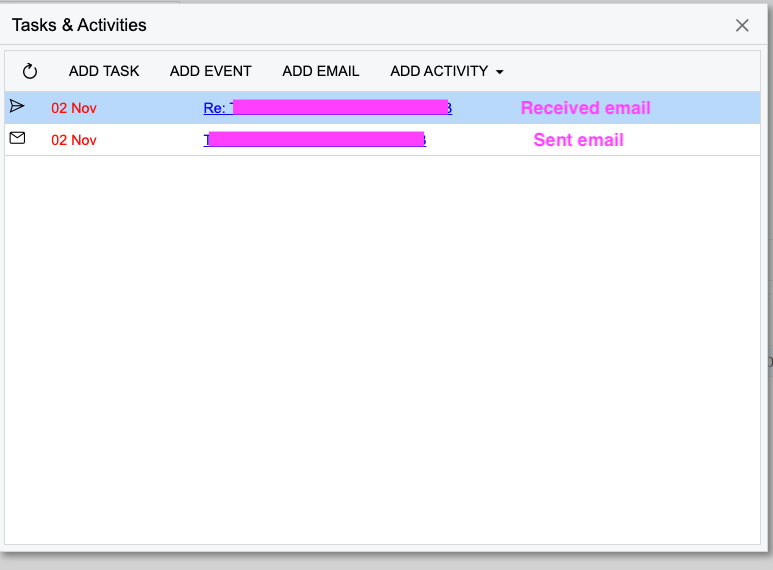
Best answer by ChandraM
Hi
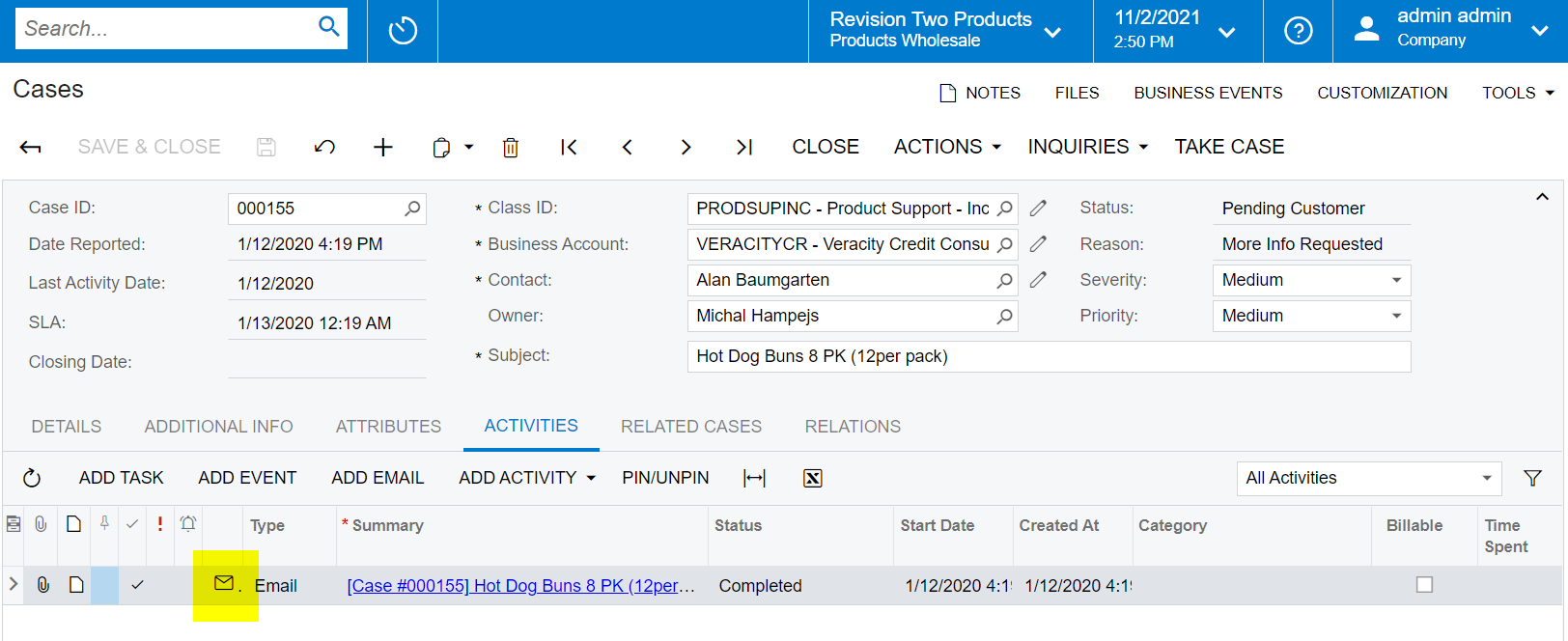
Thanks
Enter your E-mail address. We'll send you an e-mail with instructions to reset your password.