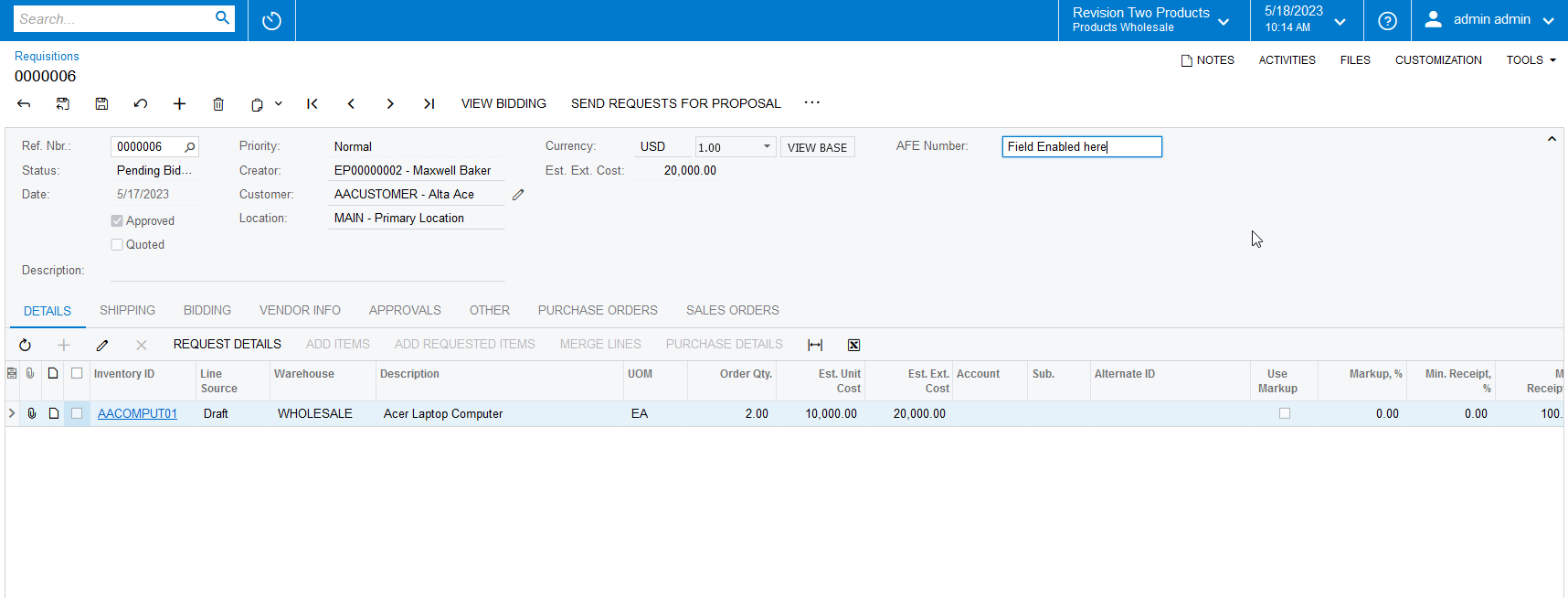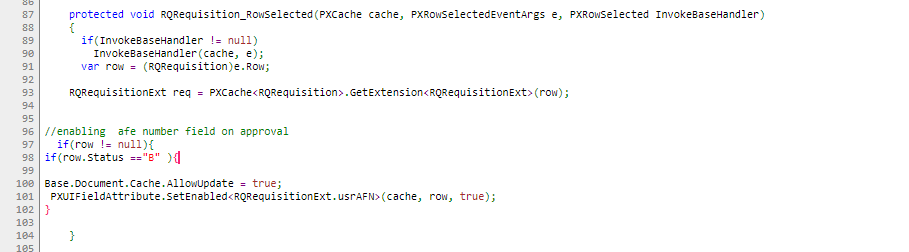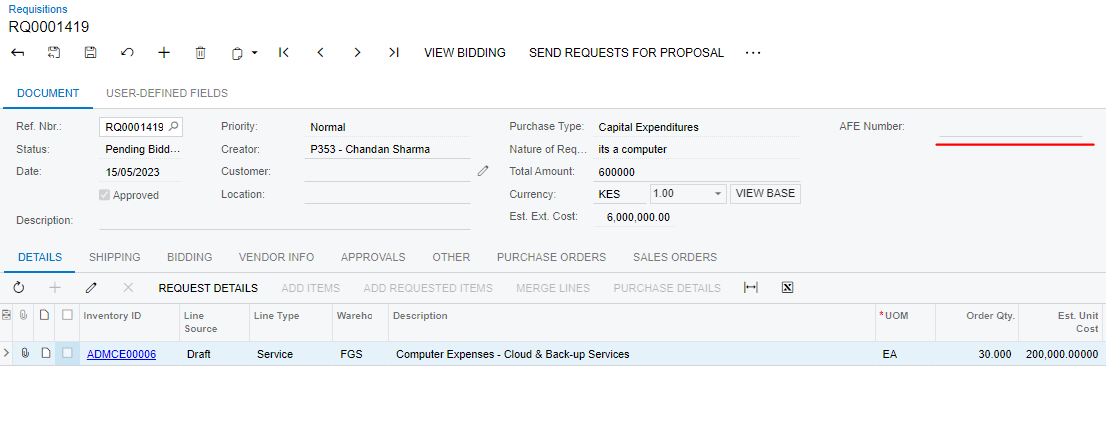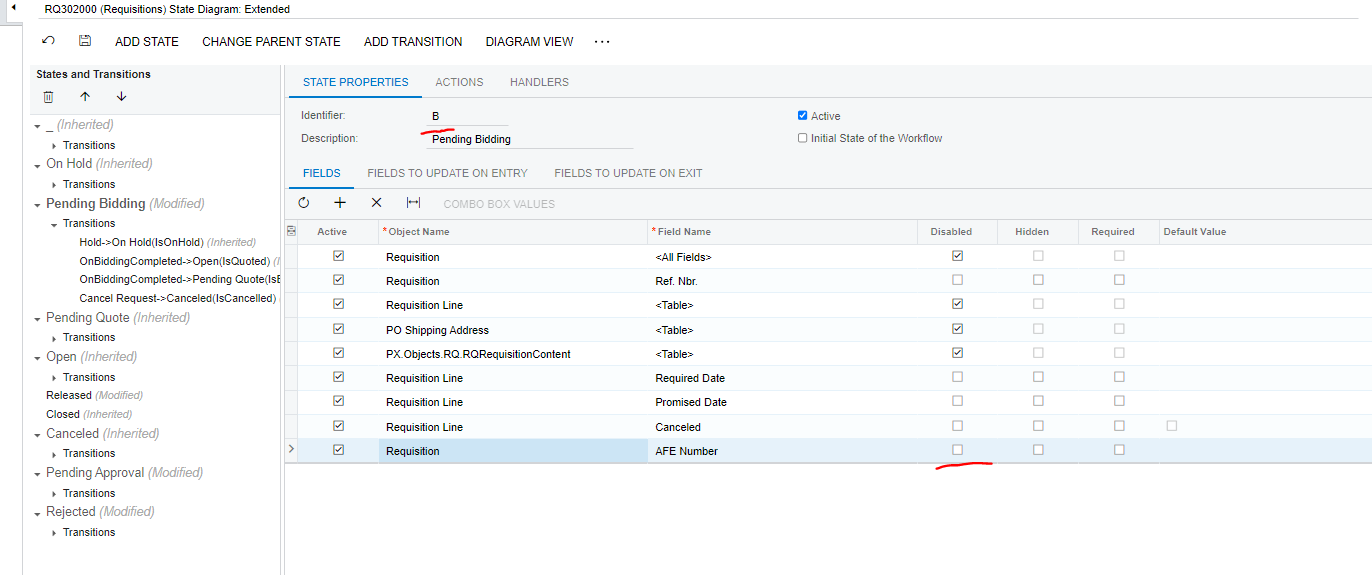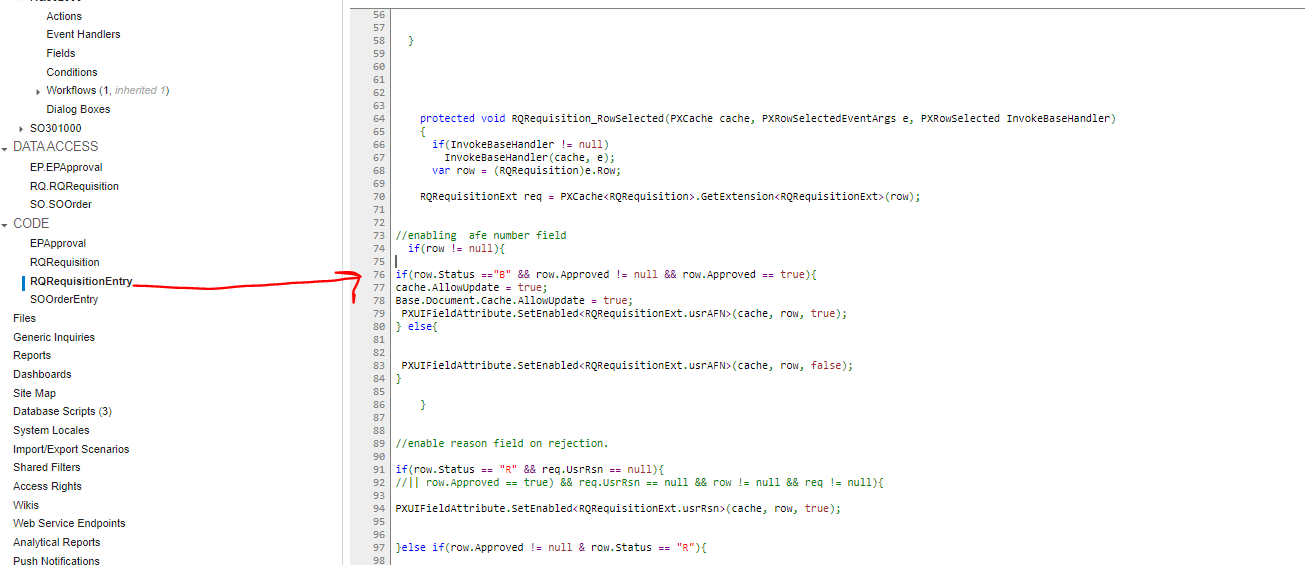Hello Everyone,
Kindly assist in making AFE Number field enabled once the requisition is approved.
And also is there a way to make Files field mandatory/Required once a requisition is approved?
see below
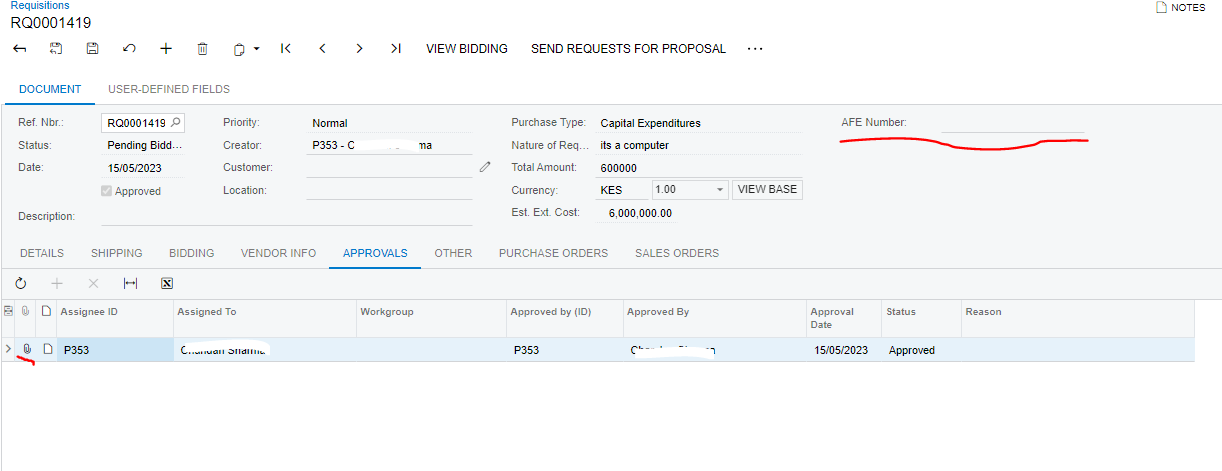
Kindly assist
URGENT!
Any kind of response will be highly appreciated.