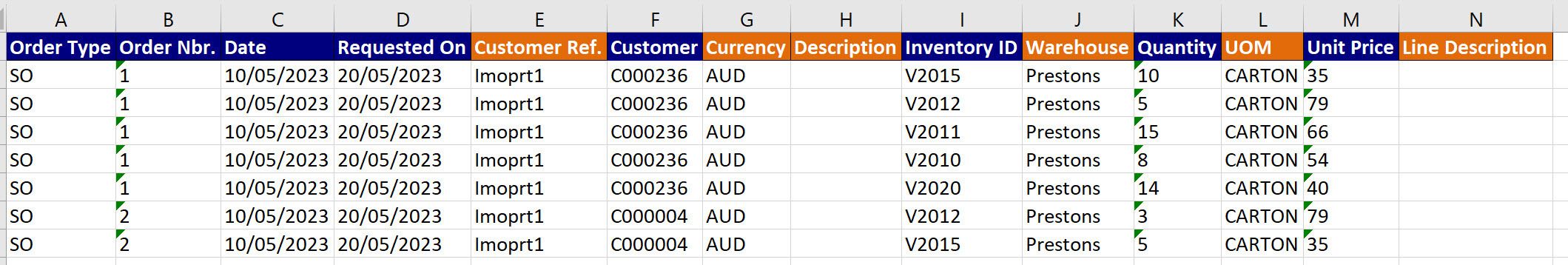I am creating an Import Scenario that will import multiple sales orders and multiple line using a tab delimed csv file.
I have gotten it to the point where it is creating the sales order and their lines. there is just one problem. it is creating the first sales order with all its line perfectly but from there on it always missed the first line in the sales order.
I have created 3 sales orders with 10 Lines
Sales order 1 or (241144) has 4 Lines
Sales order 2 or (242111) has 2 Lines
Sales order 3 or (242130) has 4 Lines
Sales order 2 and 3 have one line dropped i renamed the Quantities of my line from 1 to 10 to check what the pattern was.
I do a look up on the Customer Order number I suspect this is where the problem is but no matter where I move it to in the file the bug persists.
Please see my screen shots attached. Any help as to why I'm getting this strange problem would be great.
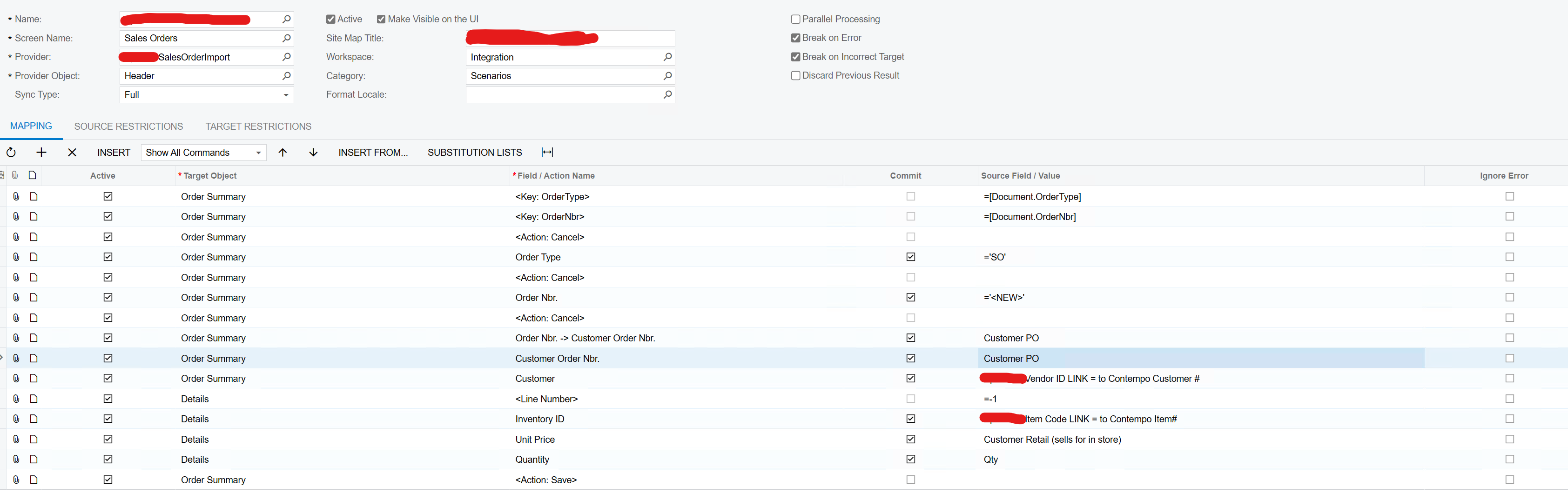
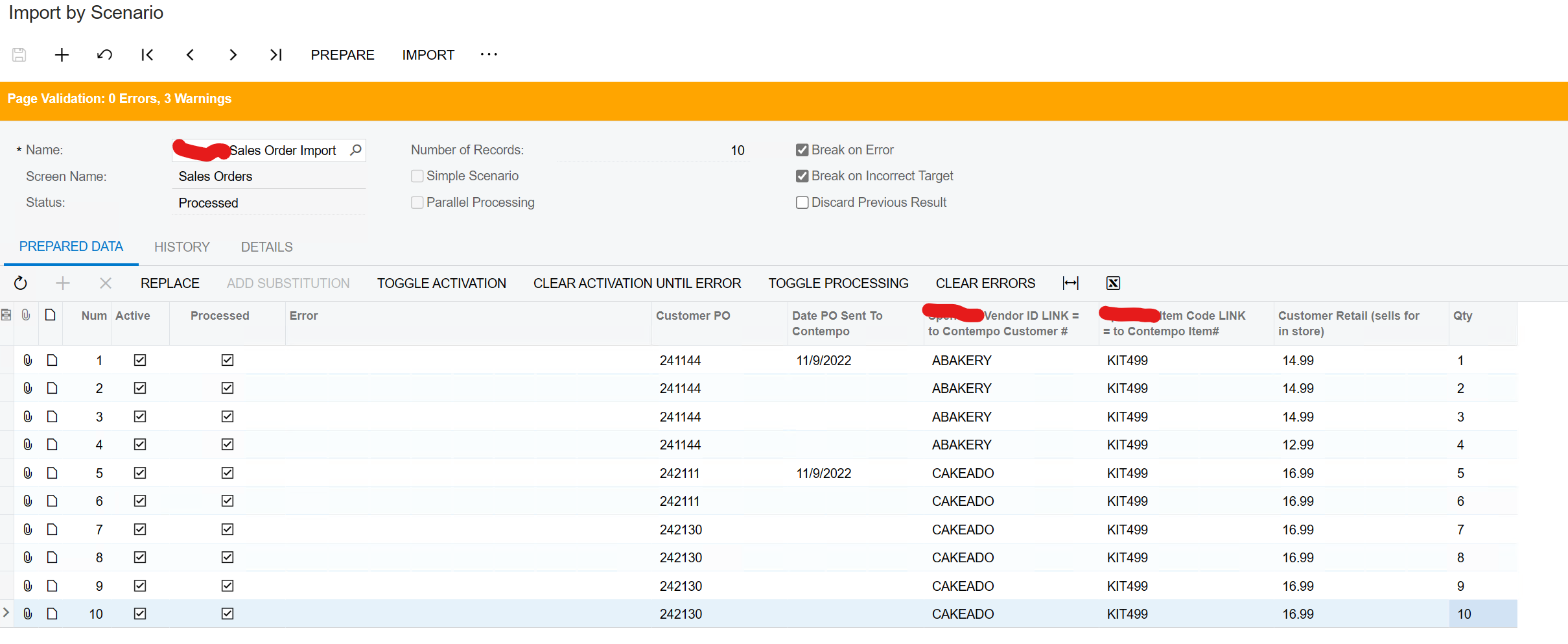
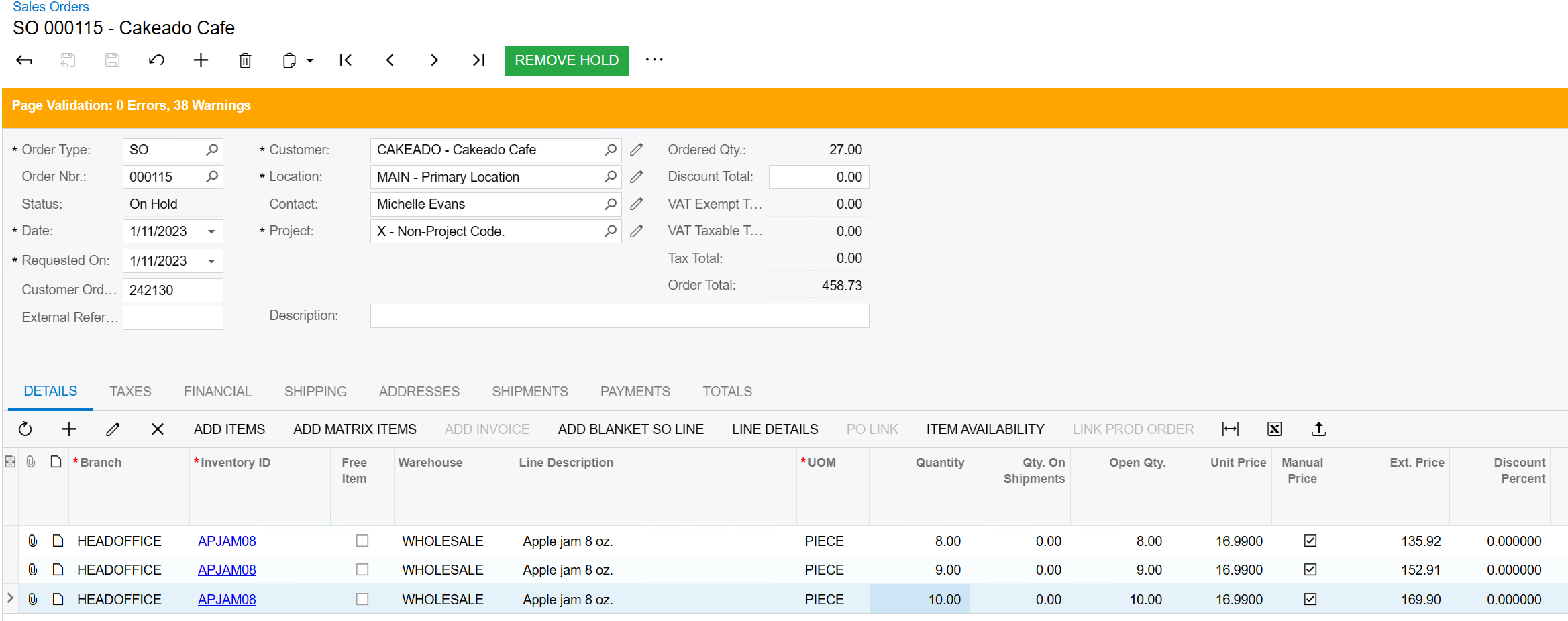
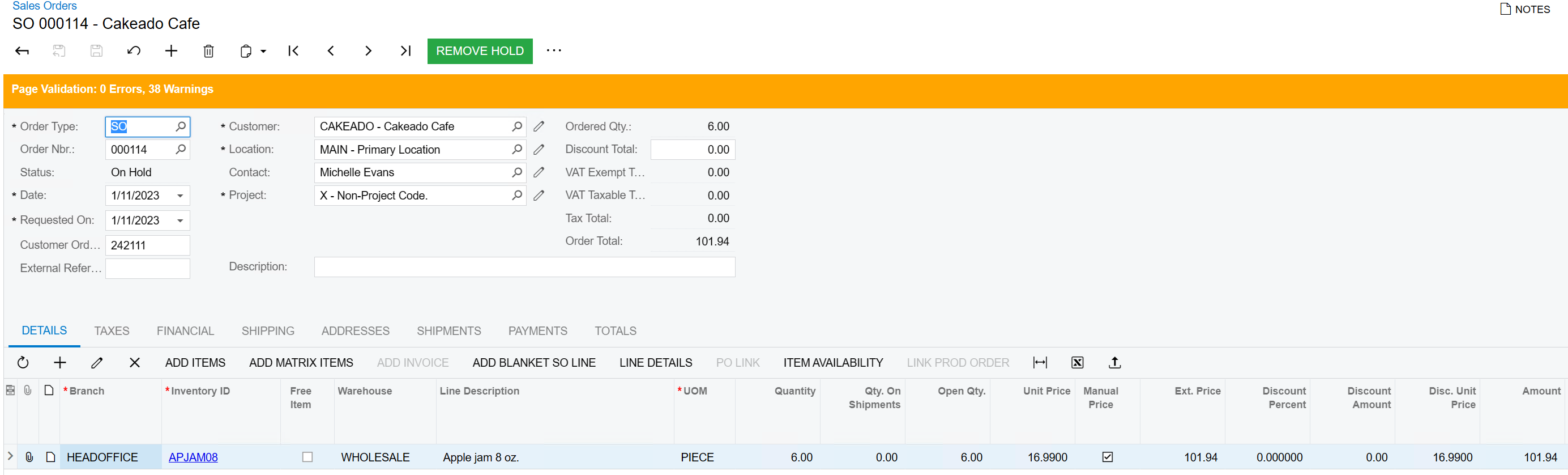
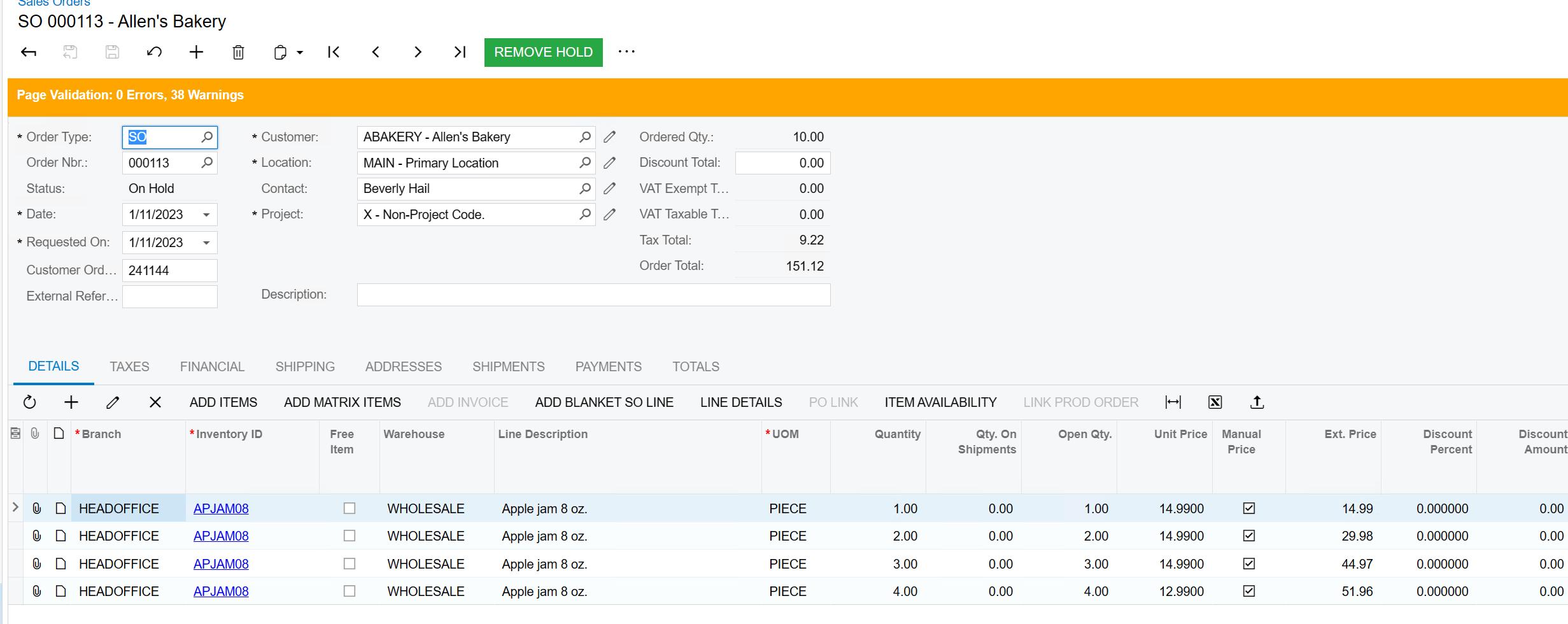
Thanks
Willem.