Hi,
Actually the Issue’screen is pull the Unit Cost from “Item Warehouse Detail” ( Last Cost)
But we will like to pull by Lot/Serial not by Warehouse.
Pls, your help
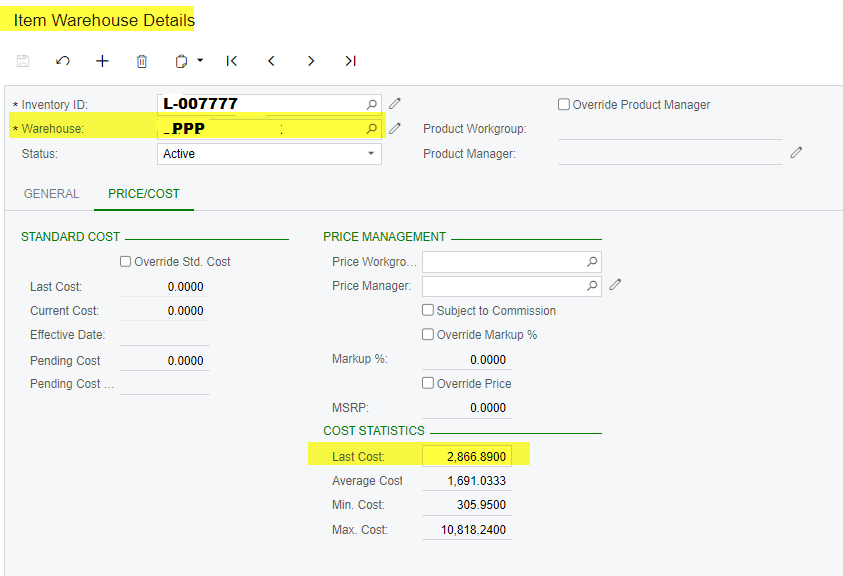
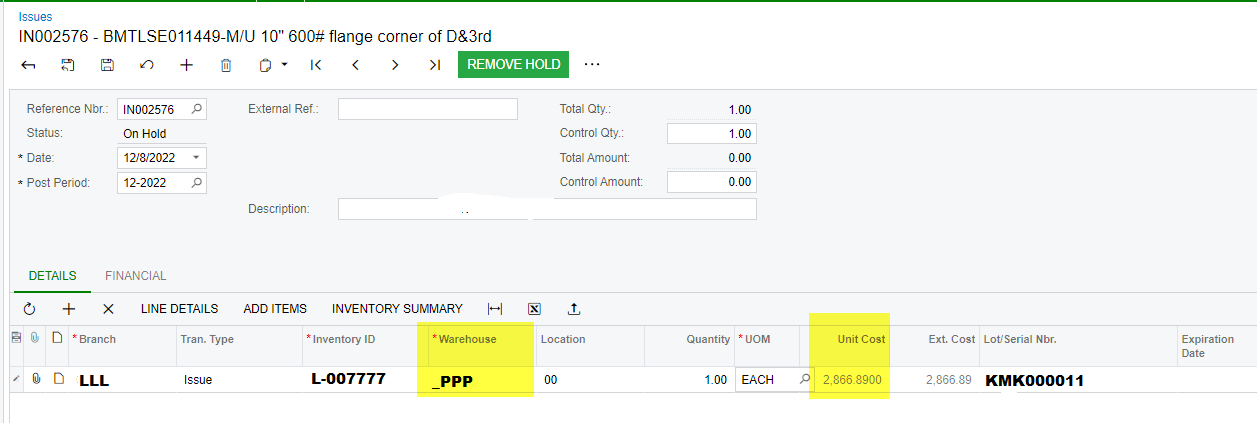
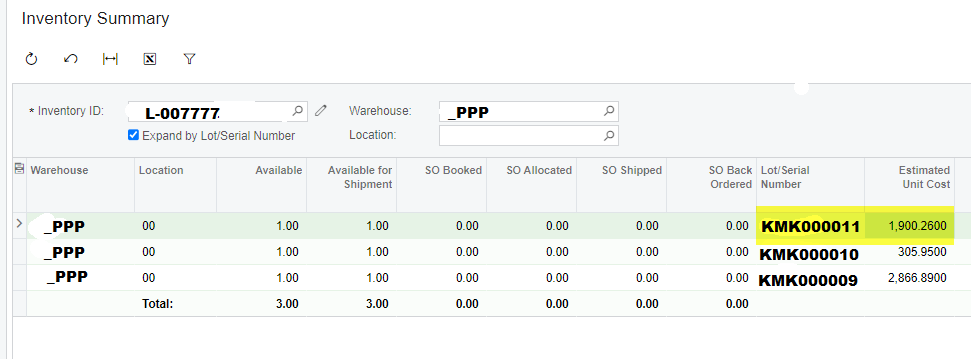
Hi,
Actually the Issue’screen is pull the Unit Cost from “Item Warehouse Detail” ( Last Cost)
But we will like to pull by Lot/Serial not by Warehouse.
Pls, your help
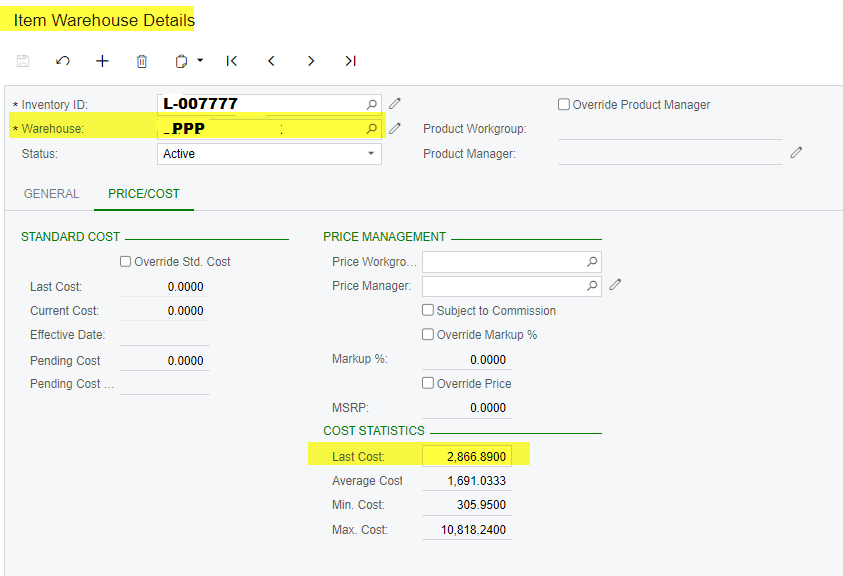
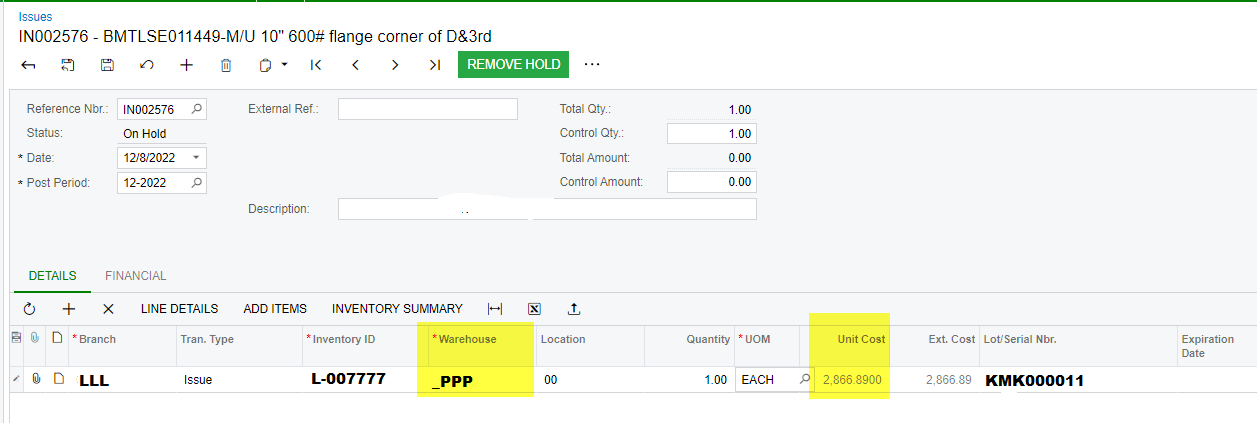
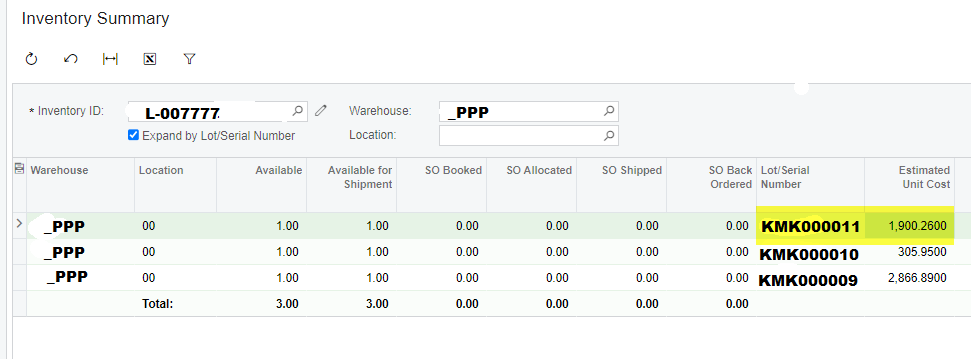
Best answer by meganfriesen37
It might seem disconcerting, but for items where multiple costs are stored (i.e. for project specific inventory, which is what I was testing a few weeks ago when I took these screenshots), the “average cost” from the item profile will be displayed as the unit cost on the issues screen even if there are different prices for different warehouses, projects, serial # etc. The “Unit Cost” field cannot be edited.
When you release it, the system will go pick up the correct cost. In my example below, I have items that were purchased specifically for a project and items that are in inventory that do not have any specific costing. The item has average cost valuation and prior to the transactions below, the last cost was $18.00 and the average cost was $16.82. I have the same item in other warehouses as well so there’s lots of cost layers going on with this item.
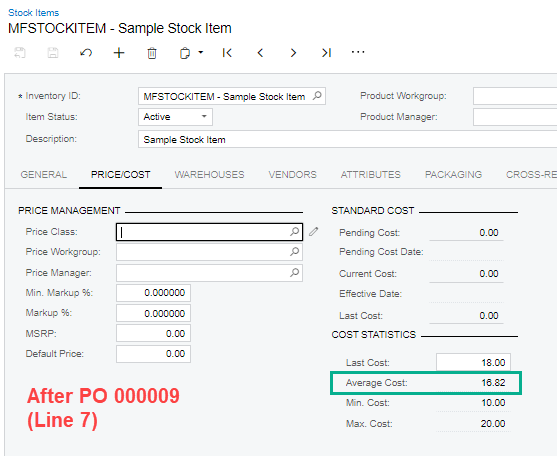
I’ve purchased the same item specifically for projects MF00003 and MF00002 to the same warehouse in the PROJECT location at different points and also the same item that’s in general inventory (INVENTORY location). I am now issuing the items to the 2 projects plus some additional items from inventory to one of the projects. The Unit cost is displayed at the average cost of $16.82 for each row.

When I release the transaction, each line for the same item has a different price than what was originally displayed ($18.00, $15.63, $18.00)
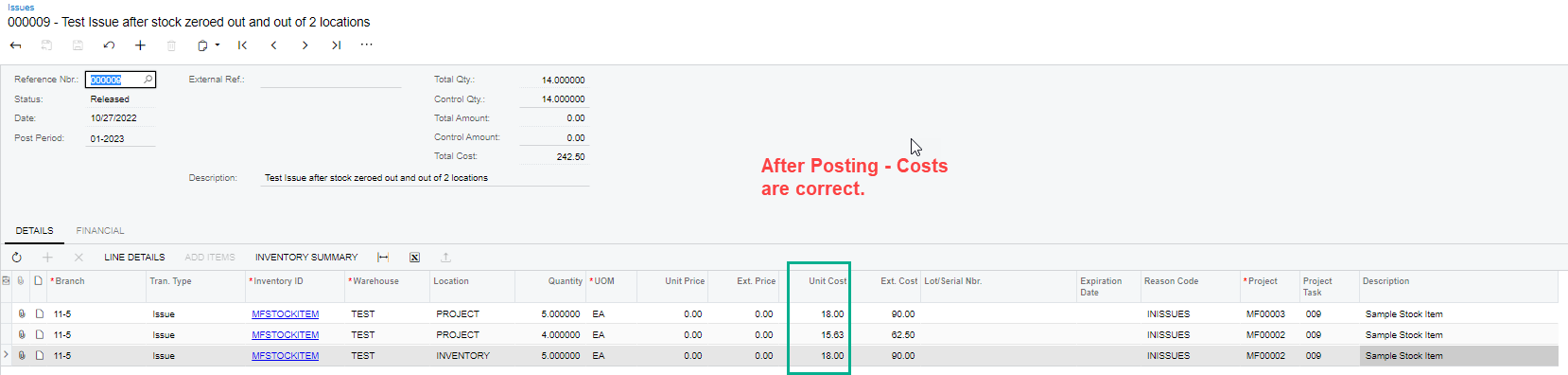
Enter your E-mail address. We'll send you an e-mail with instructions to reset your password.