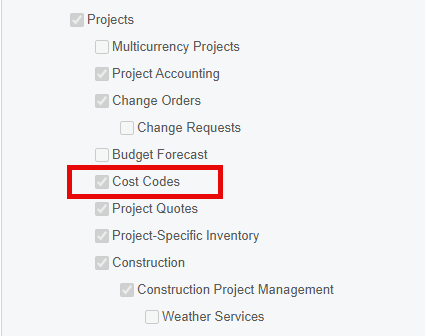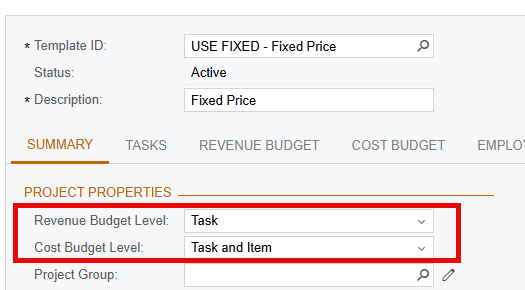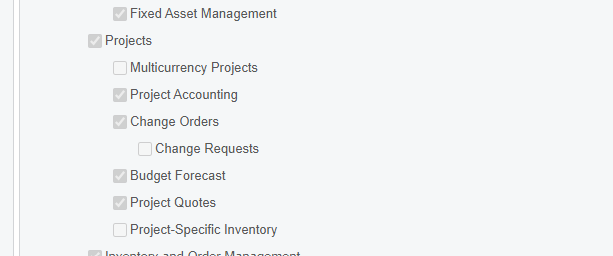Good,
The issue is that when you create a quote with the same item number, say three times with different costs and then create the project the items are aggregated on one line. (Operations has set a reduction protocol that reduces the the rate based on the amount of tools runs; 1st run at full price, 2nd run at half off, etc.) I know I can make additional items numbers based on the protocol or make a discount code based on the rate. We have over 10 different types of tools. The quote is provided to the customer based on the number runs. This might change when the project begins either adding of deleting some.
Questions, How do I make the conversion to quote keep all the duplicate items on separate lines? I don’t want them to aggregate. Is this a billing rule? Or Allocation update. I am sort at a loss who to make Project Quote to Project conversion keep the lines separate without aggregating them.
Thank you for your assistance.
Evan