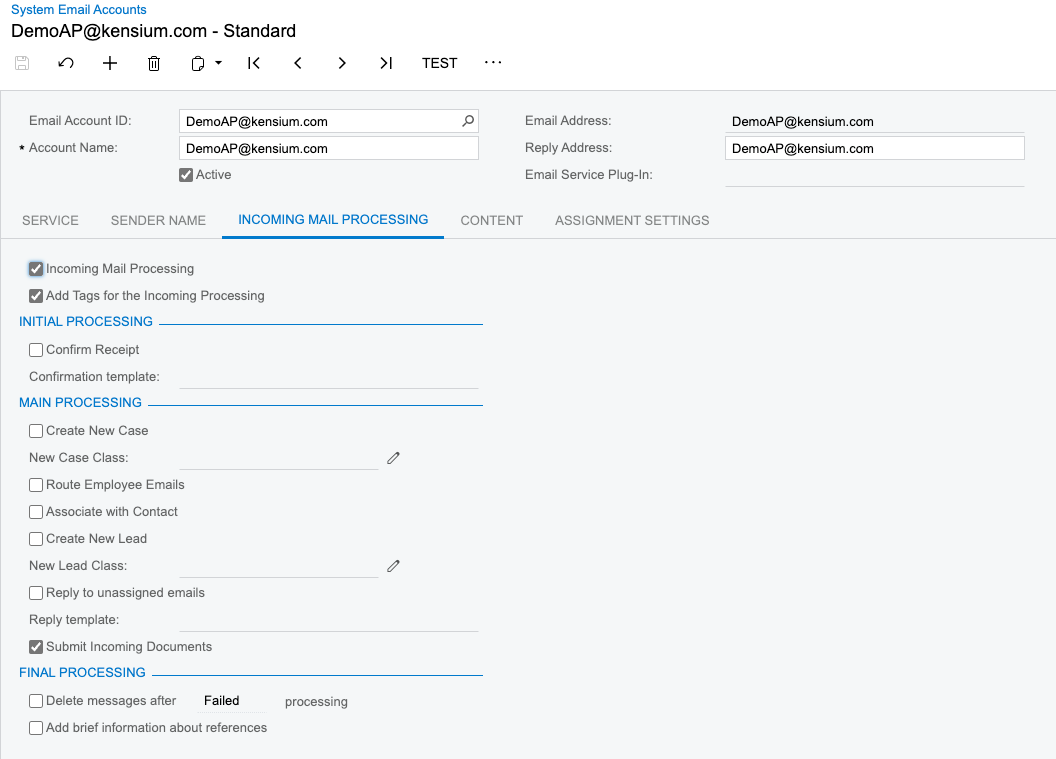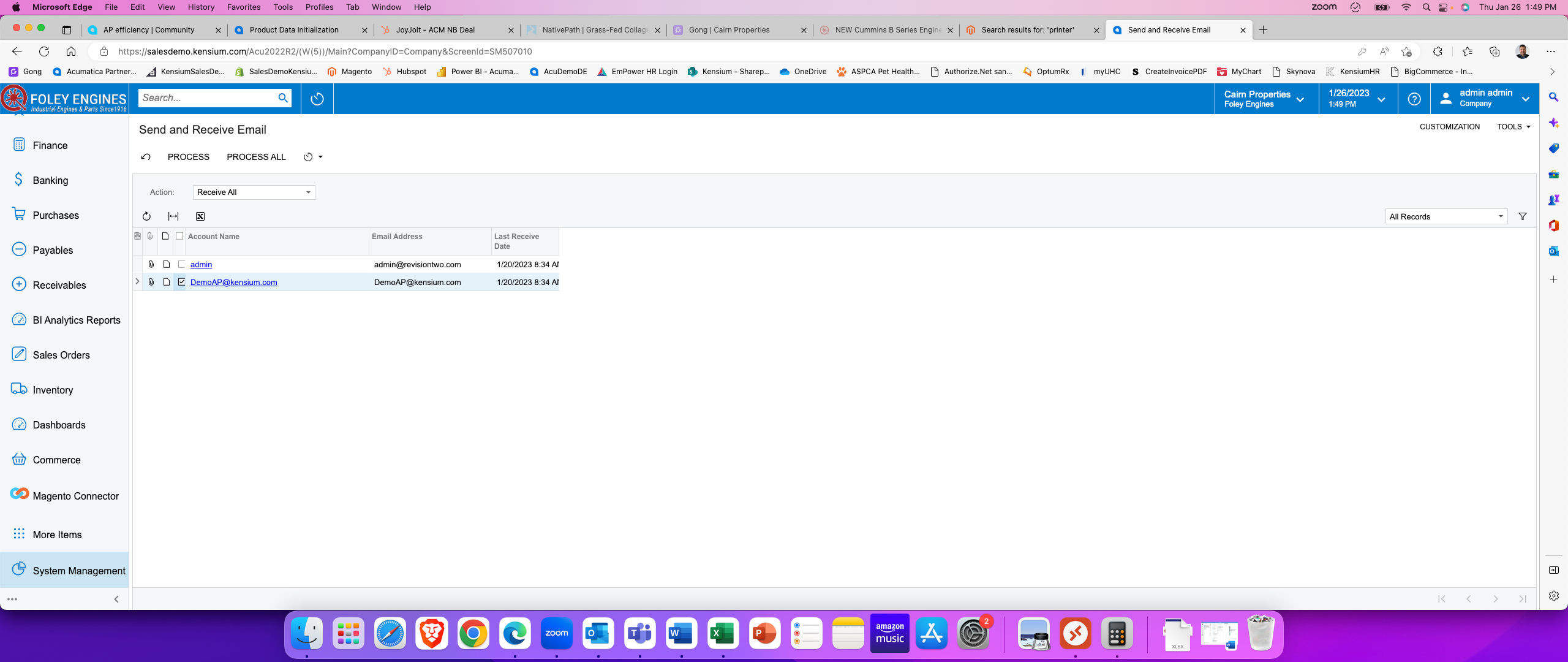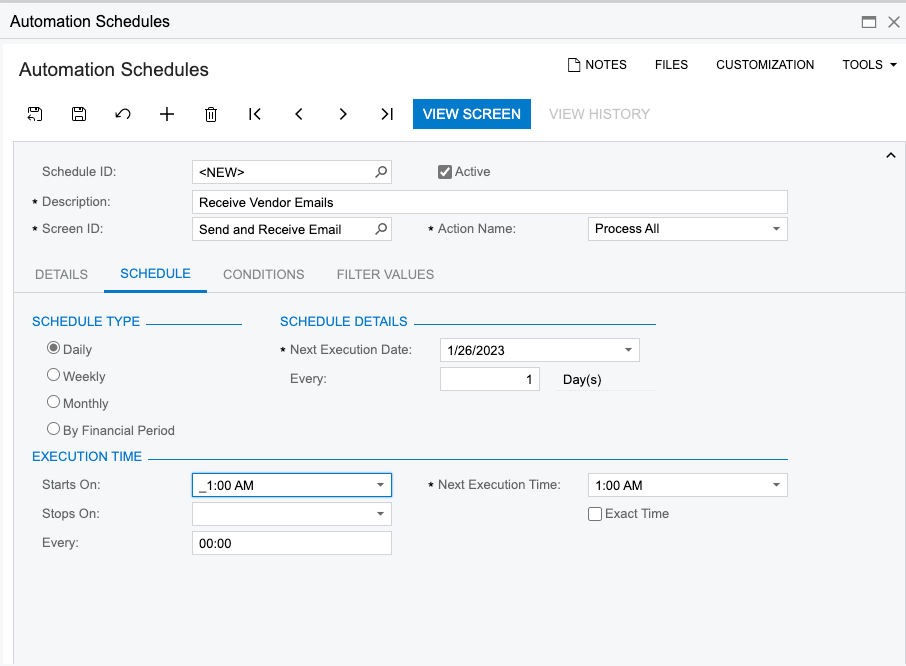Hello Acumatica Users :)
As it relates to AP automation, do any of you know if there is an auto acquire of images from email into Accounts Payable with templates in Acumatica? Also, I am wondering if anyone figured out how to get the AP invoice images to pop up on another screen. (I upvoted Erica’s post on this from 2 years ago - currently under “Pending Review”)
Thanks!
Kay Howe
740-418-5250 cell