Can attributes/user-defined fields be added to a web service endpoint? I would expect to see them under “Order Summary,” but I’m not having any luck. I’m able to find usr fields (custom fields), but not attributes.
Thanks!
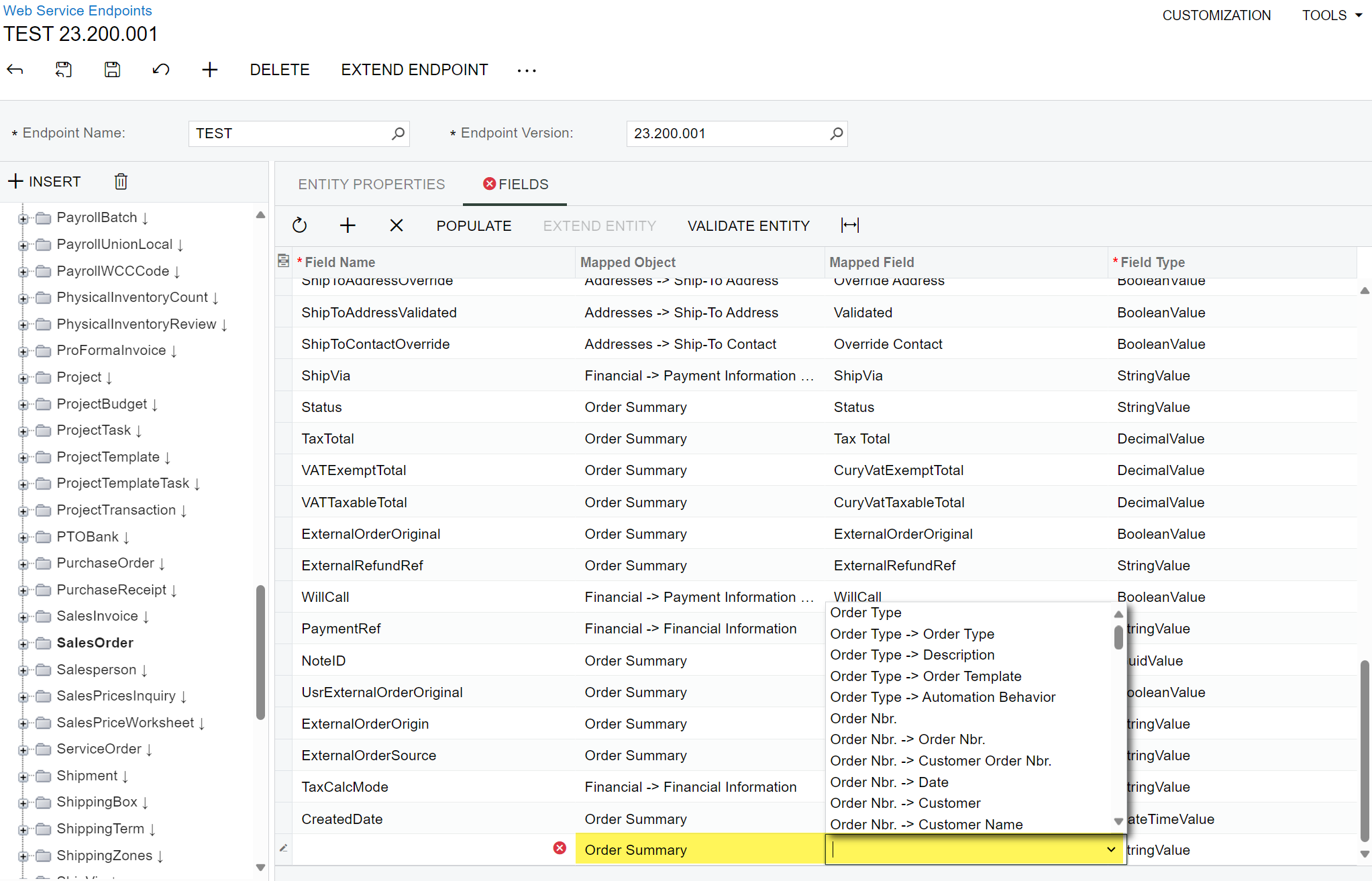
Can attributes/user-defined fields be added to a web service endpoint? I would expect to see them under “Order Summary,” but I’m not having any luck. I’m able to find usr fields (custom fields), but not attributes.
Thanks!
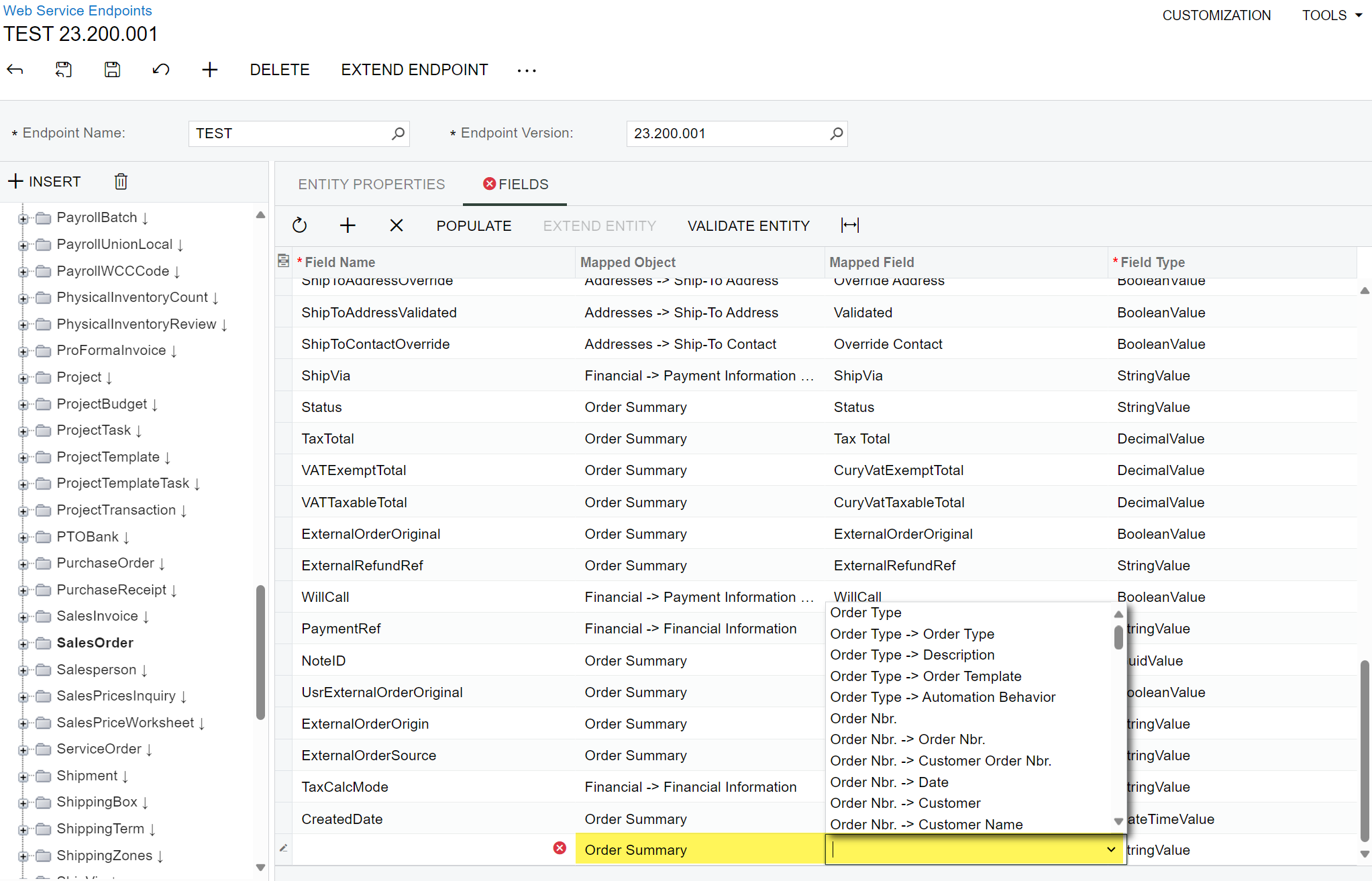
Best answer by stephenbologna39
Hi
This can be done, but it requires a few extra steps. You most likely will not need to add these fields to the Endpoint to interact with them.
First, to find the mapped names for your fields, call the following URL to see the complete list/structure of fields available for the Sale Orders screen:
[sitename]/entity/Default/23.200.001/SalesOrder/$adHocSchema
You should find your UDFs listed under the ‘custom.Document’ section. They should all have names that start with ‘Attribute’.
To request these fields with a GET request, use the following URL. Custom fields need to be listed in the $custom parameter of your URL:
[sitename]/entity/Default/23.200.001/SalesOrder?$custom=Document.AttributeField1,Document.AttributeField2
To set these values with a PUT request, send the data in the following format:
{
"OrderType": { "value": "SO" },
"CustomerID": { "value": "AACUSTOMER" },
"Description": { "value": "Sales Order Created Through API" },
"custom": {
"Document": {
"AttributeCOLOR": { "value": "Blue" }
}
}
}
Source:
https://help.acumatica.com/Help?ScreenId=ShowWiki&pageid=01266cc0-6eb1-4e41-b049-246e5915496d
Enter your E-mail address. We'll send you an e-mail with instructions to reset your password.