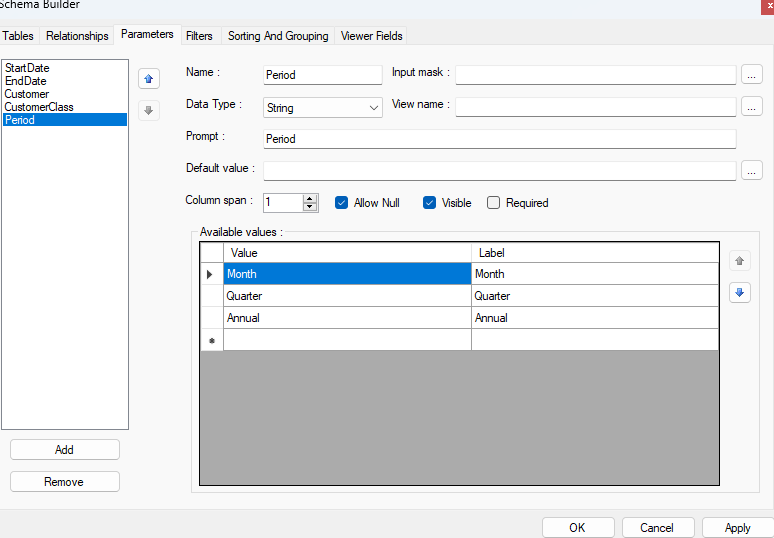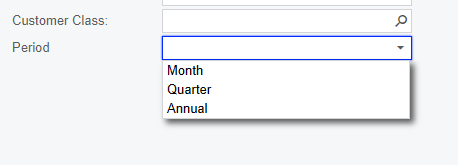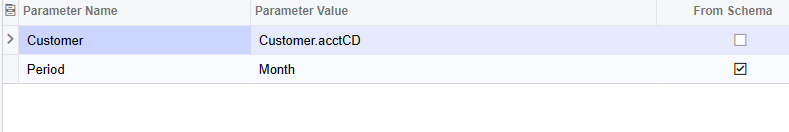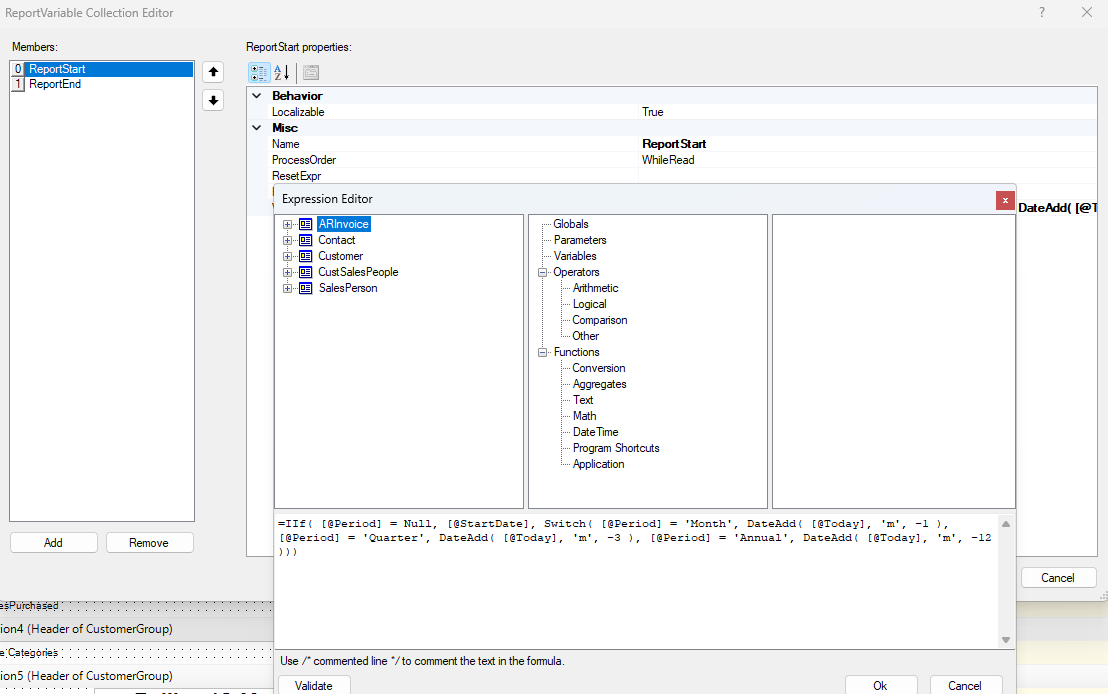Hi,
I’m want to send an e-mail with a joined report.
This report accepts 2 date parameters, with default values (DateFrom & DateTo) :
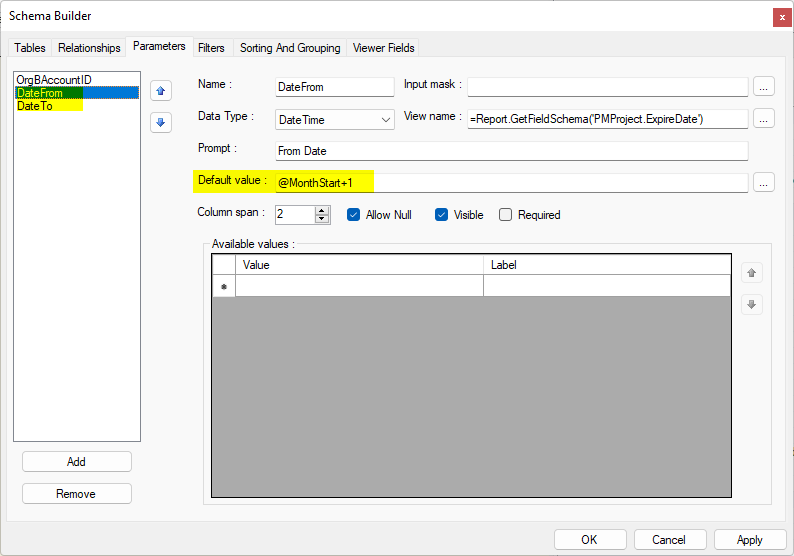
With a scheduled event, i trigger every month the email sending.
On the joined report settings, i have to specify his parameters values
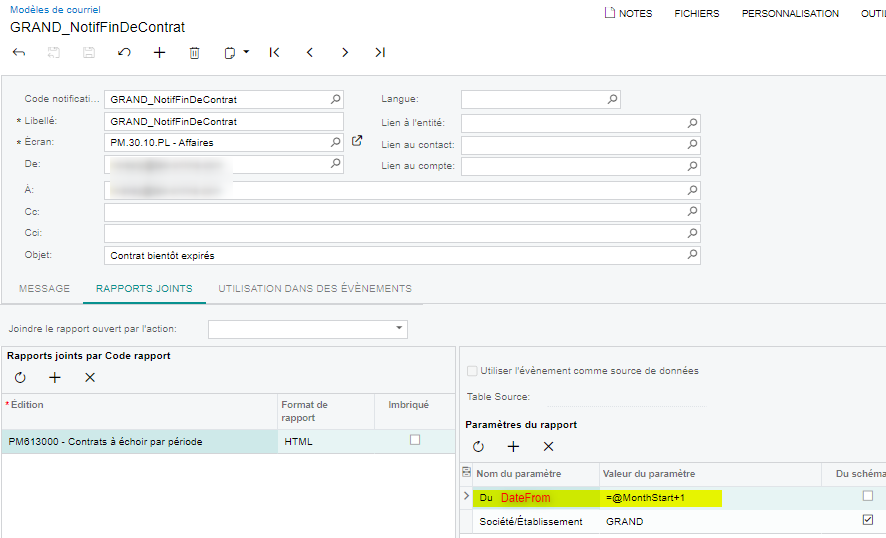
In my case in want to have :
DateFrom : the start of the next month
DateTo : the end of the next month
I didn’t find the right syntax for this.
I also tried to not specify those parameters, but the default values of the report are not applied.
Any help would be great.
Thanks