My requisition has 4735 lines in detail level;
I have 10000 lines per transaction License;
Still I am getting “Request Timed Out” while creating PO from Requisition;
Please assist;
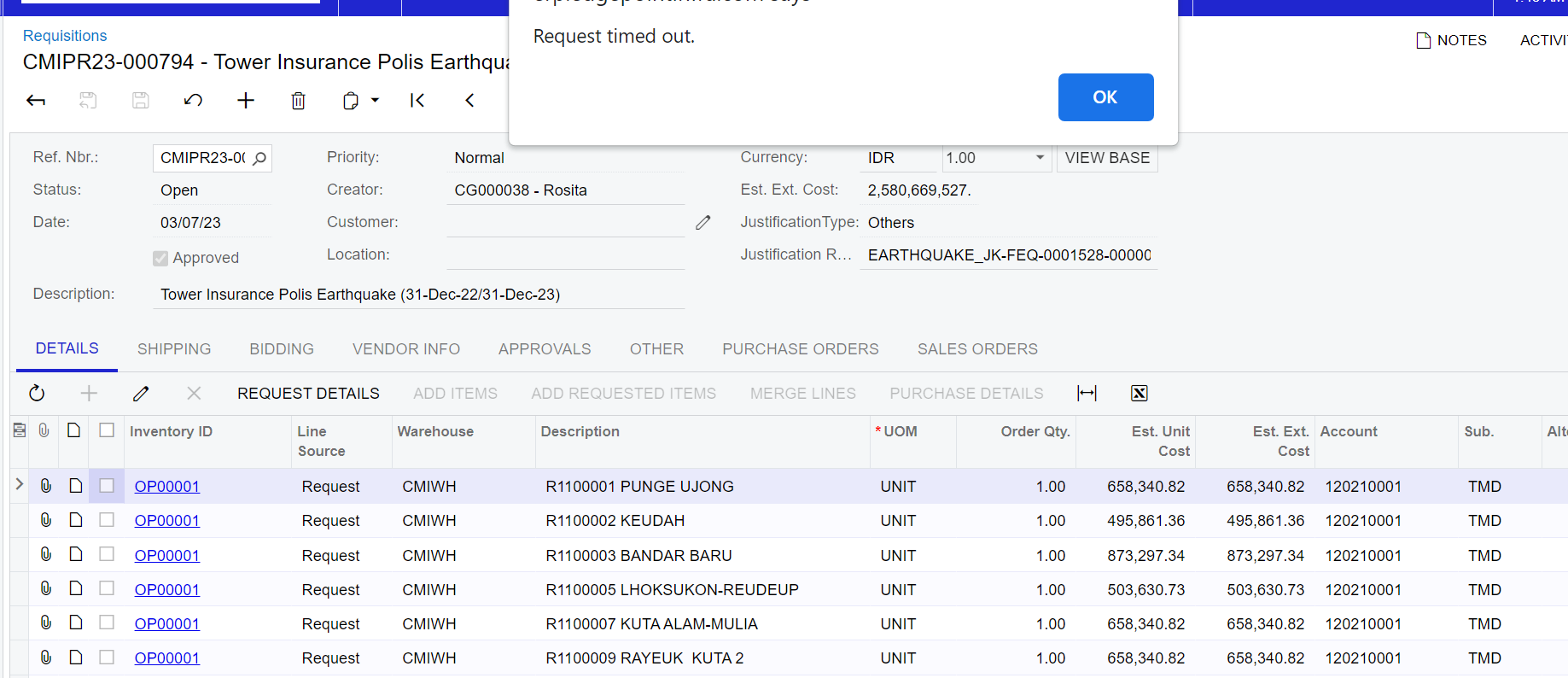
My requisition has 4735 lines in detail level;
I have 10000 lines per transaction License;
Still I am getting “Request Timed Out” while creating PO from Requisition;
Please assist;
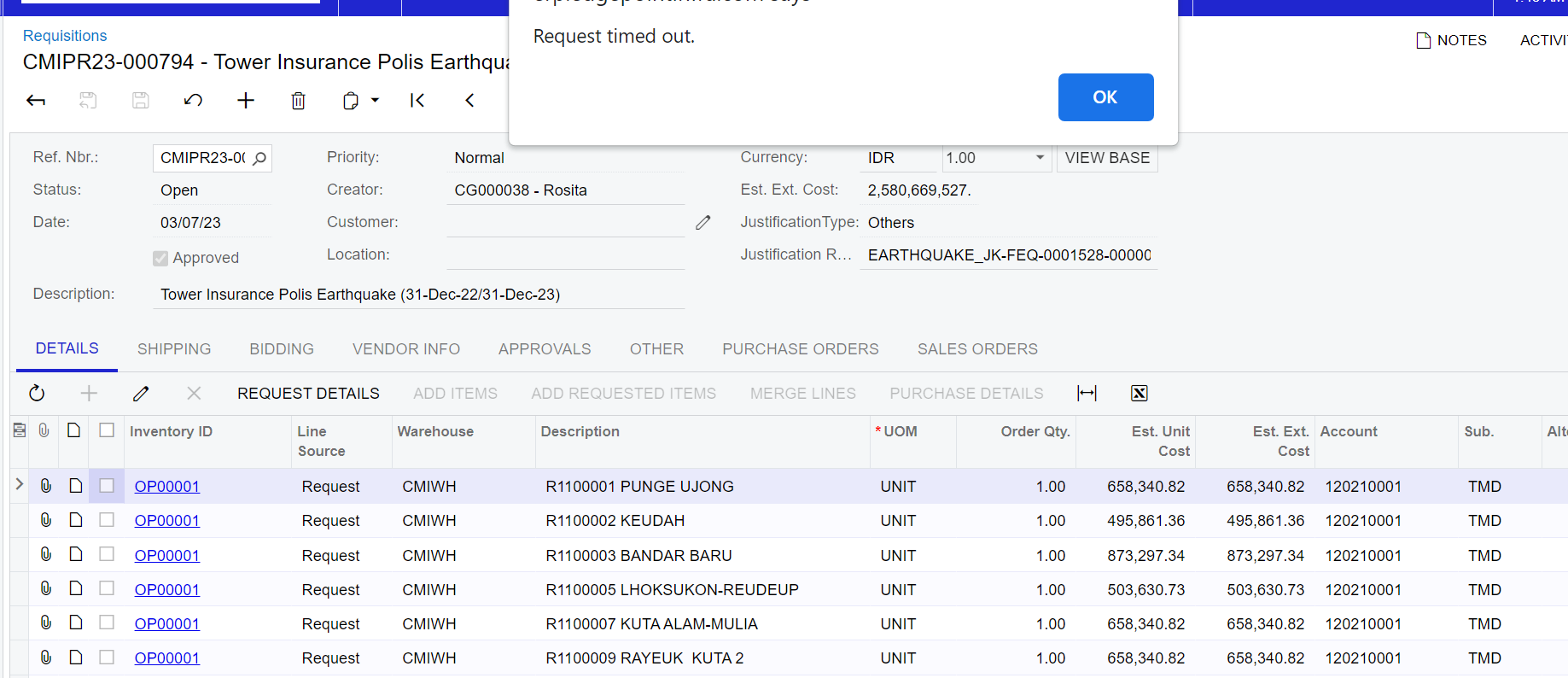
Best answer by hkabiri
There are several timeout limits available on acumatica config file which can be verified and maybe one of them gets maxed out and the error shows up.
By Default the querytimeout which is the time it takes on a UI request and single query which is 30 seconds you can increase it using following article. (Make sure you do it out of business hours unless the site is not live)
https://help.acumatica.com/(W(3))/Help?ScreenId=ShowWiki&pageid=62b4944b-22d6-48d6-955d-f672b8ba1057
Hopefully that helps with process of such transactions and size.
Enter your E-mail address. We'll send you an e-mail with instructions to reset your password.