Recently updated to 2021 R2 and had Acumatica run the script to depreciate the previous Dummy Attribute requirement that we’d needed for managing single attribute matrix items. After upgrade and Dummy Attribute script removal, existing import scenario used to assign variant and variant value to individual stock items and connect them to correct template item produces a ‘View Name: Item’ error.
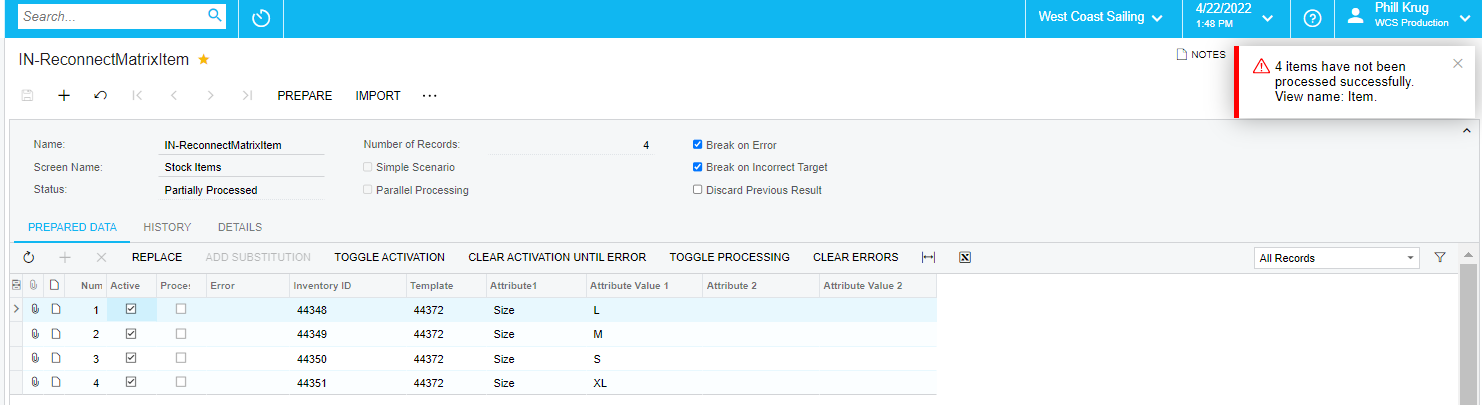
Pretty straight forward - Inventory ID, Template ID, Attribute1 and 2, Attribute Value 1 and 2.
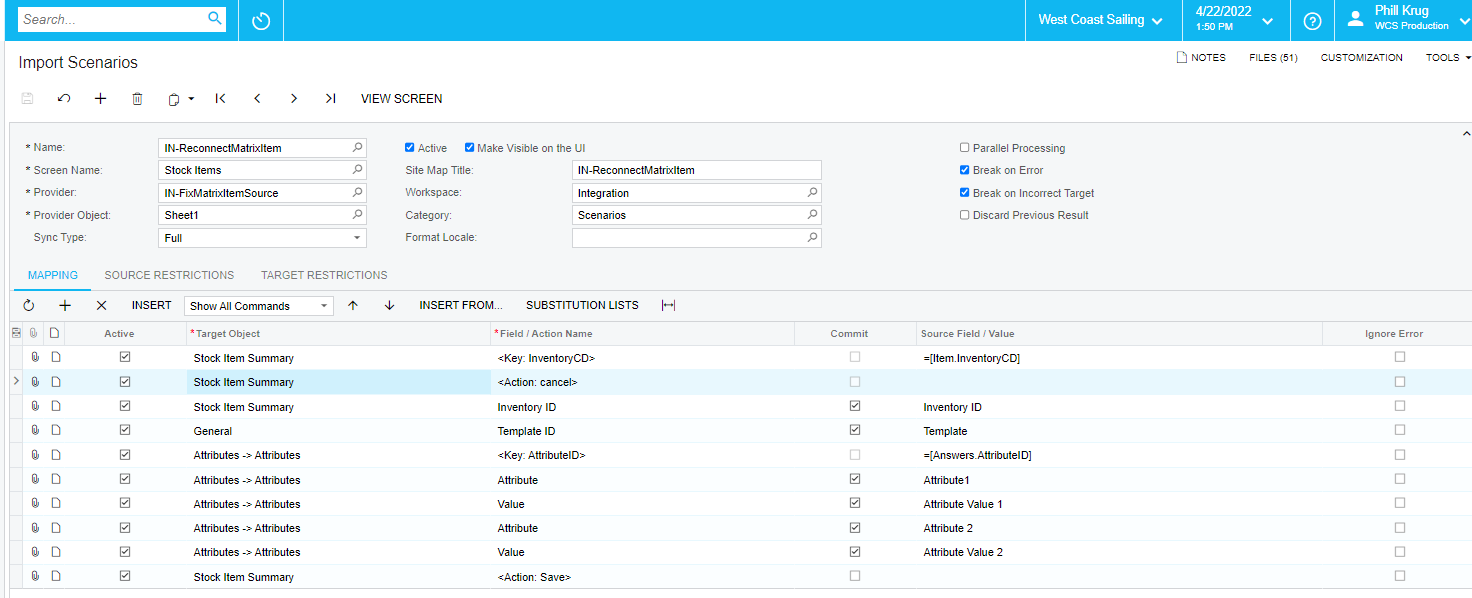
This was set up by our VAR, and has worked without issue until this release.
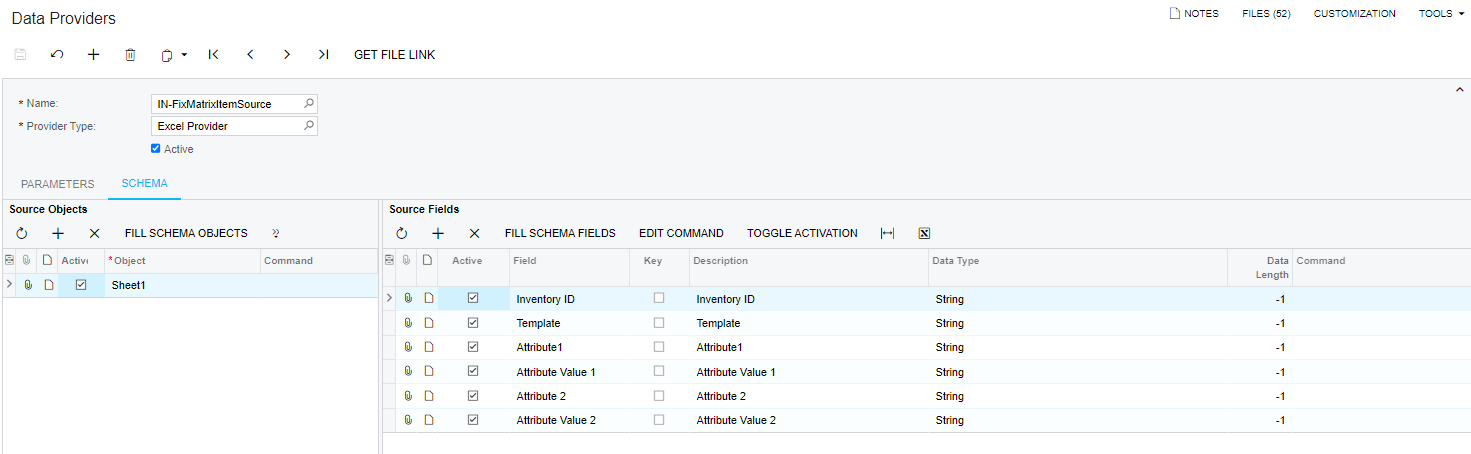
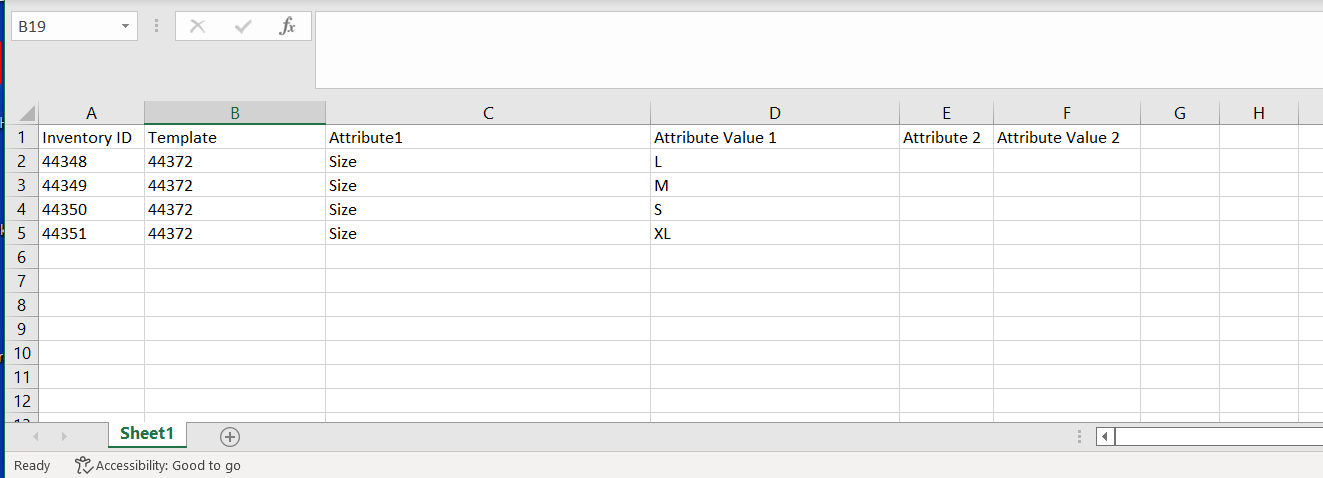
The View Name: Item error doesn’t give much indication as to what might be wrong. Here is a trace from the error:
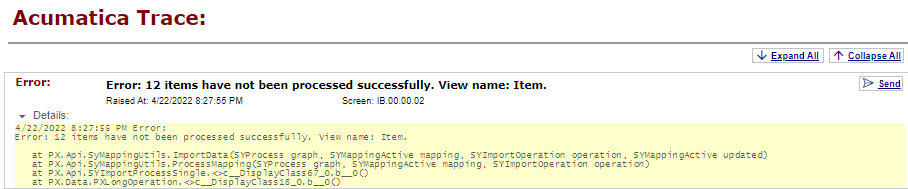
Any ideas? Is there another way to do this?
Generally we add Stock Items in bulk, and then assign them to Template Items as needed before syncing those template items up to our BigCommerce site. We don’t create matrix items from Template Item screen as we’ve always needed the ability to pick and choose as products change with respect to variants, variant values, etc.






