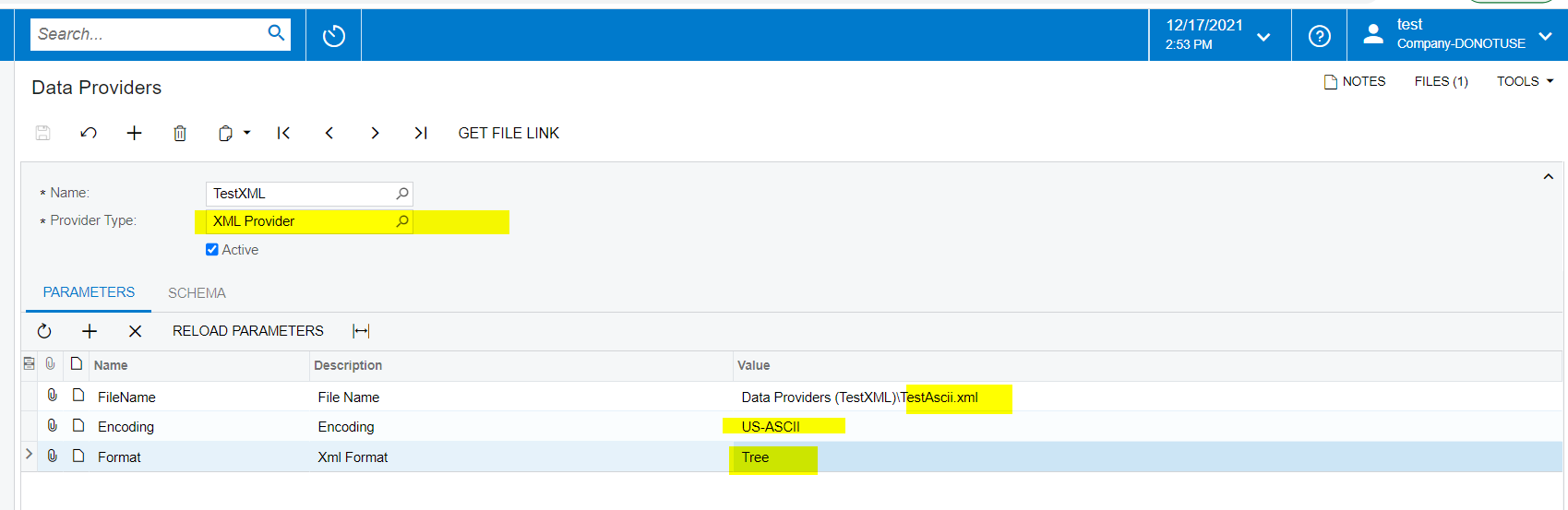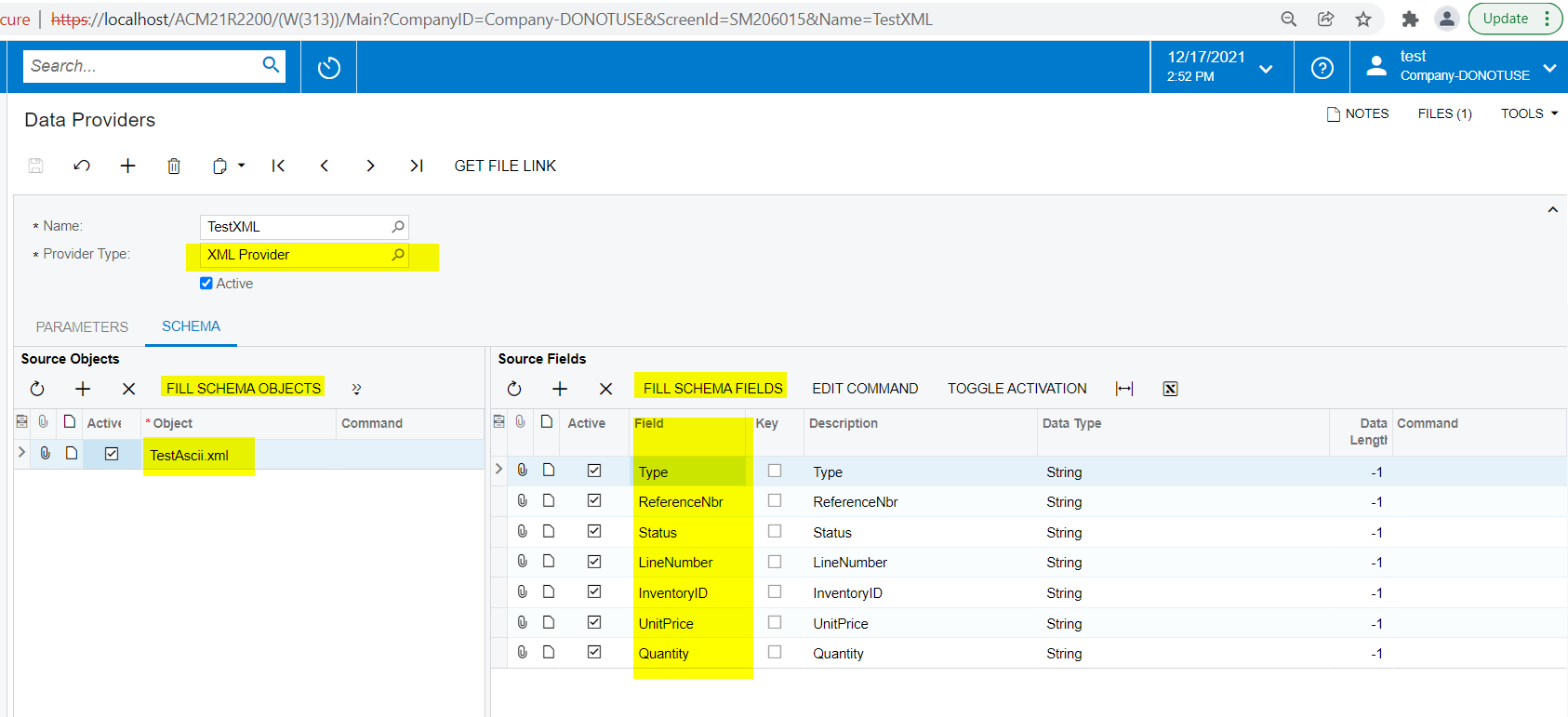Hello,
I receive the following error message when I attempt to upload an XML file to the data provider screen:
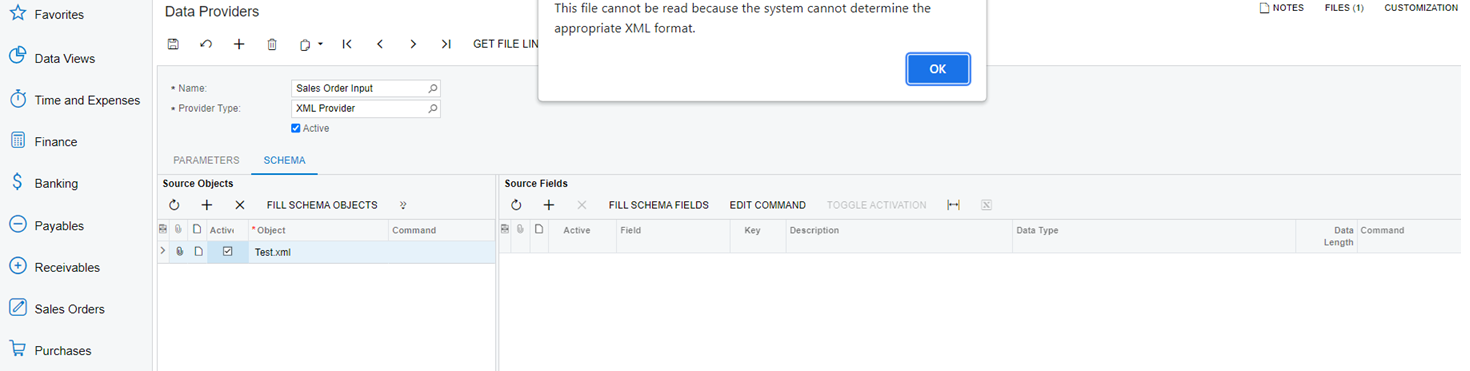
My XML file I’m trying to upload is a Tree format which should be readable through Acumatica, so not sure why I’m receiving the error.
Any help would be appreciated.
J