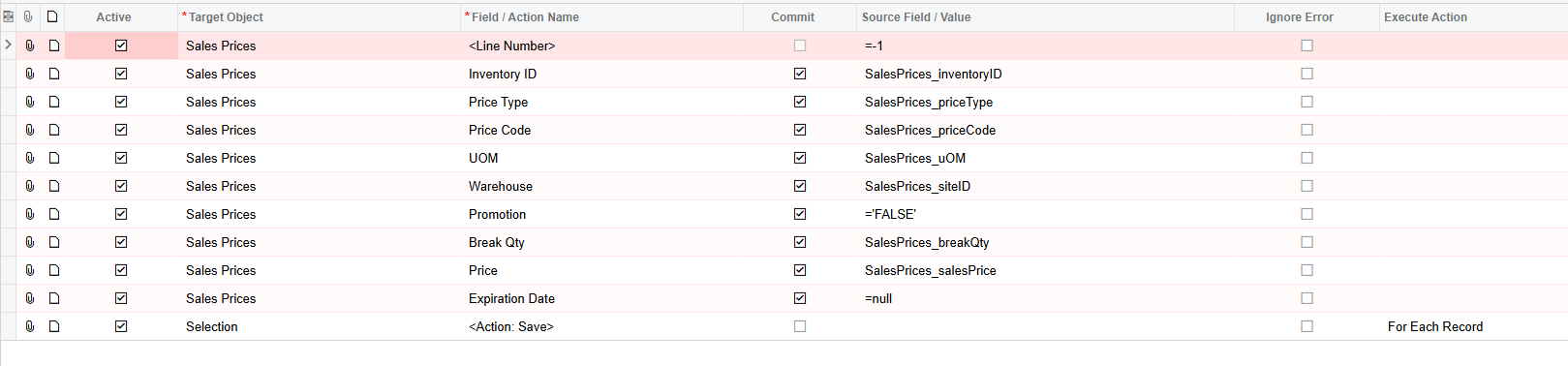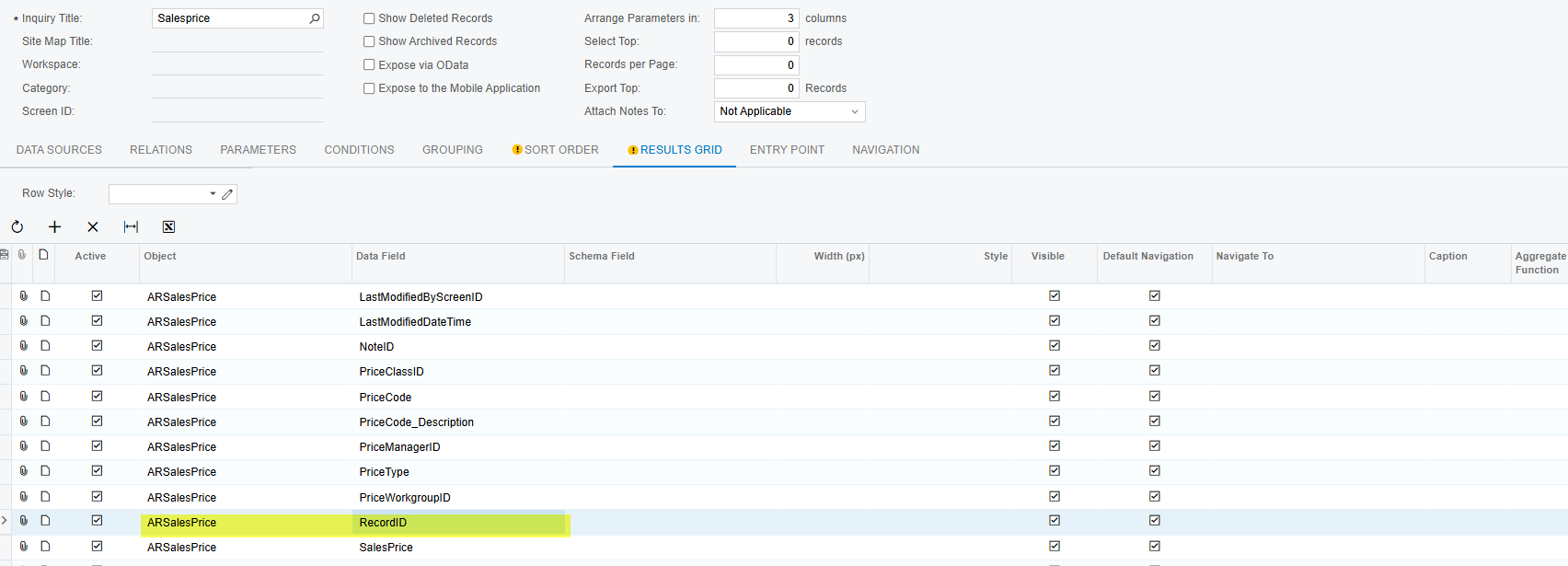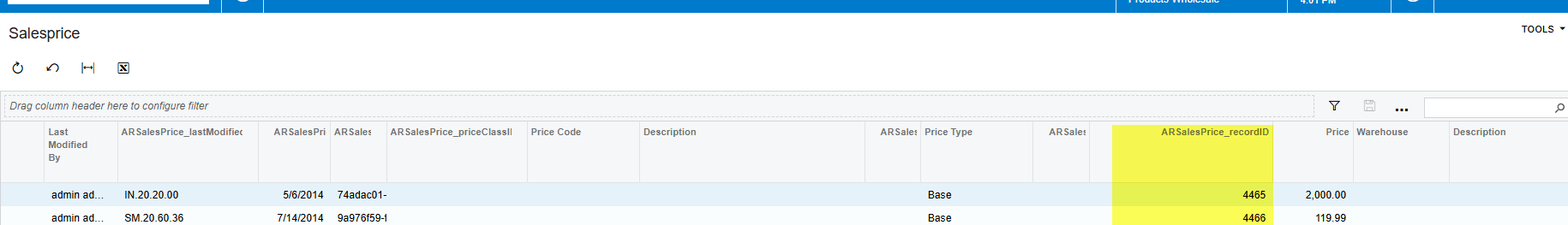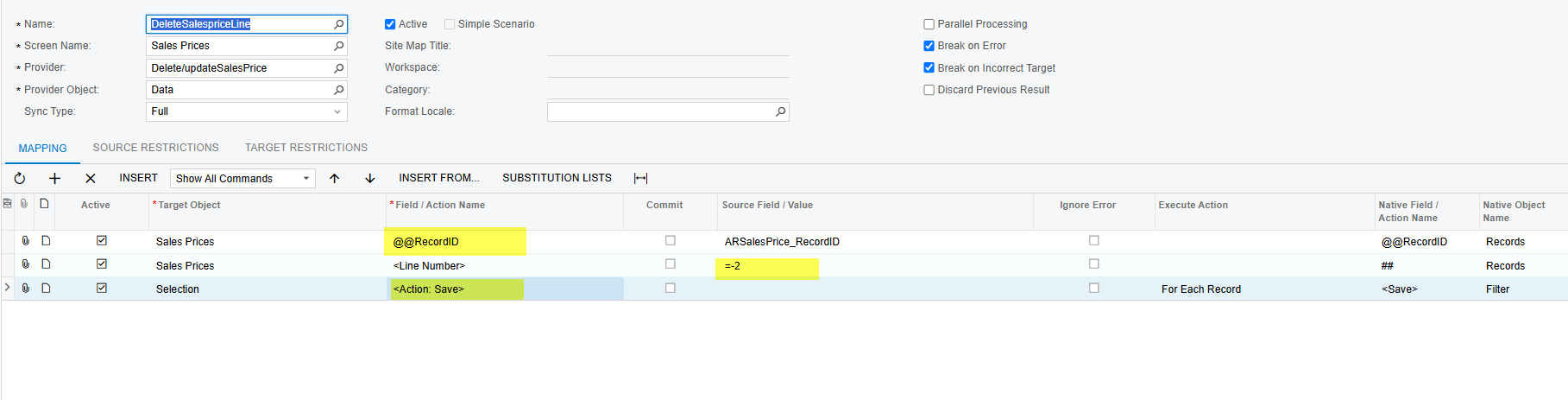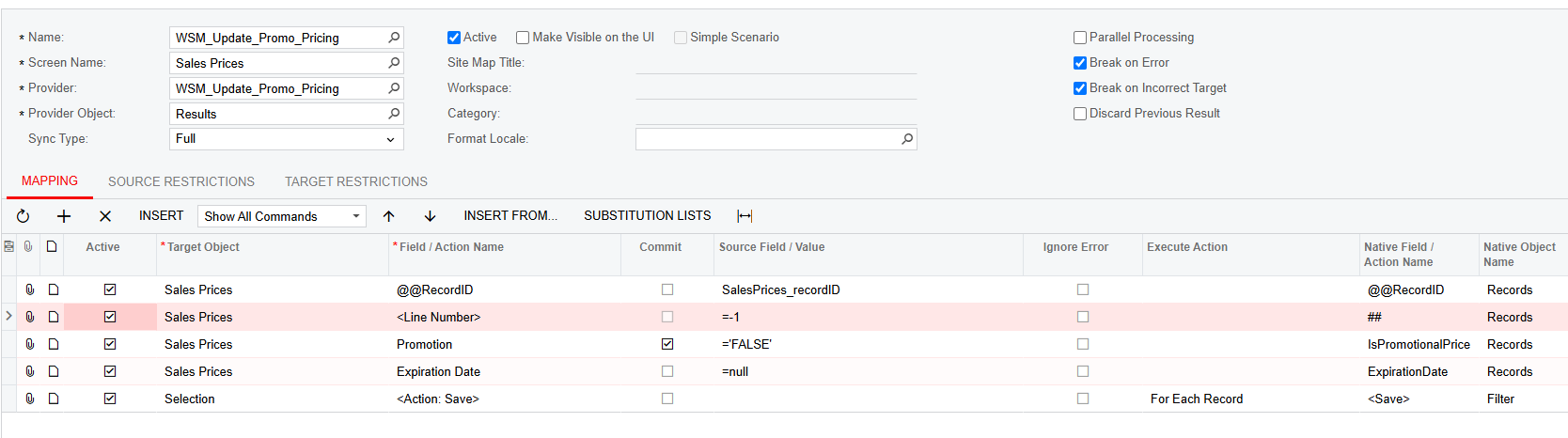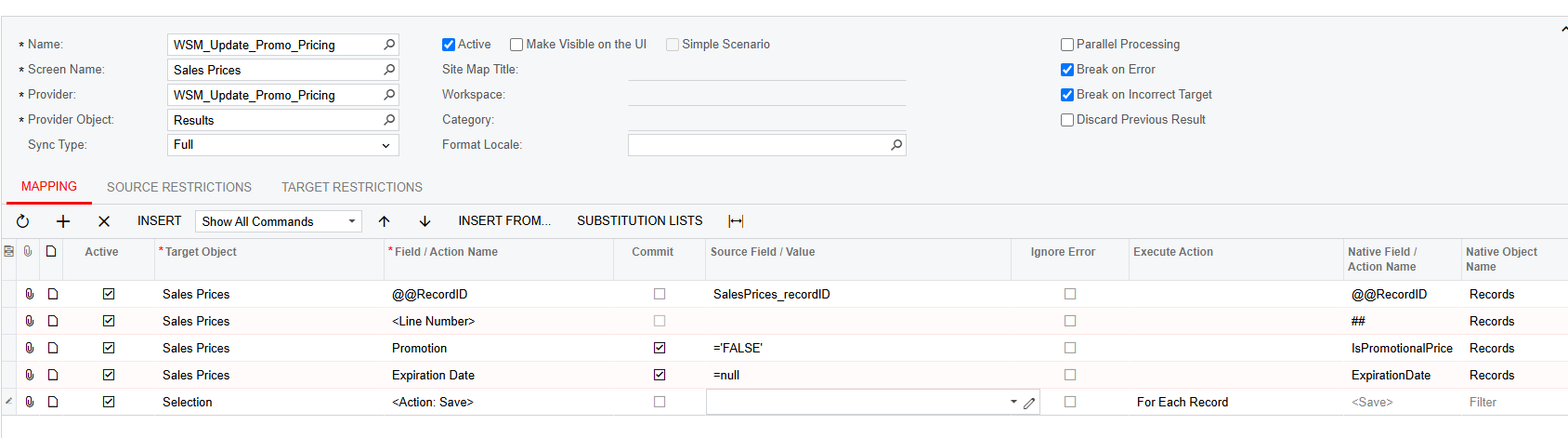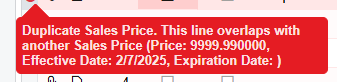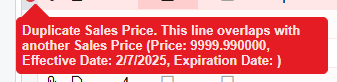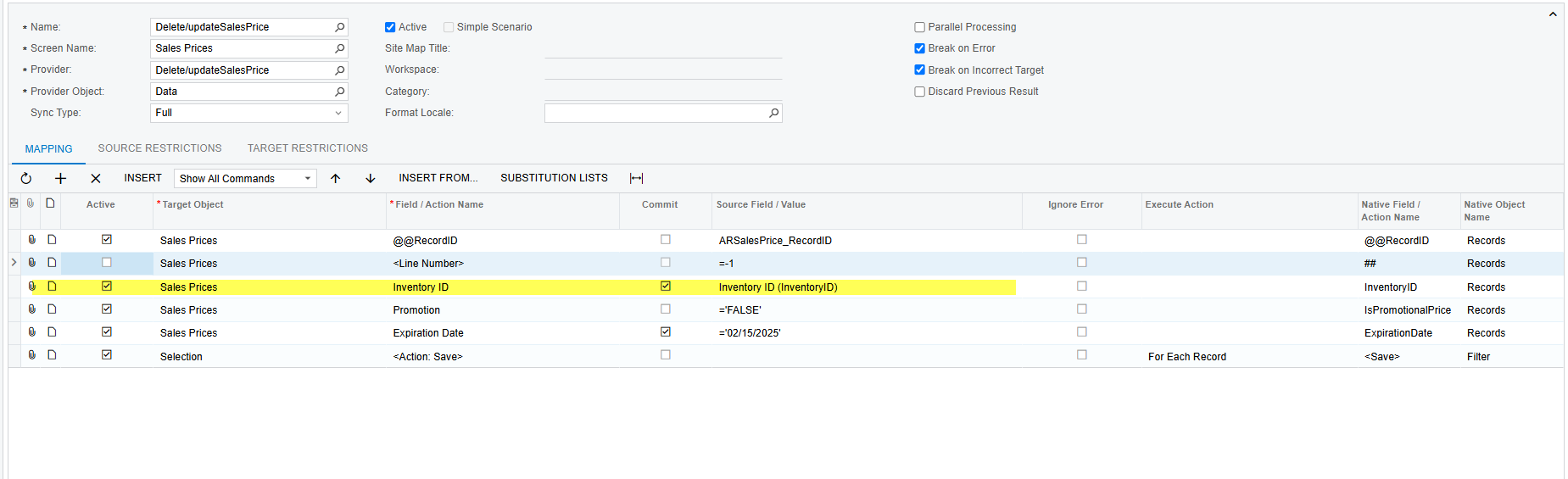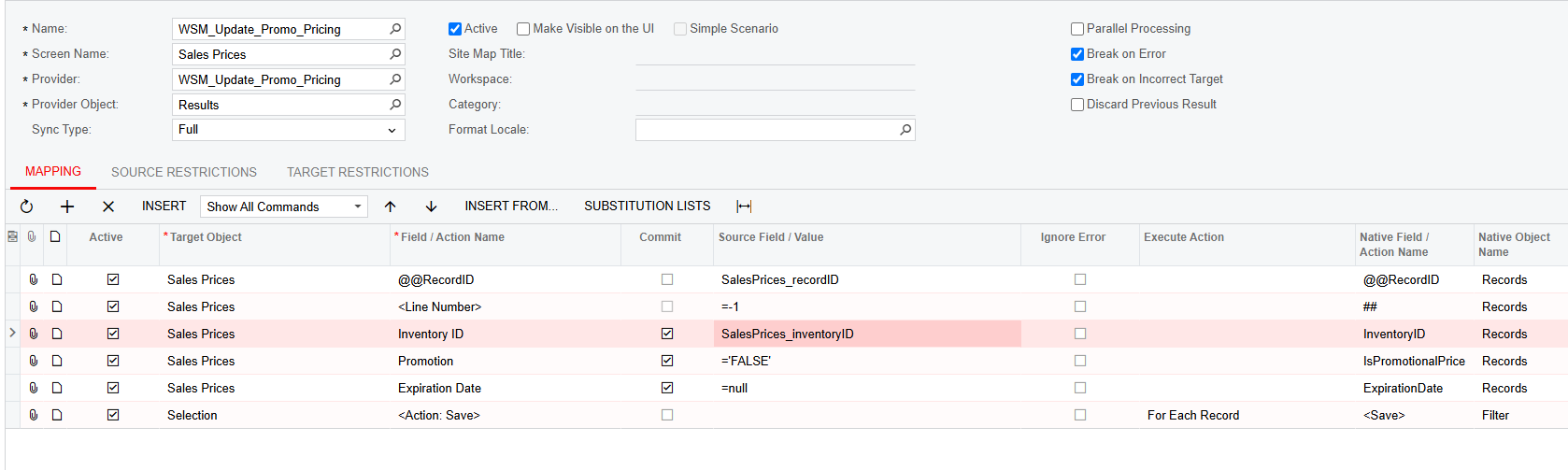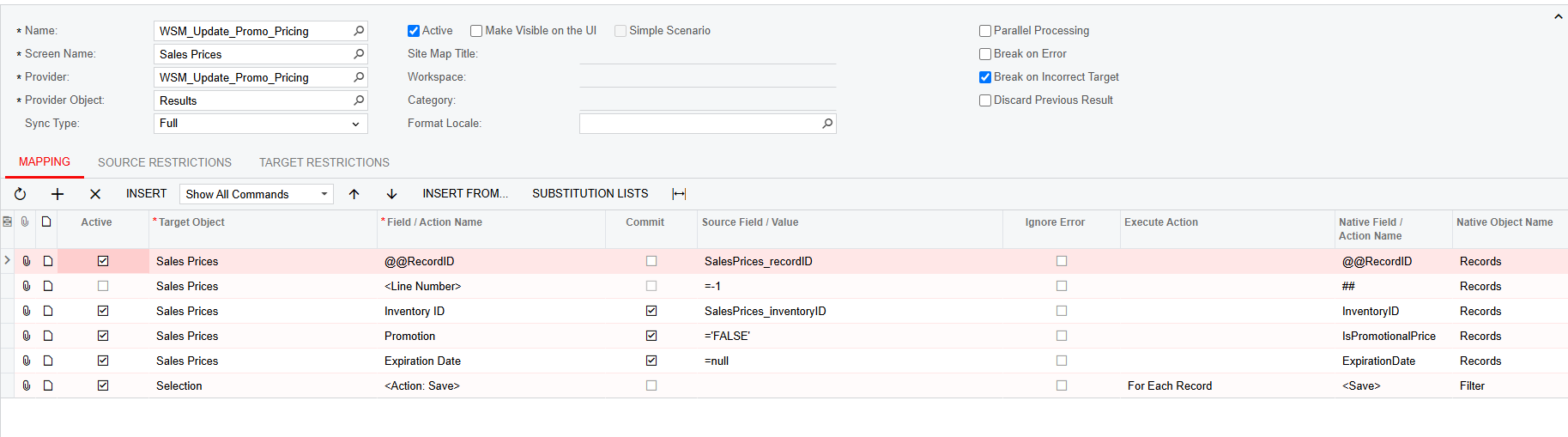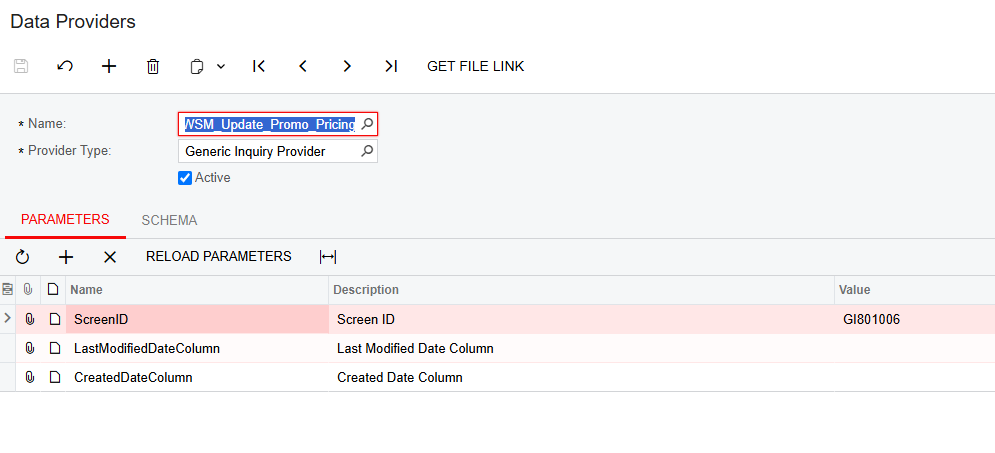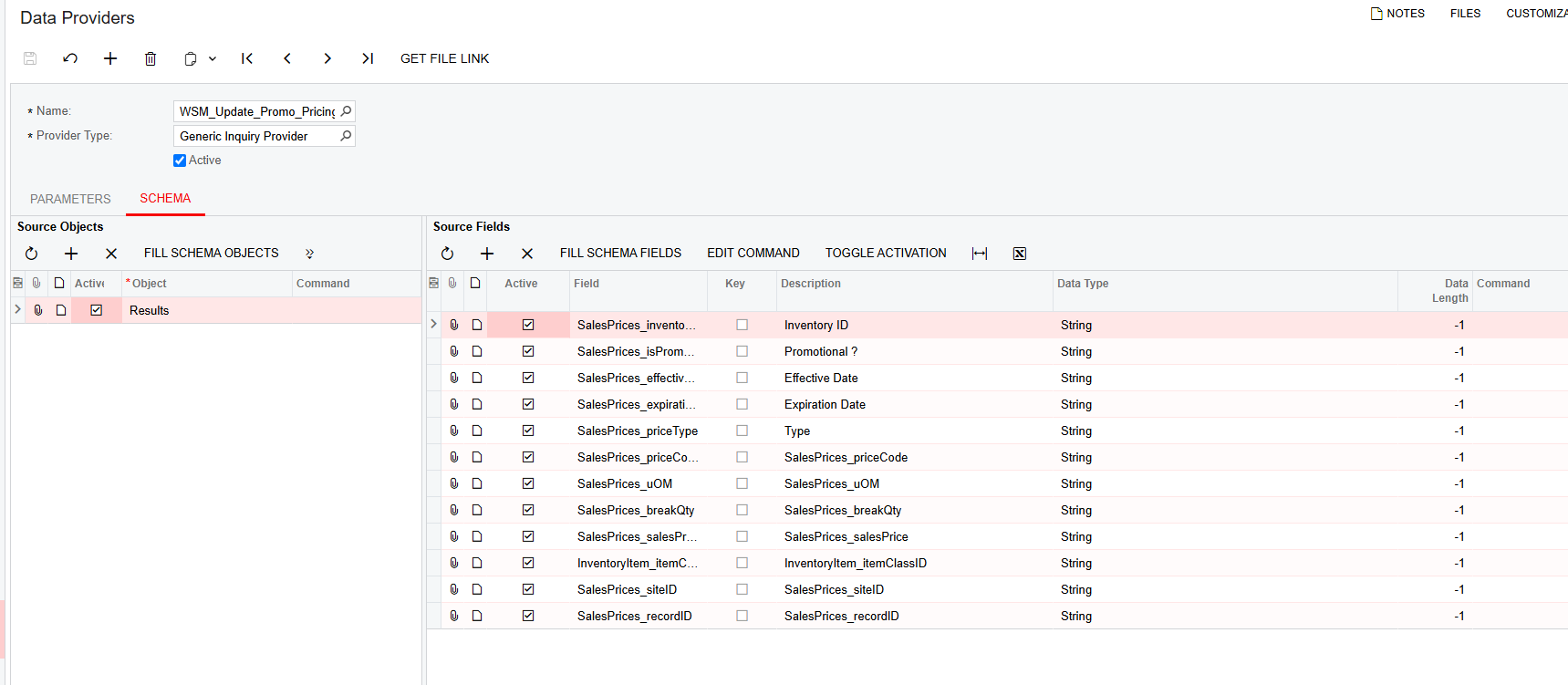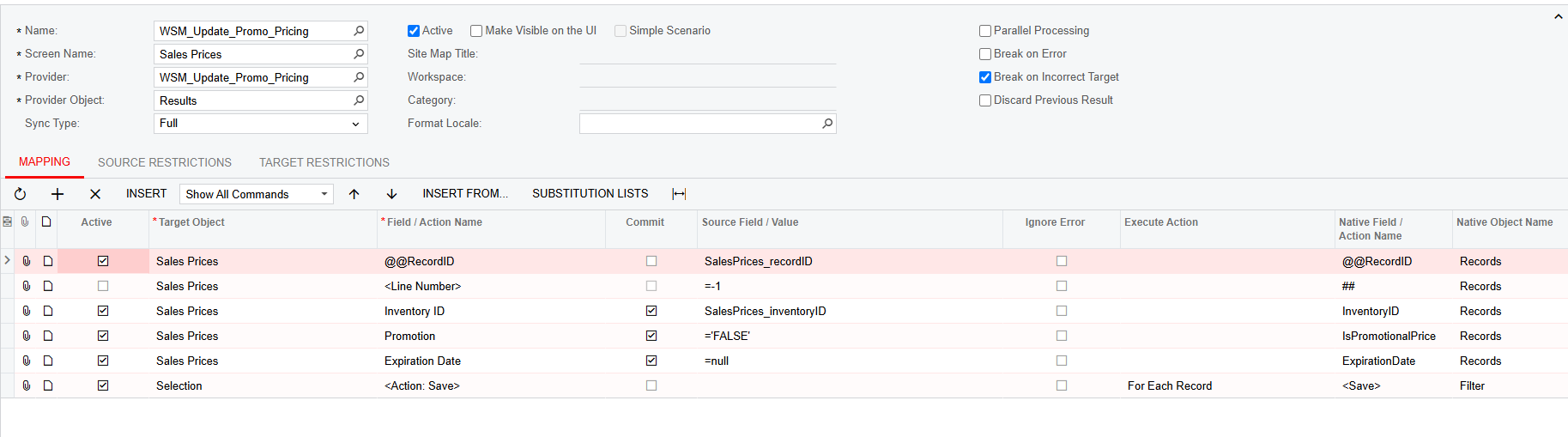During our Go-Live several months ago we made the decision to bring in our existing sales prices as “Promotional” with an expiration 6 months out (end of April) as shown in the screenshot below:
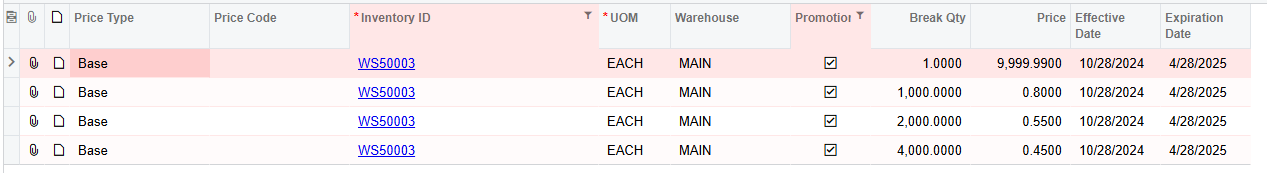
Recently our sales team ask for me update all of our sales prices to remove the promotional flag and the expiration dates. I have worked through the process of creating a Generic Inquirey, and building the Import scenario. I have tested the import scenario, which reads the existinging sales price entry and then creates a duplicate entry for the same break qty and price, but leaves the promotion flag and expiration date fields blank. Shown below is the result after running the import scenario:
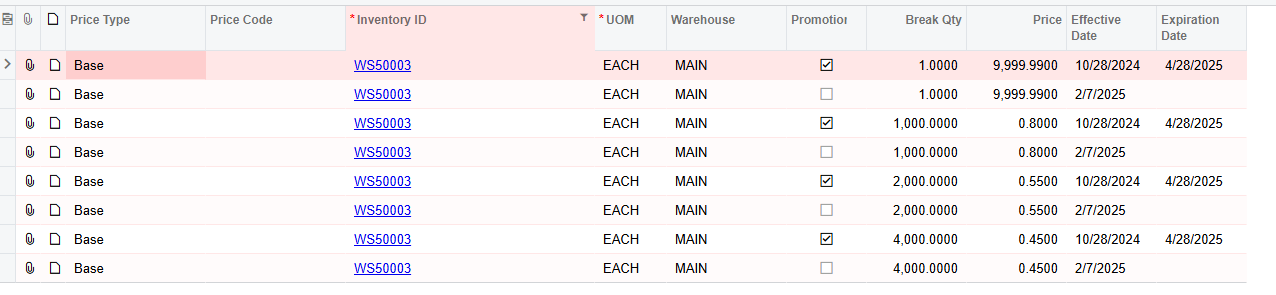
While the import works fine, our sales team has requested that I remove the original entries so that we don’t have the “clutter” of the original import from Go-Live. Additionally they have asked that I completely remove the sales prices for a certain item class and not to bring those in at all.
I have played with my import scenario and cannot figure out how to get it to “overwrite” the existing entries versus creating a new entry. Below is a screenshot of my import scenario that is currently working, hoping someone can provide some insight on how to modify it to either overwrite instead of creating new entires or how to remove the original entries along with removing the entries for the one item class.