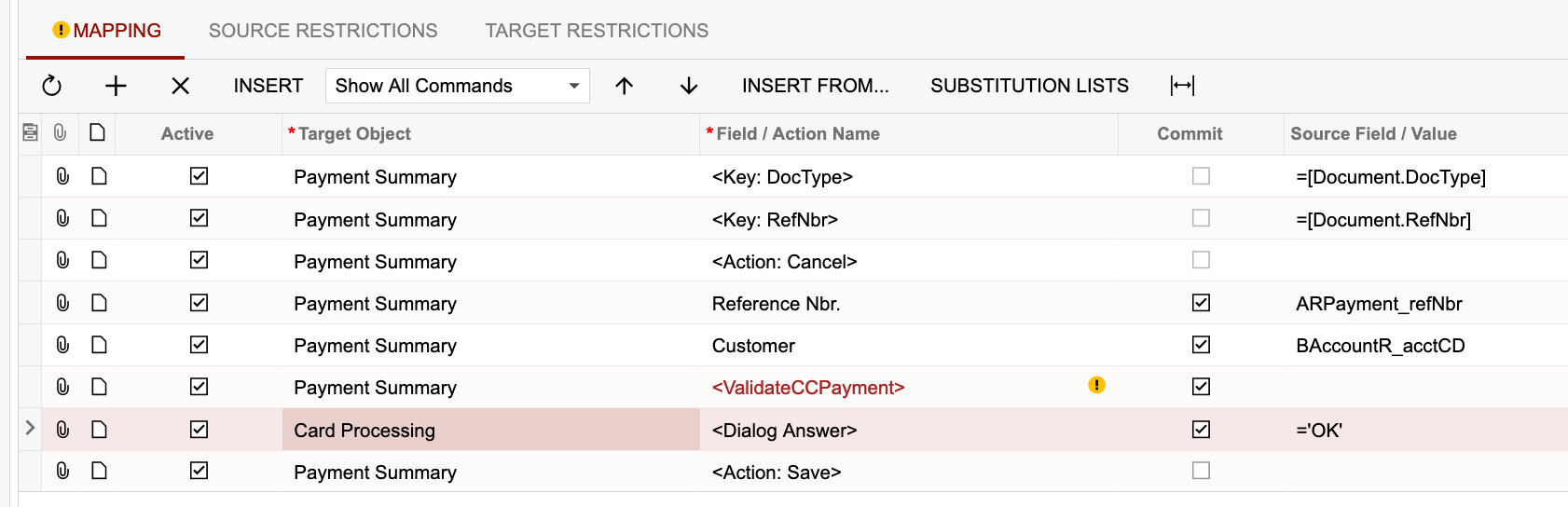Hello,
I’m trying to create an import scenario that will validate card payments, as a lot of payments are stuck in the Pending Processing status.
I am able to manually click Validate card payment, and the capture is authorized and puts the payment in open status. I want to run this via an import scenario. I am even able to add a Mass Action on a GI that can validate the card payments in bulk, but I would want this to be scheduled or automatic. Thus trying out the import scenario.
However, I get an error message: The Validate Card Payment button is disabled.
Does anyone have ideas how to work around this issue?
I’ve also attached the Import scenario XML.
Thank you!