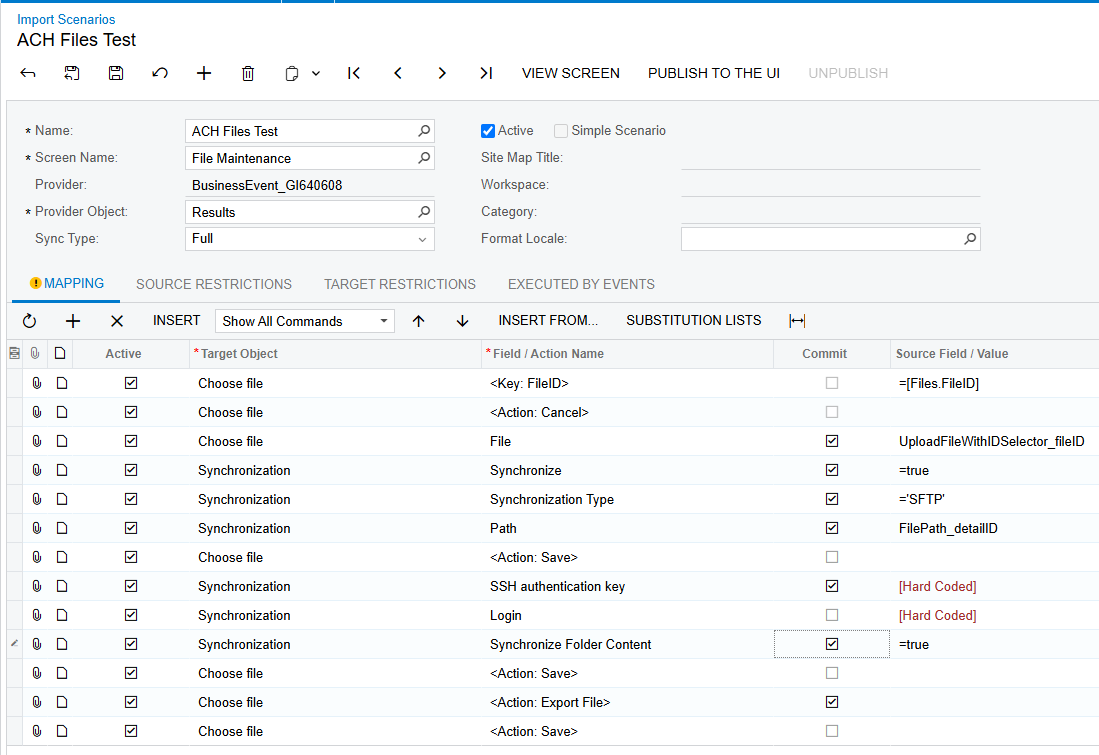One of our clients is in the process of automating their ACH batches to auto-sync to the bank’s SFTP site.
I have the file sync settings saved in the data provider, but it isn’t being added as new ACH batches are generated. Is there an automated way to do this without customization and/or a business event/import scenario?
I’ve attached both the export scenario and data provider for reference. Thank you in advance!