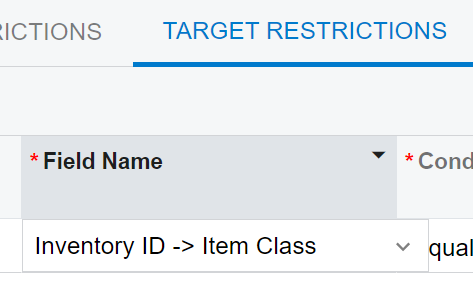We are importing material directly into BOMs through an import scenario - with only 1 operation. The operation is backflush OFF by default.
There are certain items that we are importing that we would like to get marked as Backflush ON during the import. There are attributes on these items indicating whether they should be Backflush ON or OFF.
Is there any way during the import scenario that the line can reference the attribute within the inventory item to say something like Backfush → IIF(InventoryID.AttributeBACKFLUSH=True, True, False).
Don’t seem to be able to look at the data within the inventory item that I’m adding to use in my IIF condition above.