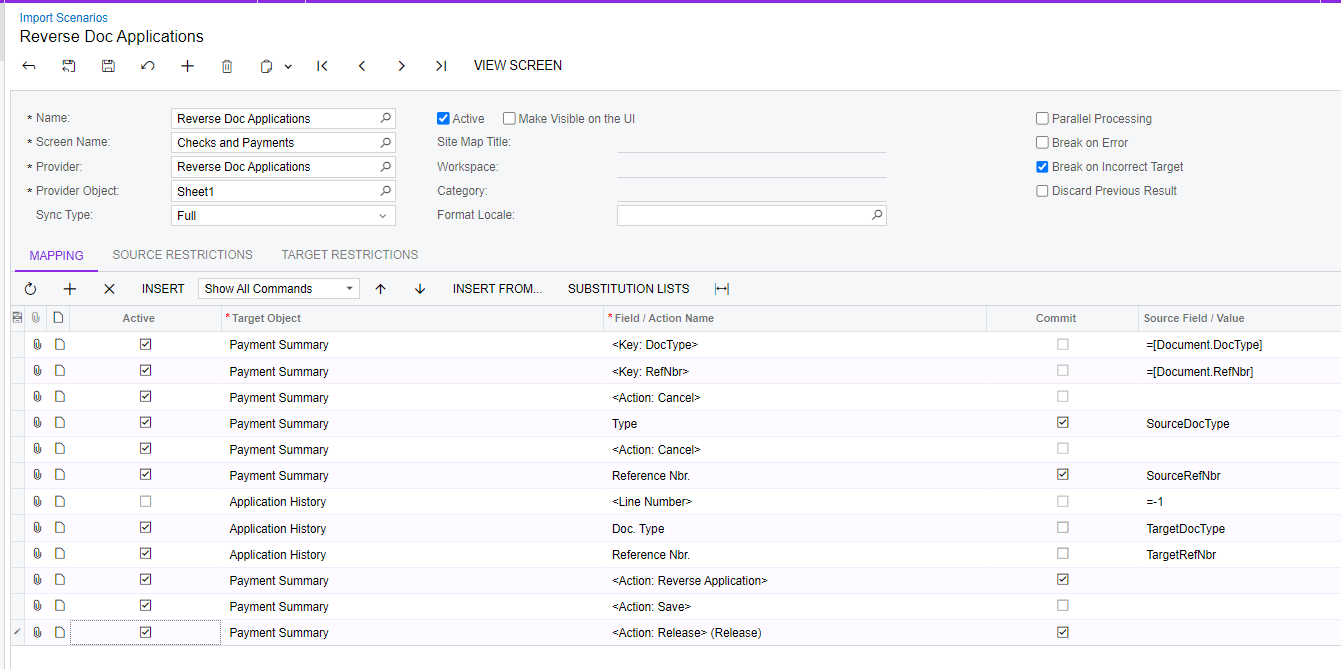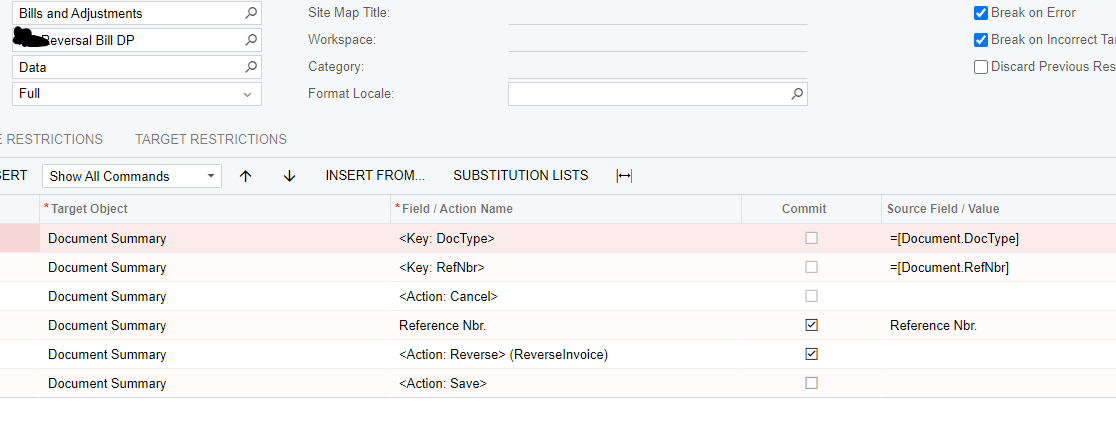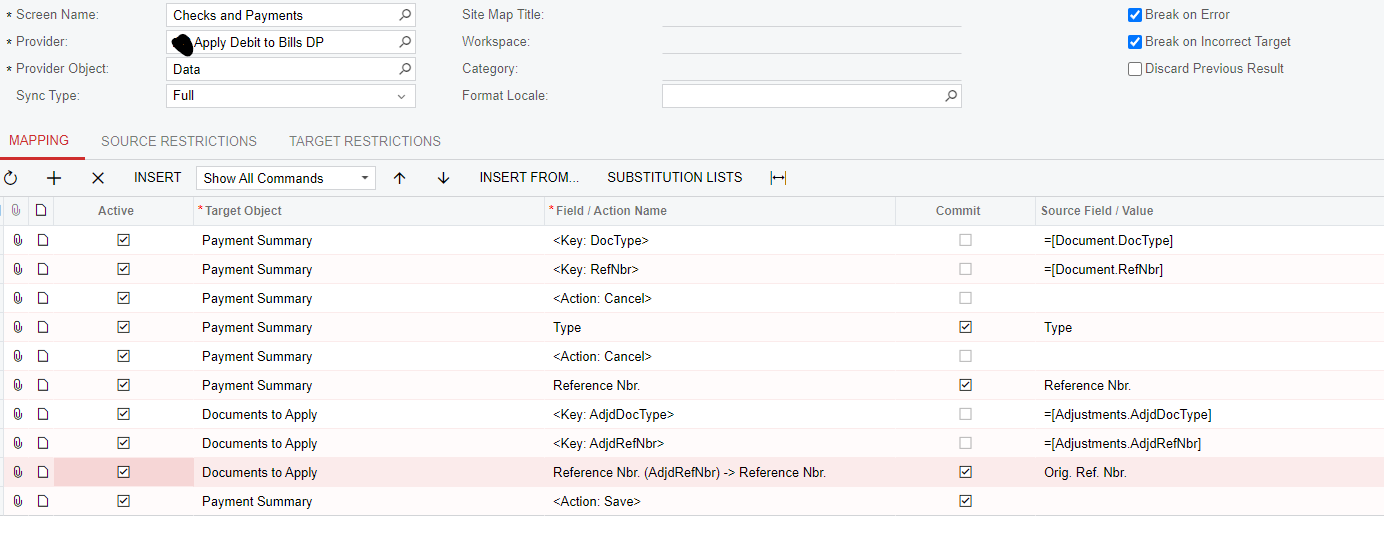Need a little help here and I'm hoping someone on here has done this before.
Business Case: We misapplied 400+ Prepayments to 20,000+ Bills and Released them using an import scenario. Each Prepayment has at least one and in some cases hundreds of Bills applied to them, so clicking through each Bill to reverse application is not an option. What I need is an import scenario to Reverse Application of these prepayments to bills. I used this posting → https://community.acumatica.com/import-and-export-scenarios-117/import-scenario-to-reverse-ar-payment-application-10371?tid=10371&fid=117 to develop an Import Scenario for the AP problem I’ve got, but it doesn’t work.
Issues Experienced: The first Bill on each Prepayment will Reverse and Release, but then the second Bill on the Prepayment will not release and I get an "Index is out of bounds of the array" error. I can only guess that this happens because reversing the application adds a line to the Application History screen, but I'm not sure how to fix it. Any help would be greatly appreciated.
Thank you!