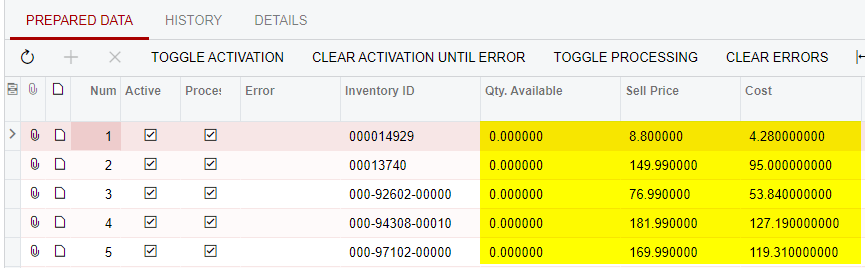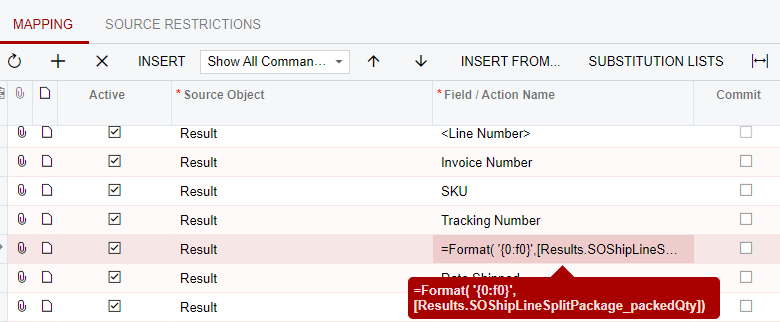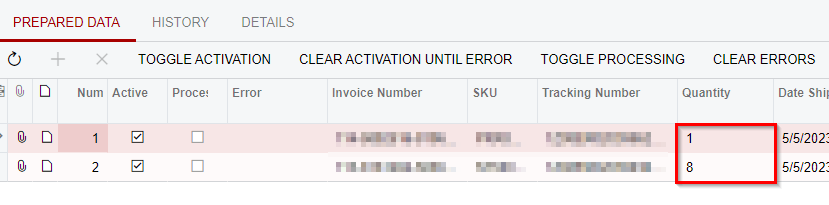I have an export scenario created of a GI results screen that includes the default price, cost, and qty available of stock items. However, when the export scenario is run, the CSV file that it produces includes a bunch of trailing zeroes. (Example: A default price of $1349.00 turns into 1349.000000)
Is there any way to remove all of the trailing zeroes from being included in these results? The actual GI results don’t display any trailing zeroes, it only shows up in the Export Scenario.
GI results:
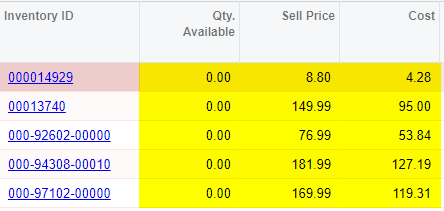
Export scenario: