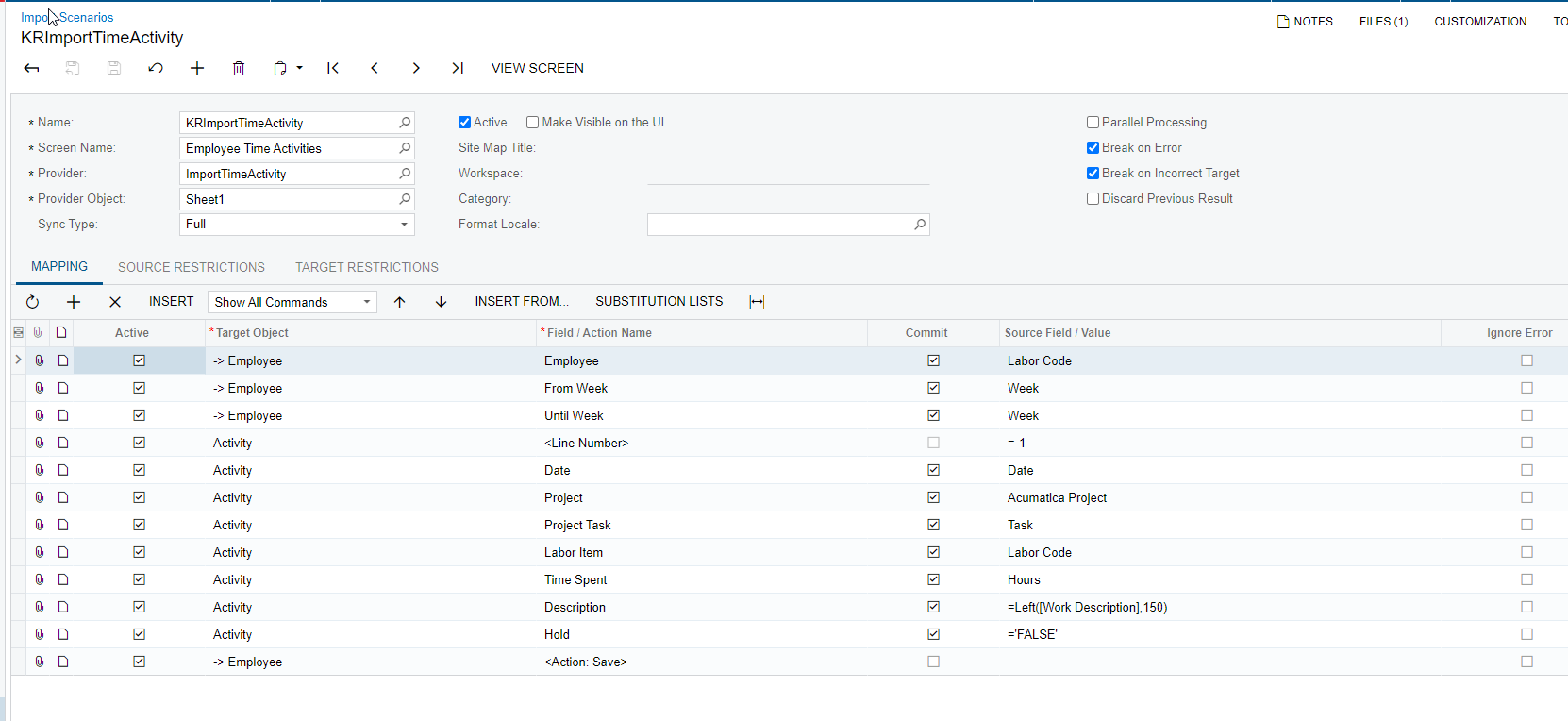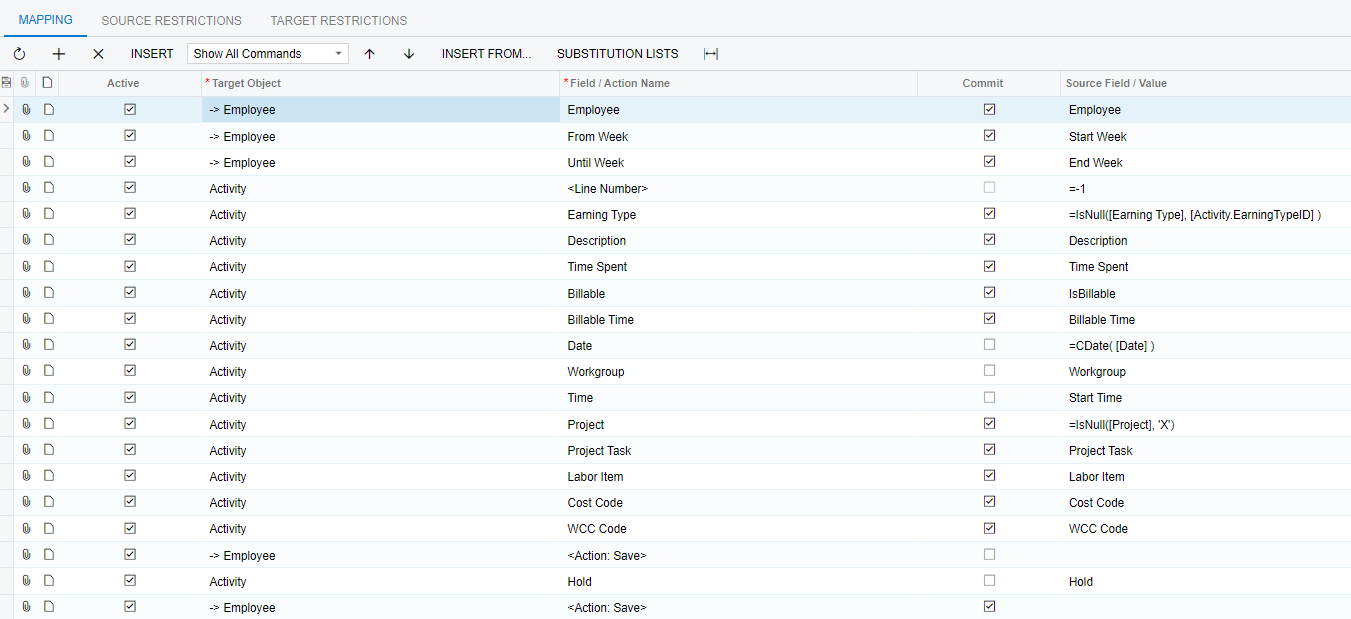I have created an import scenario to create employee time activities for an excel spreadsheet. The spreadsheet contains the employee ID, the from and until weeks for the header (this is contained on each line, so the detail knows which employee and week the record should be created under) and then the date, project, project task, labor item, hours, and description for the activity itself. When trying to import multiple records, it only creates one activity and errors on the others, or it doesn’t create the activity, but doesn’t error. If you go one by one and activate and import one line at a time it correctly creates all the activities. What am I missing to allow all the lines to get created with one import as opposed to importing each line separately?