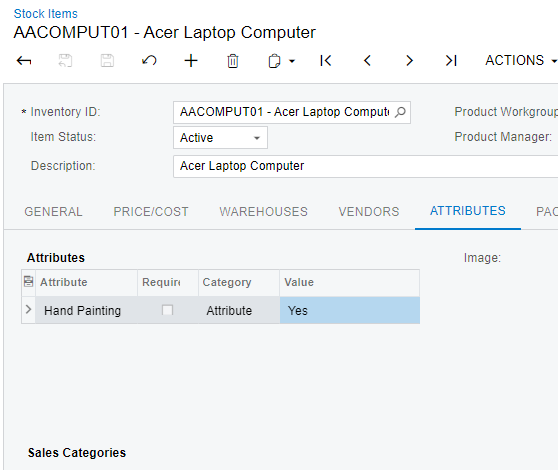
I need to get some attribute values from the stock items form to a report (Modifying Sales Order Report SO641010.rpx). What are the tables to be joined in order to show the necessary value from the Attributes table to the report?
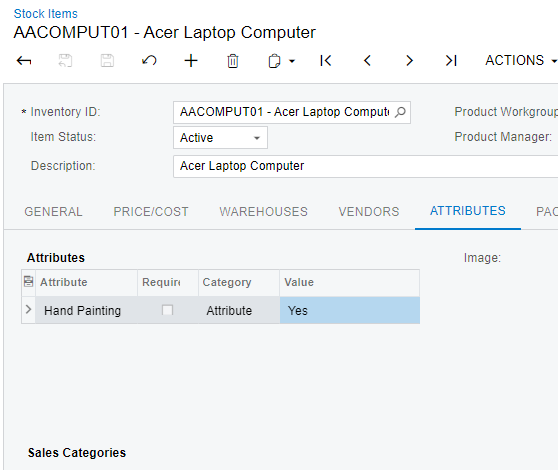
I need to get some attribute values from the stock items form to a report (Modifying Sales Order Report SO641010.rpx). What are the tables to be joined in order to show the necessary value from the Attributes table to the report?
Best answer by Gabriel Michaud
A little-known fact is that the attributes are added as virtual fields to the related table (InventoryItem in your case) which means you can simply add it to the report or generic inquiry without having to add extra joins to CSAnswers. The attributes are named using the Attribute ID and suffixed wit _Attributes, for example COLOR_Attributes:
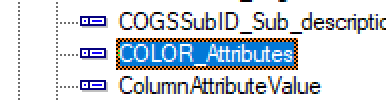
Note that SO641010 does not reference the InventoryItem table, so you will have to add it to the report by joining SOLine.InventoryID to InventoryItem.InventoryID.
Enter your E-mail address. We'll send you an e-mail with instructions to reset your password.