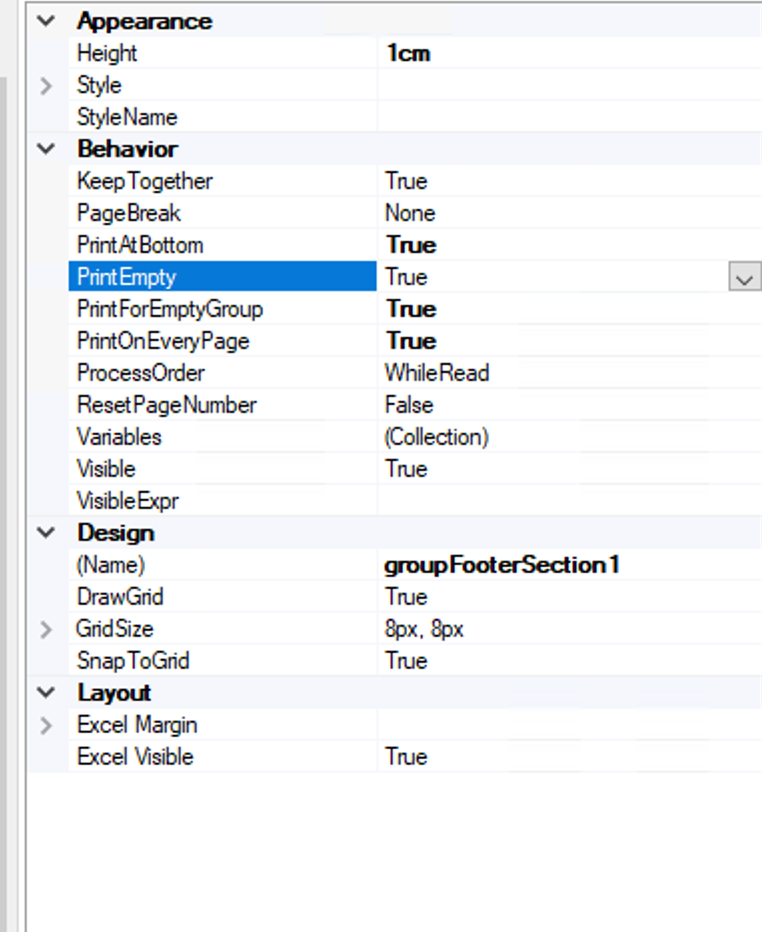Hello all,
How can I print the page numbers in a correct way? I now there’s an option under the properties section - Print on Every Page but I’m unable to find that option in report designer.
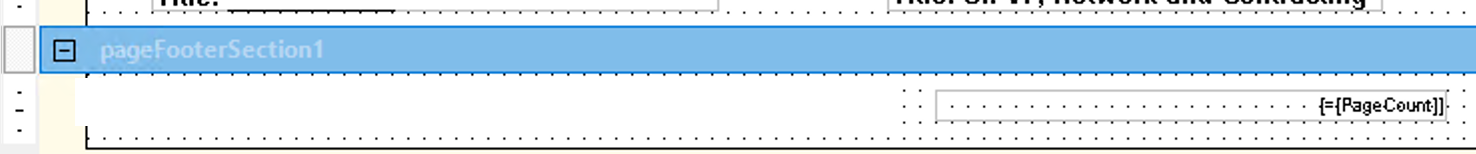
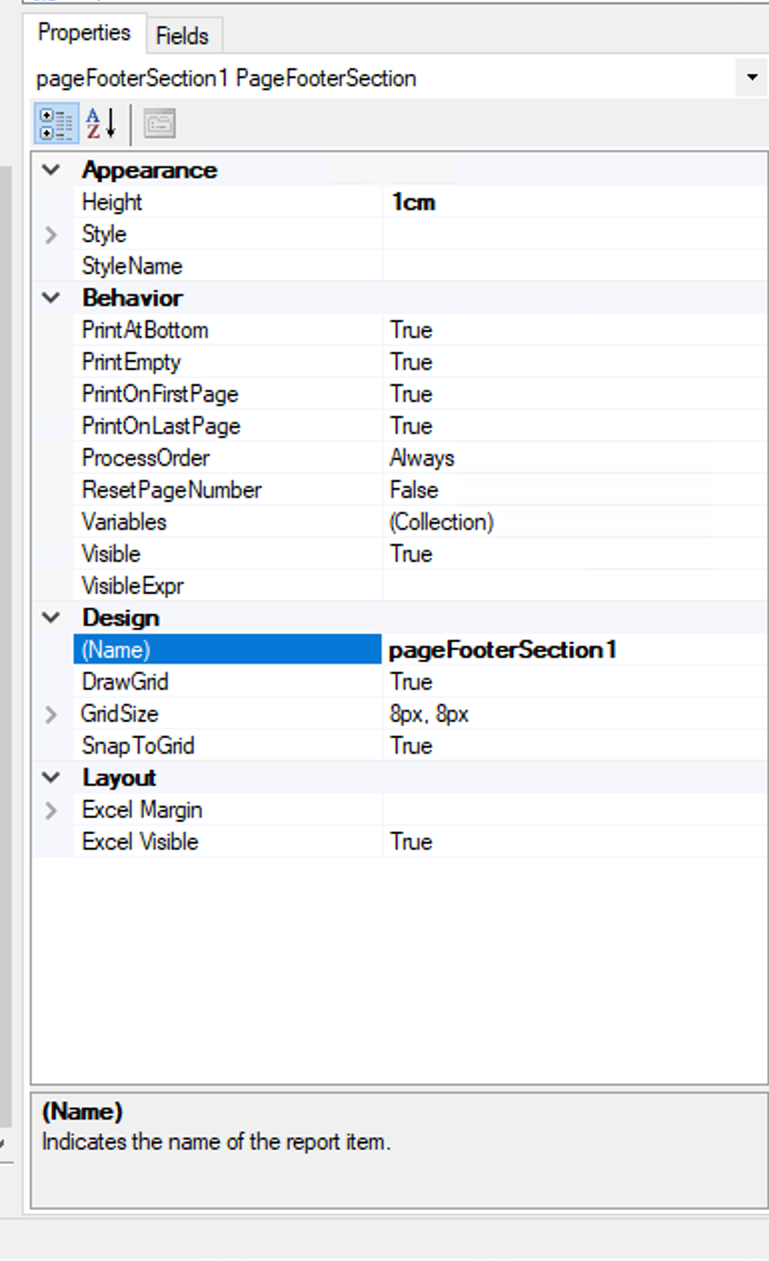
FYI, there are no joins/tables being used in here as it is just a simple form.