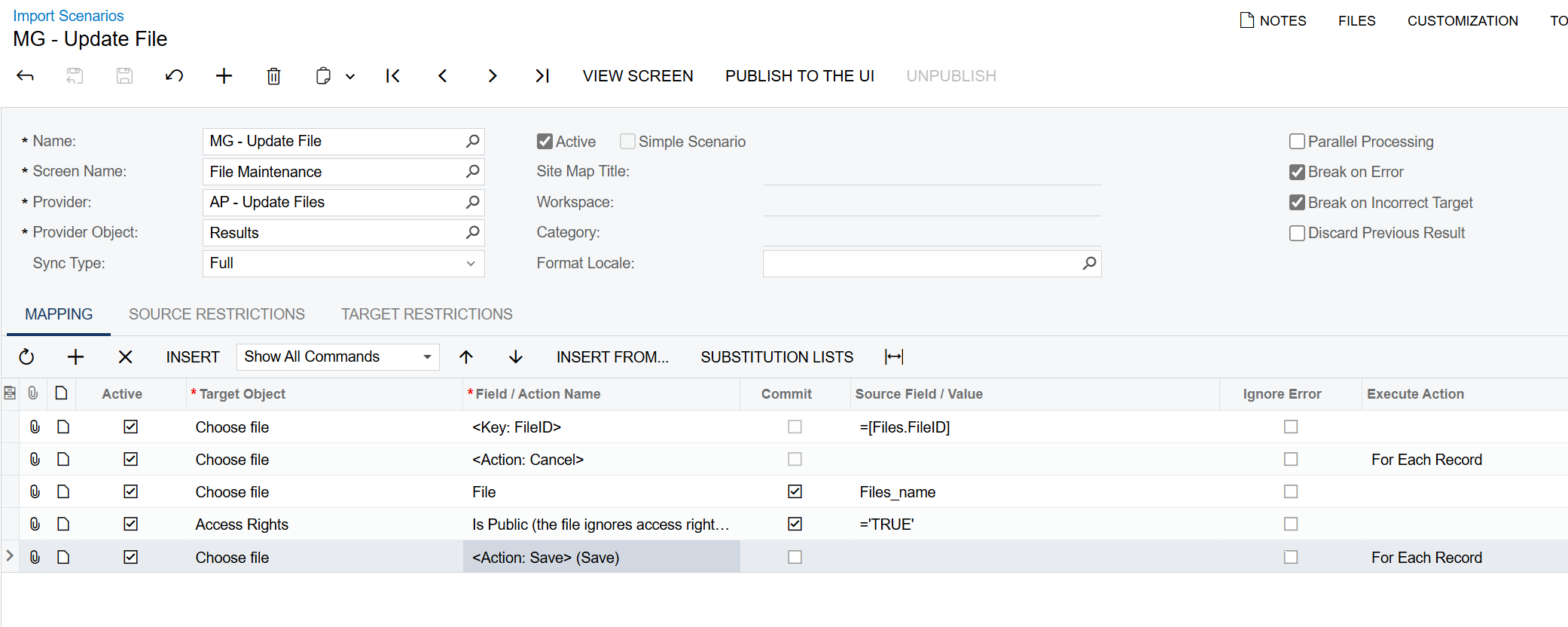robgriffin00 wrote:
Thank you both, I had not thought of this angle. I suppose this could then be setup to run on a schedule so it would continuously be updating the specified records.
Yes, you can add a condition to the GI to filter out files that already have the field checked as true. This way, you don’t end up creating an endless loop of updating the files.
You can add a schedule to the import scenario through the process import scenarios screen or by adding a business event to the GI that is trigger by schedule. Be careful using the process import scenarios screen - You want to make sure the schedule has all of the appropriate conditions to only run this import scenario. If you don’t add conditions, you will end up running every import scenario in the system.