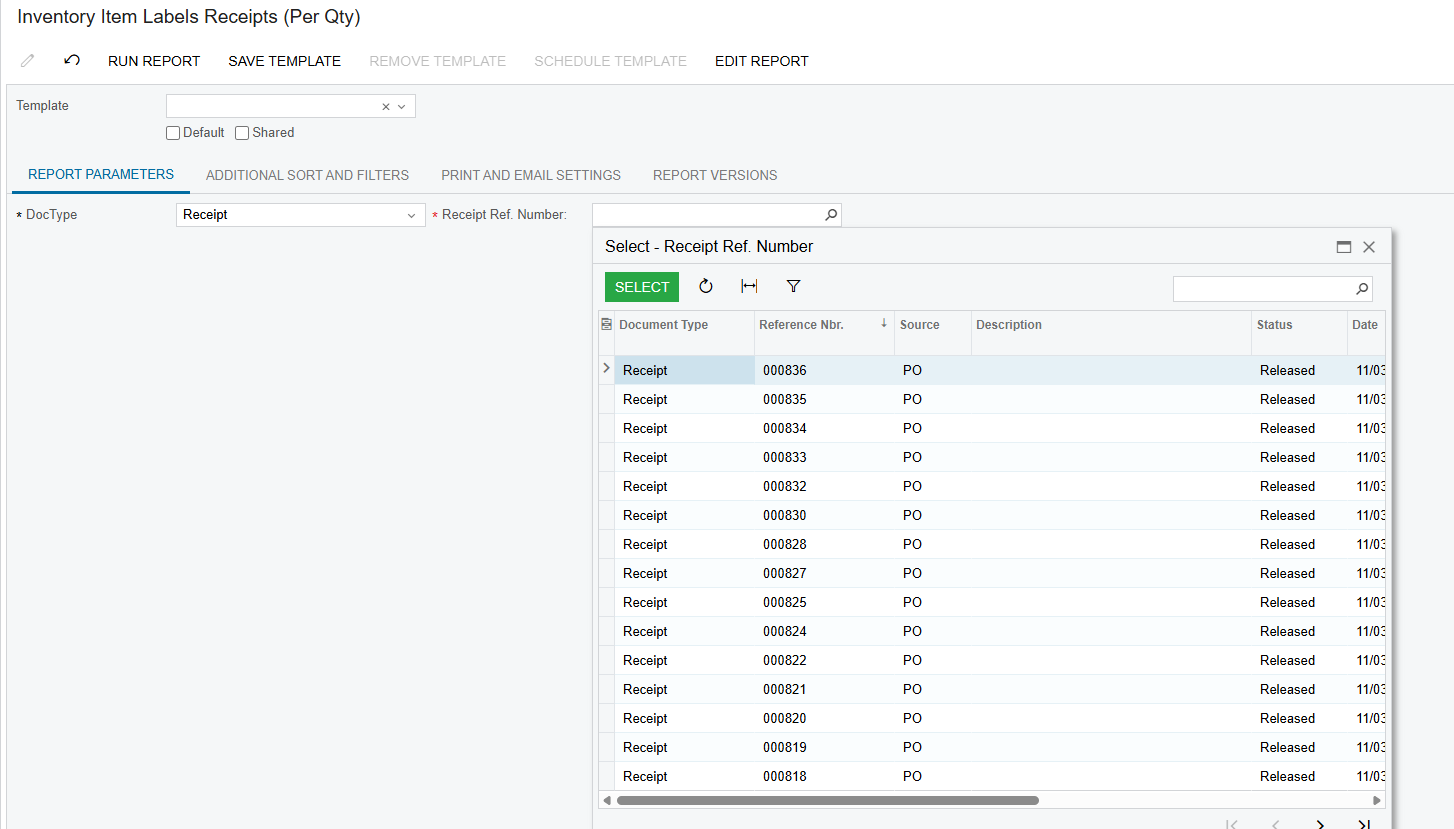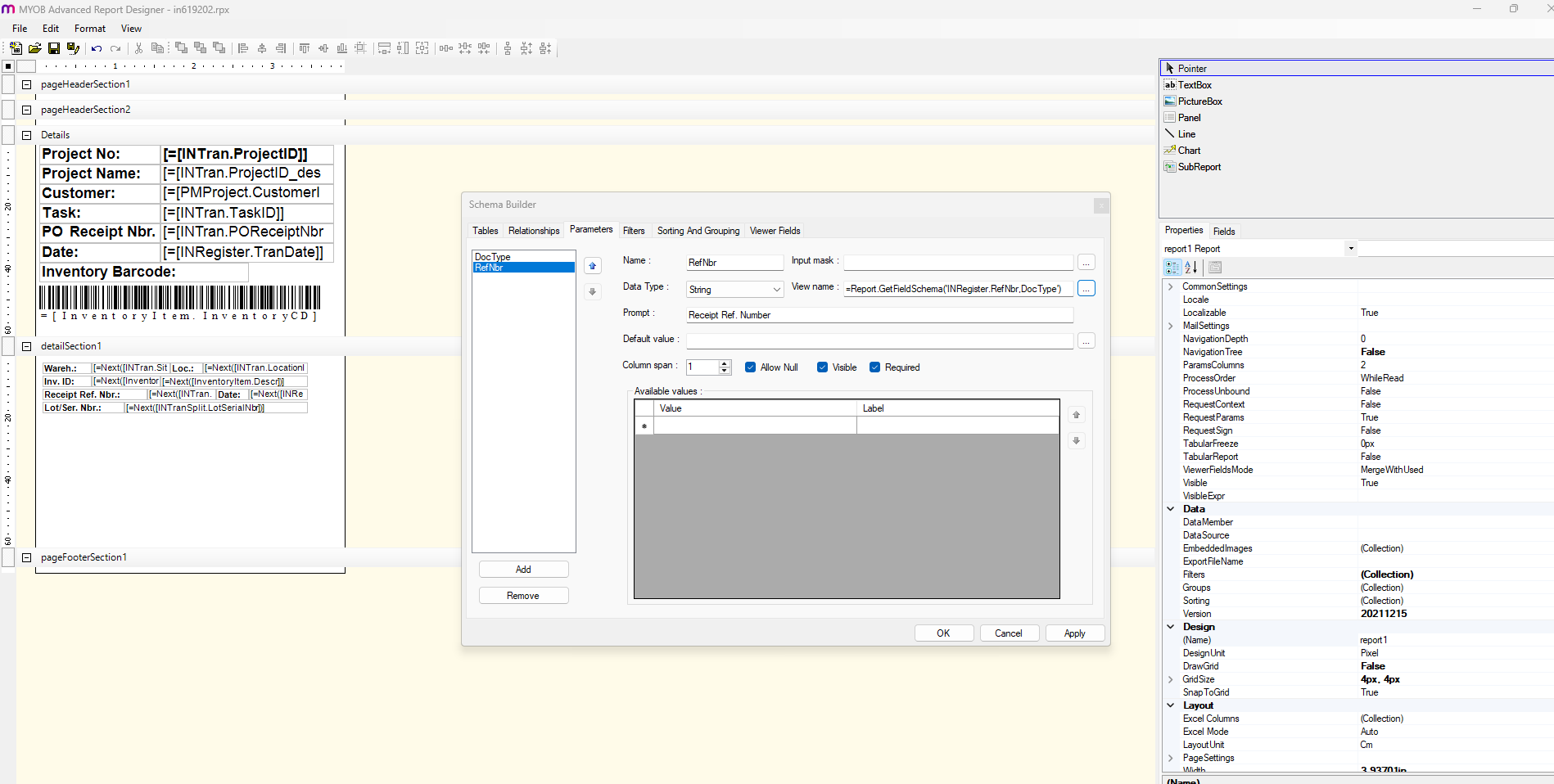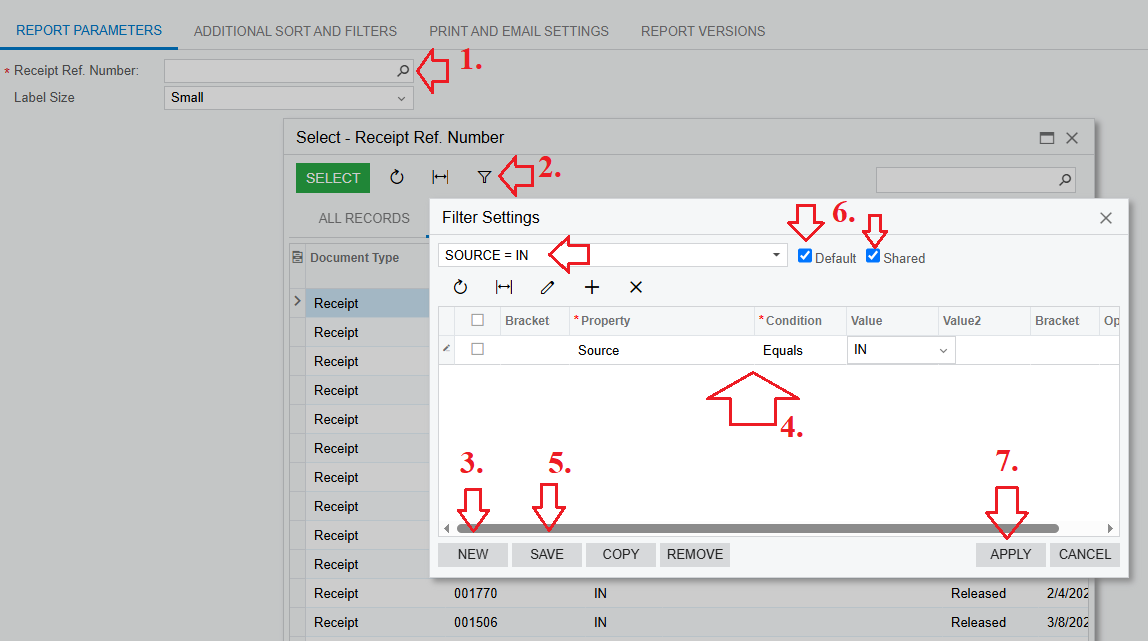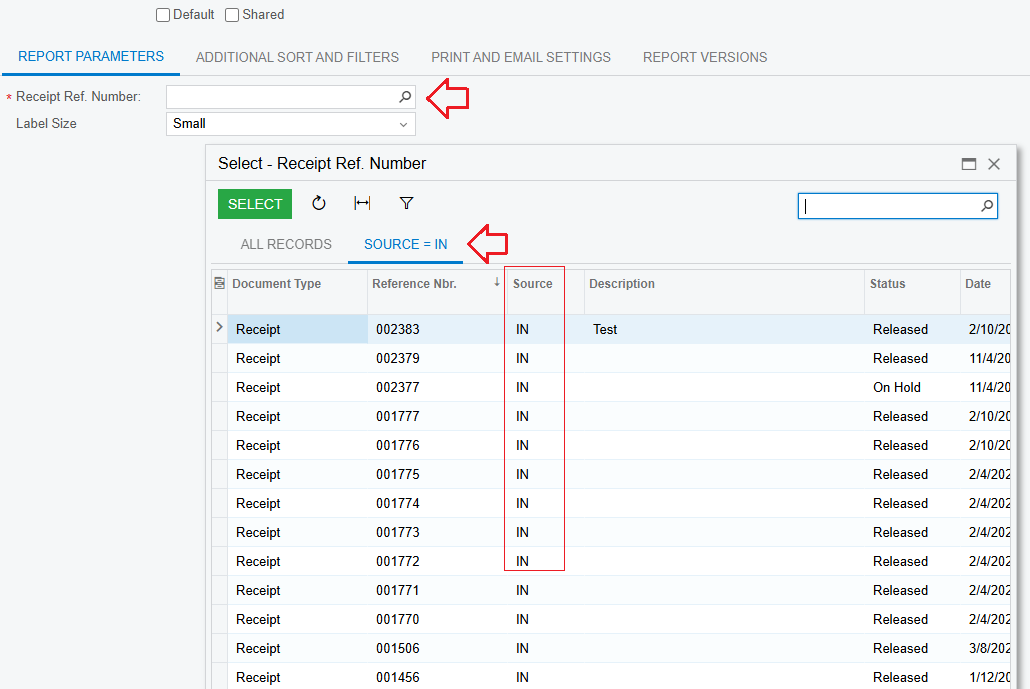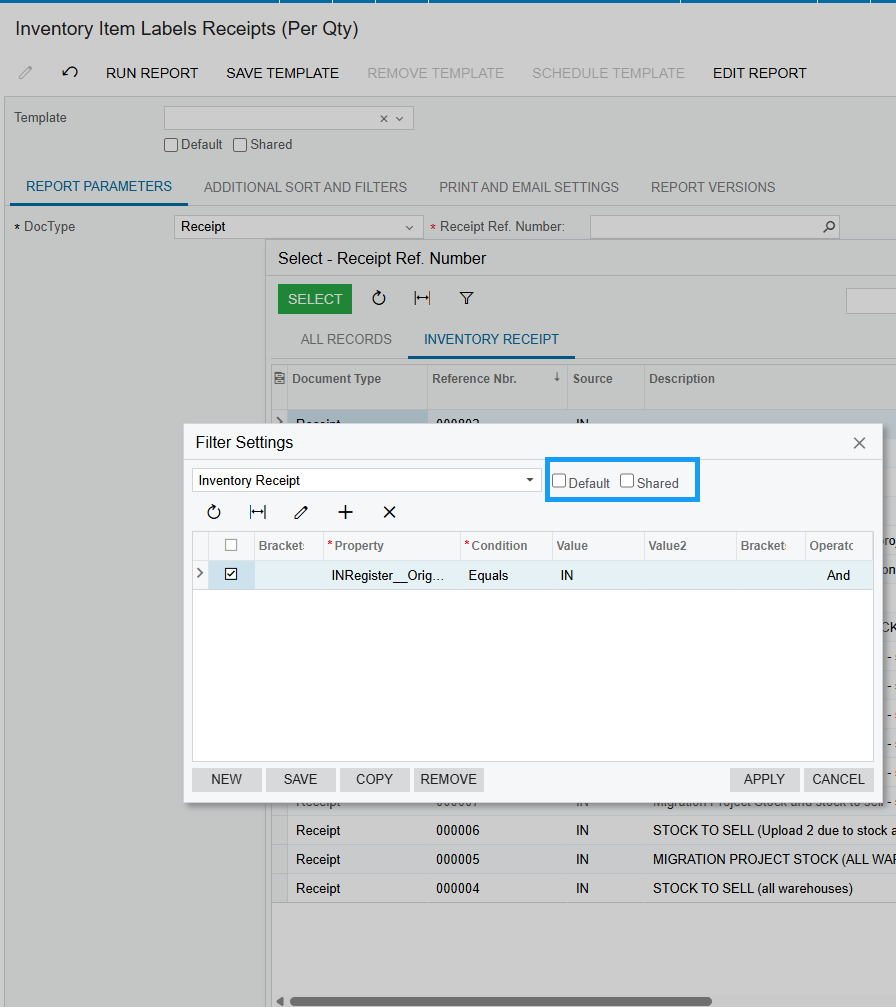Hi there,
I have created a custom report to show the Receipt ref number. The report is working as expected.
The last bit I am trying to figure out now is to filter the source to only show Source equals IN
=Report.GetFieldSchema('INRegister.RefNbr,DocType')
I am not quite how I can achieve this. I saw some blogs and tried to do it but this didn't work.
I also am failing to understand how the getfieldschema works.
Any help would be appreciated.