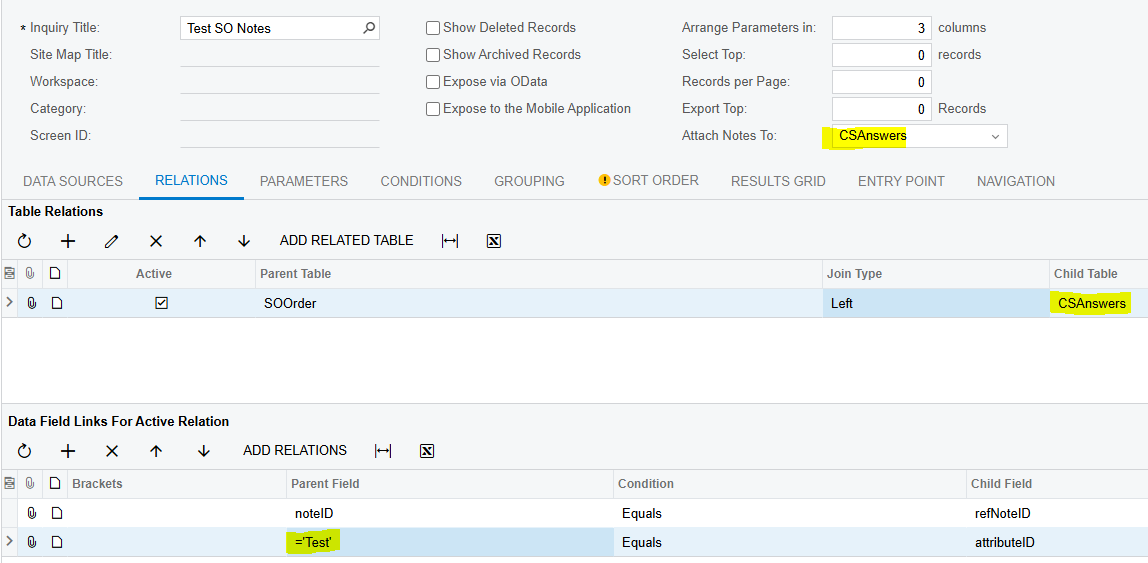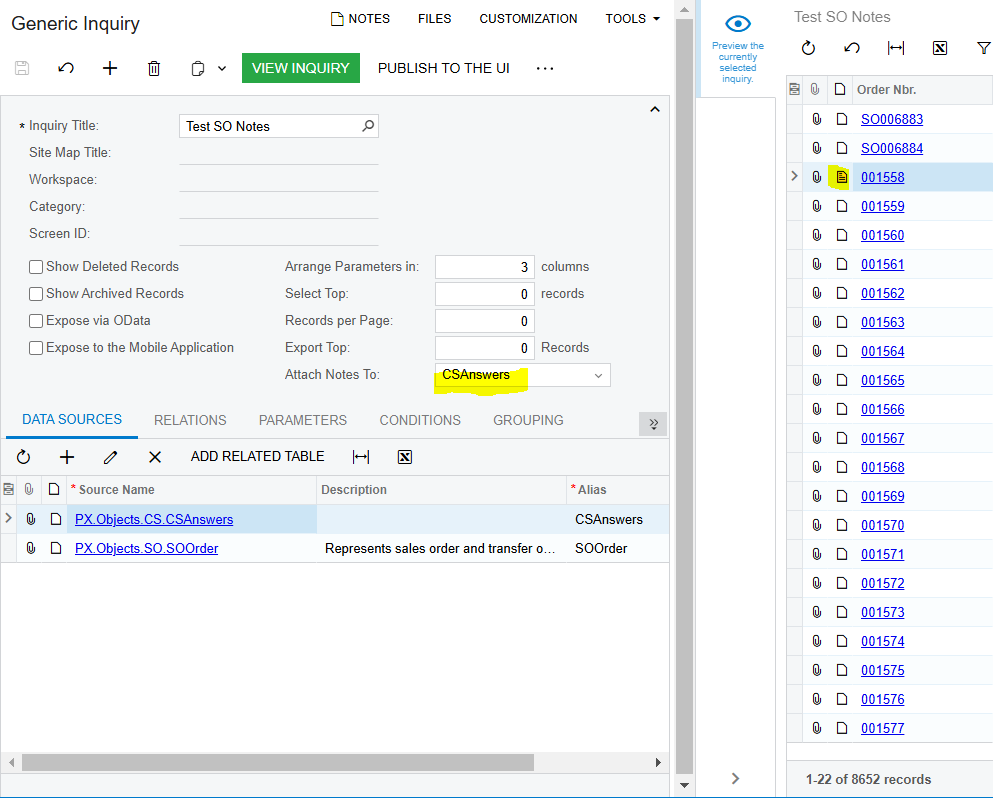Hi all,
I know that’s possible to write a generic inquiry and pull in a note from say a Customer or a Sales Order Line.
But I would like to be able to add a note that is specific to a generic inquiry itself. For instance, I just wrote a GI for our team that identifies potential issues (undercharged on a sales order, for instance). But I don’t want to use the notes attached to the sales order, because many of the notes attached to the so are important and don’t want them overwritten.
Basically, I’m looking for a way so our team can ‘tag’ or highlight a row result in a GI (ie, a tage could mean ‘investigate further’ or ‘ignore’).
Maybe I could create a user-defined field called “mark” and then could the end user somehow glag that UDF from the GI?