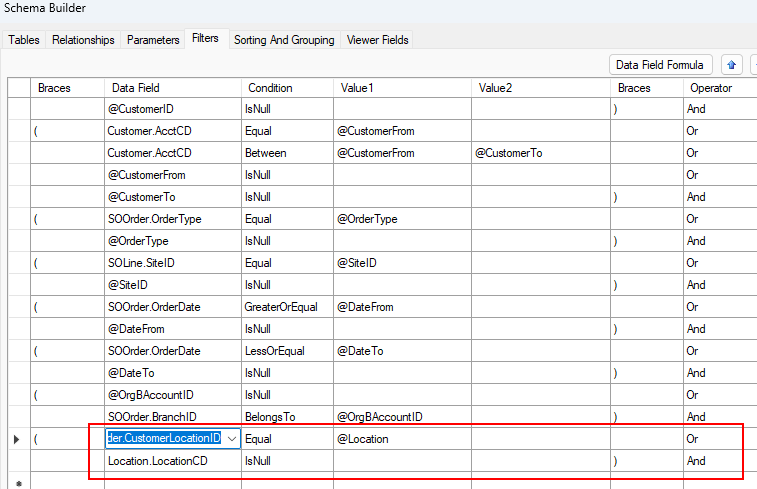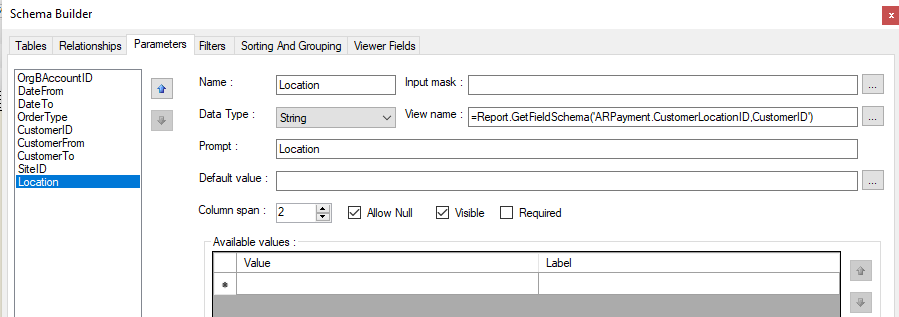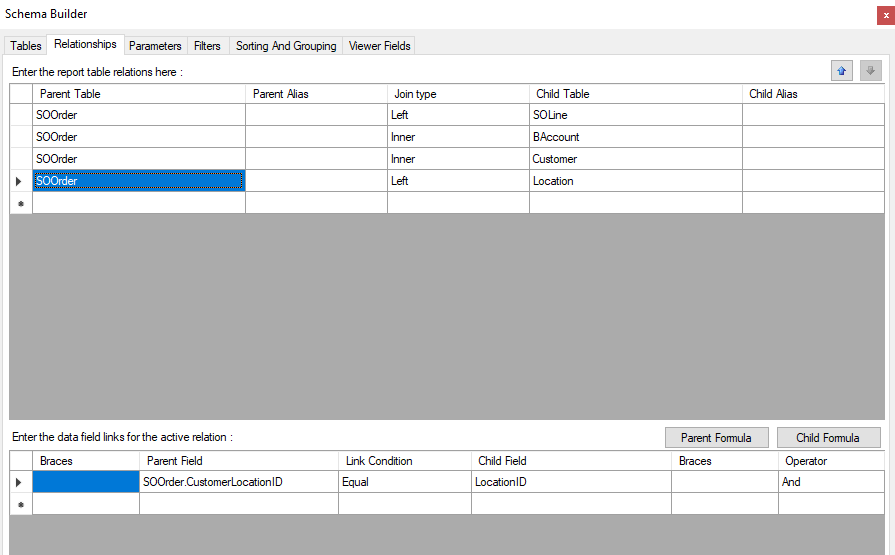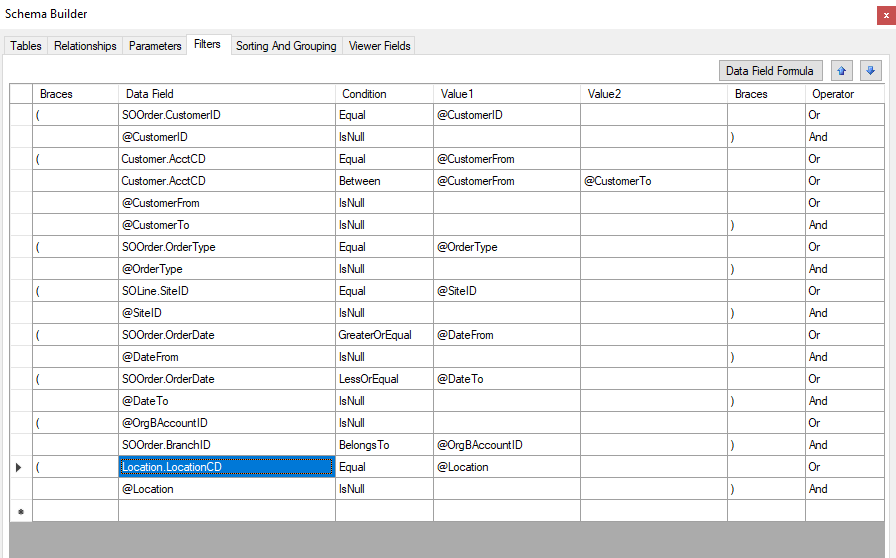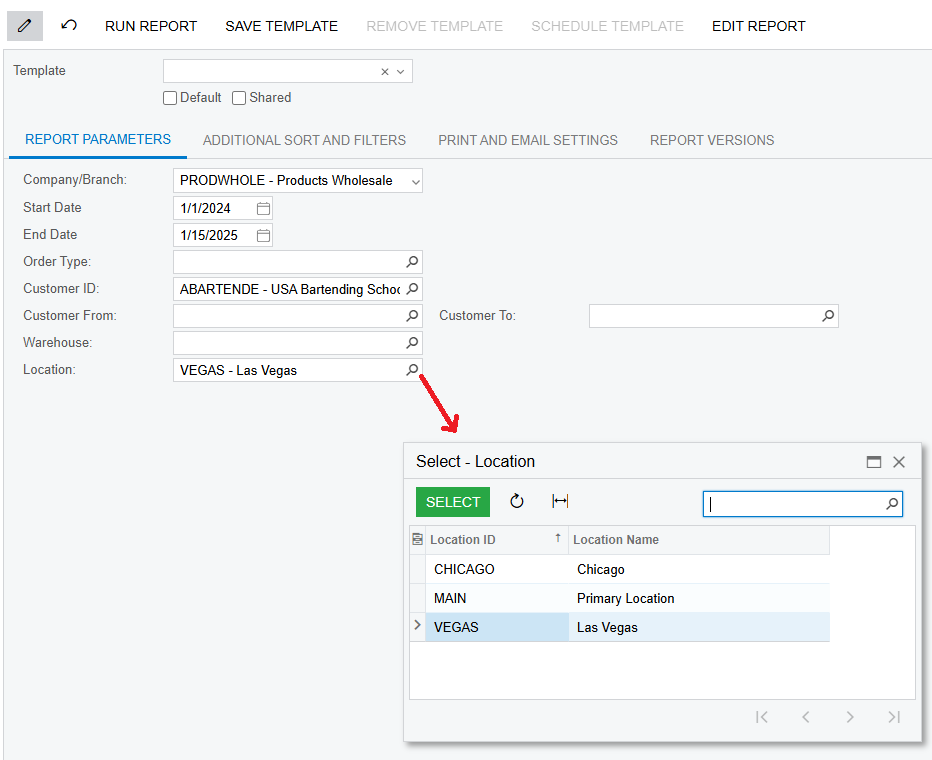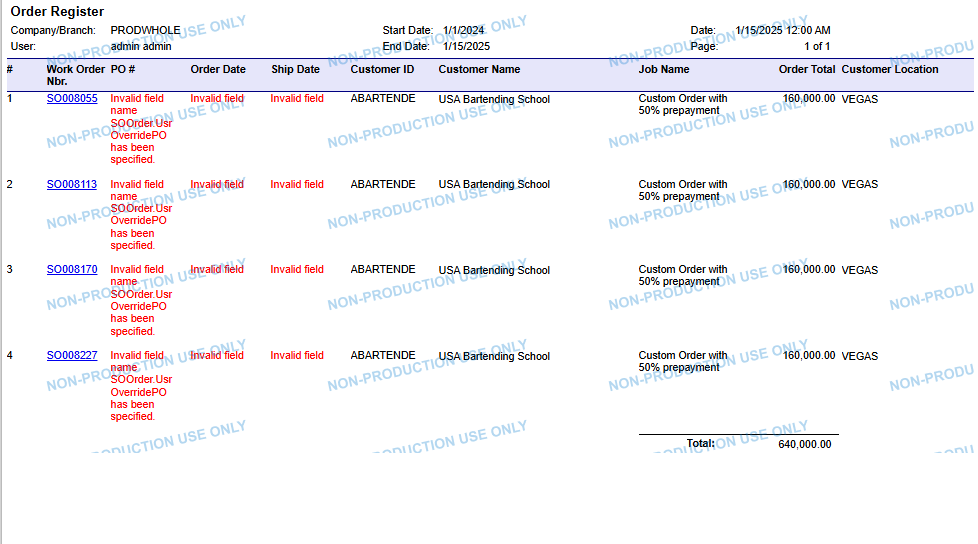Hi everyone, I was following the suggested solution in the Report Designer Parameter relation customer id and customer location id | Community to create the parameter. I was able to output the Location parameter which is dependent to the Customer. However, it seems that the filter is not working. Output in report is still printing everything.
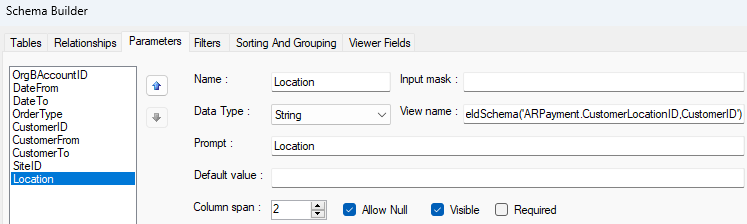
I tried adding the filter to the table that’s created relationship with. (Note: I cannot output this in the paramater as location the field is SOOrder.CustomerLocationID,CustomerID ) Do I need to create relationship now for the ARPayment? I have attached the report in question. Thanks a lot in advance.