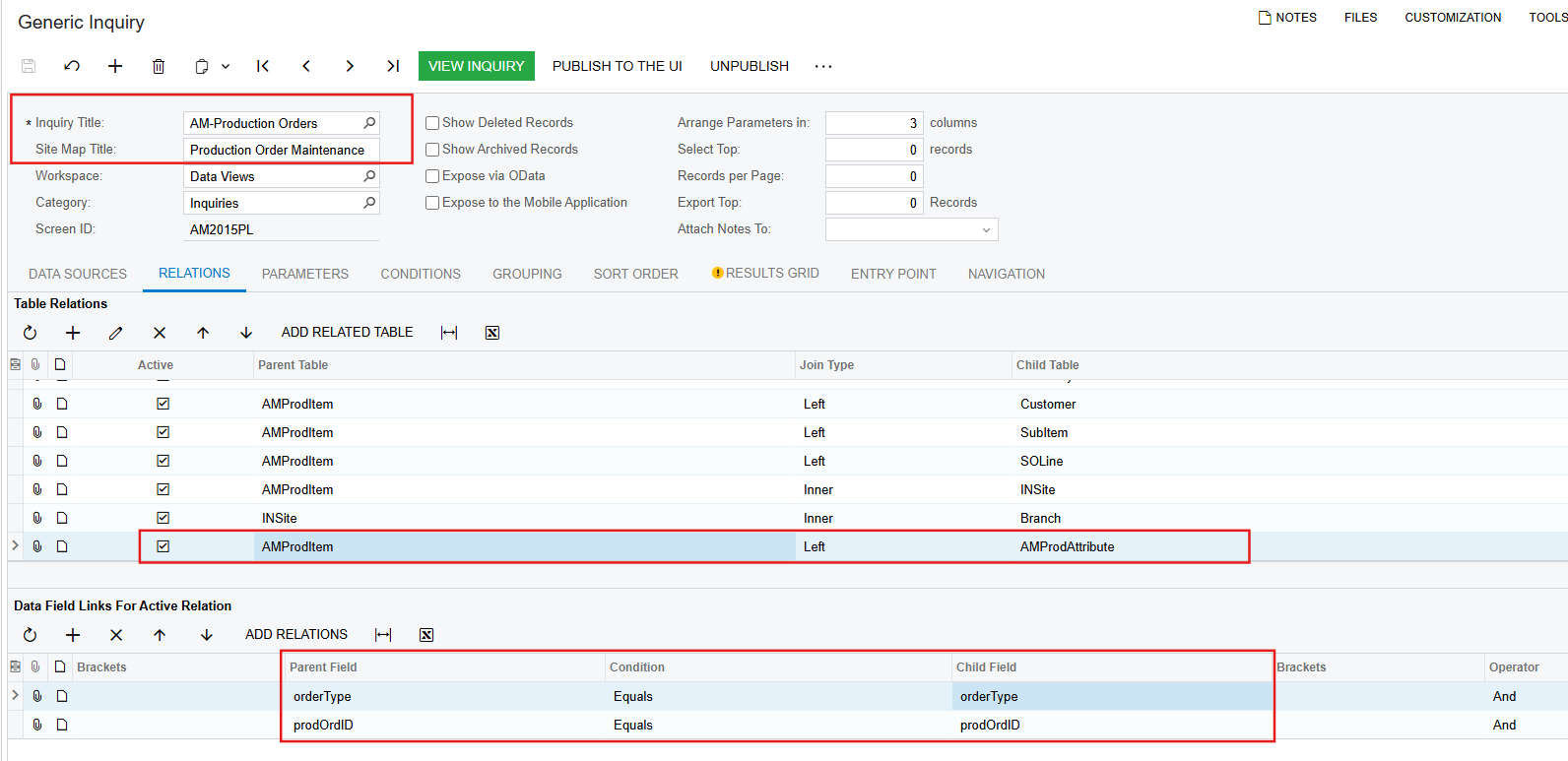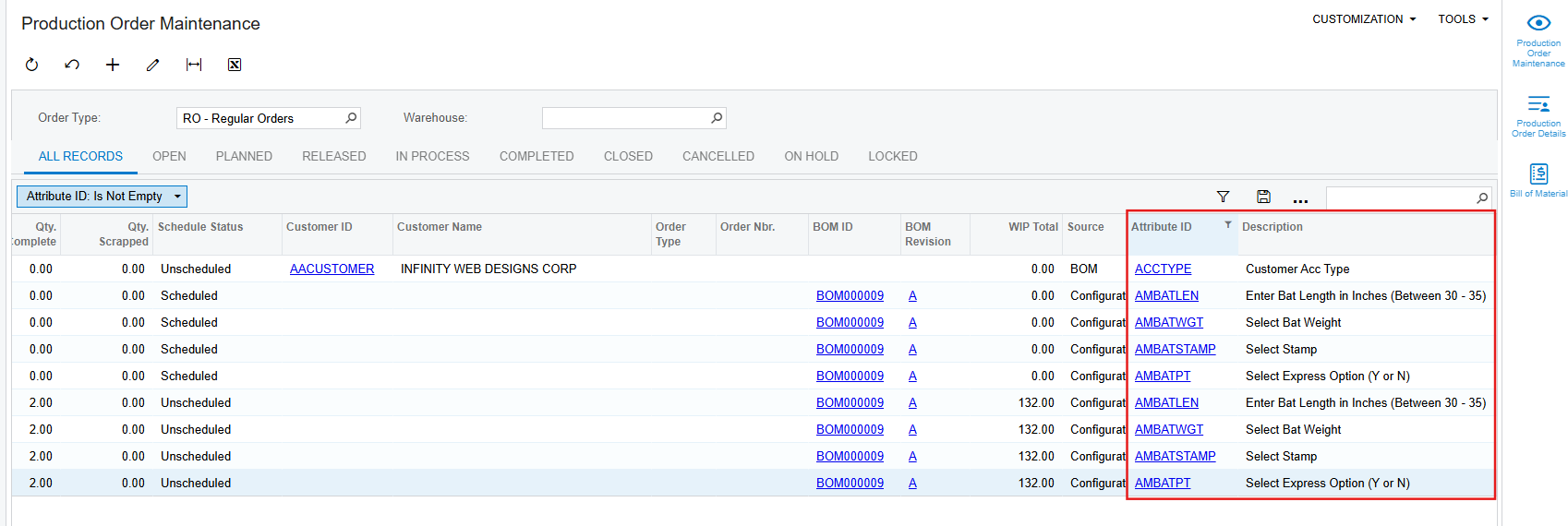I’m try to add a user defined field to the production order page, so our employees can enter certain data on Production Orders. However, under the customization tab, I don’t see the option for user defined fields like in Sales Orders. Is user defined fields an option in POs, and if so, how can it be activated?
Solved
Is it possible to add user defined fields to Production Order Maintenance?
Best answer by Nilkanth Dipak
Hi
UDF’s are nothing but the Attributes.
On Production Order Maintanance(AM201500) screen, there is an tab called Attributes where you can able to add the Attributes to your Production Order.
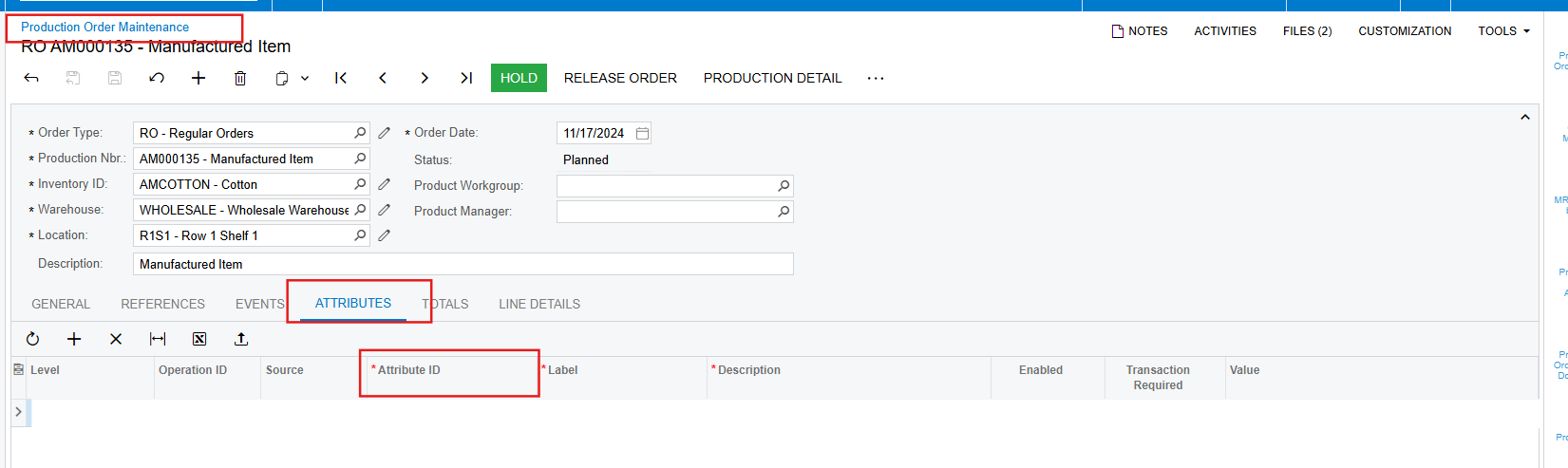
Hope, it helps!
Reply
Enter your E-mail address. We'll send you an e-mail with instructions to reset your password.