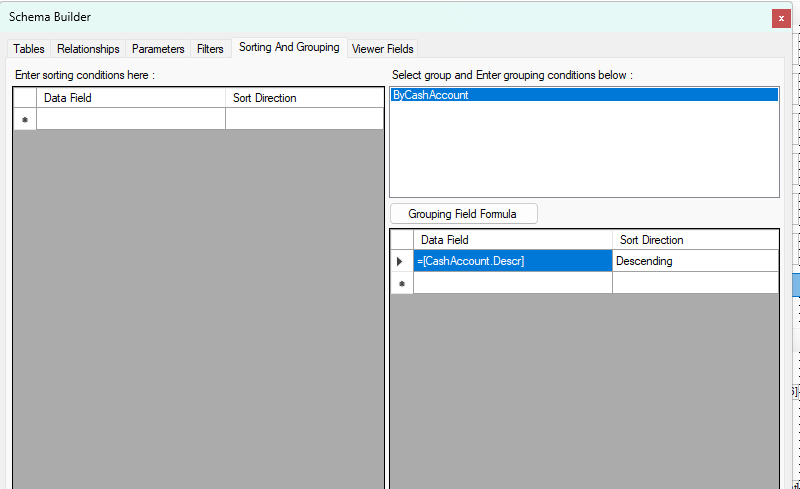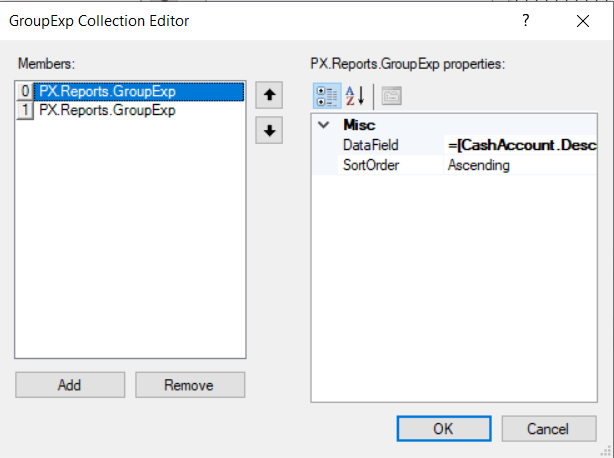I have developed a custom report which display data related to CashAccount. I need to sort the Cash Account according to the alphabetical order of the [CashAccount.Descr] field.
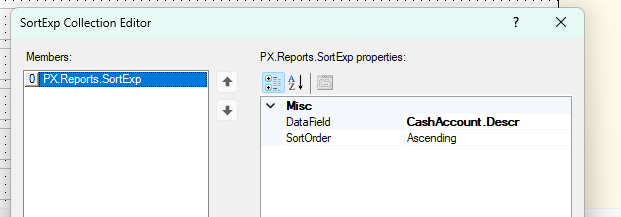
But it is do not works as expected.
I have added a grouping according to the CashAccountID. I tried changing the sorting field with few other data fields. But nothing works as expected